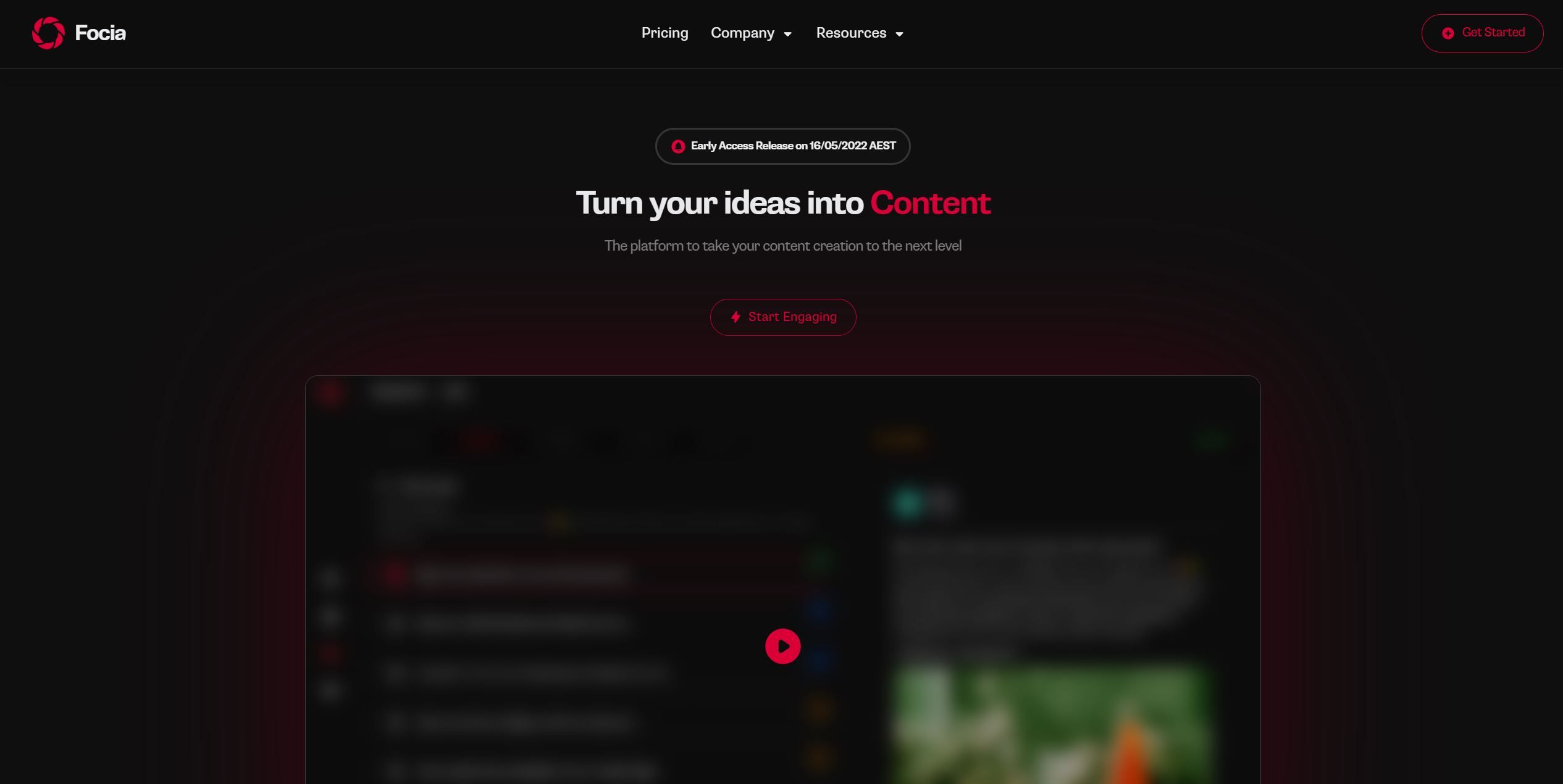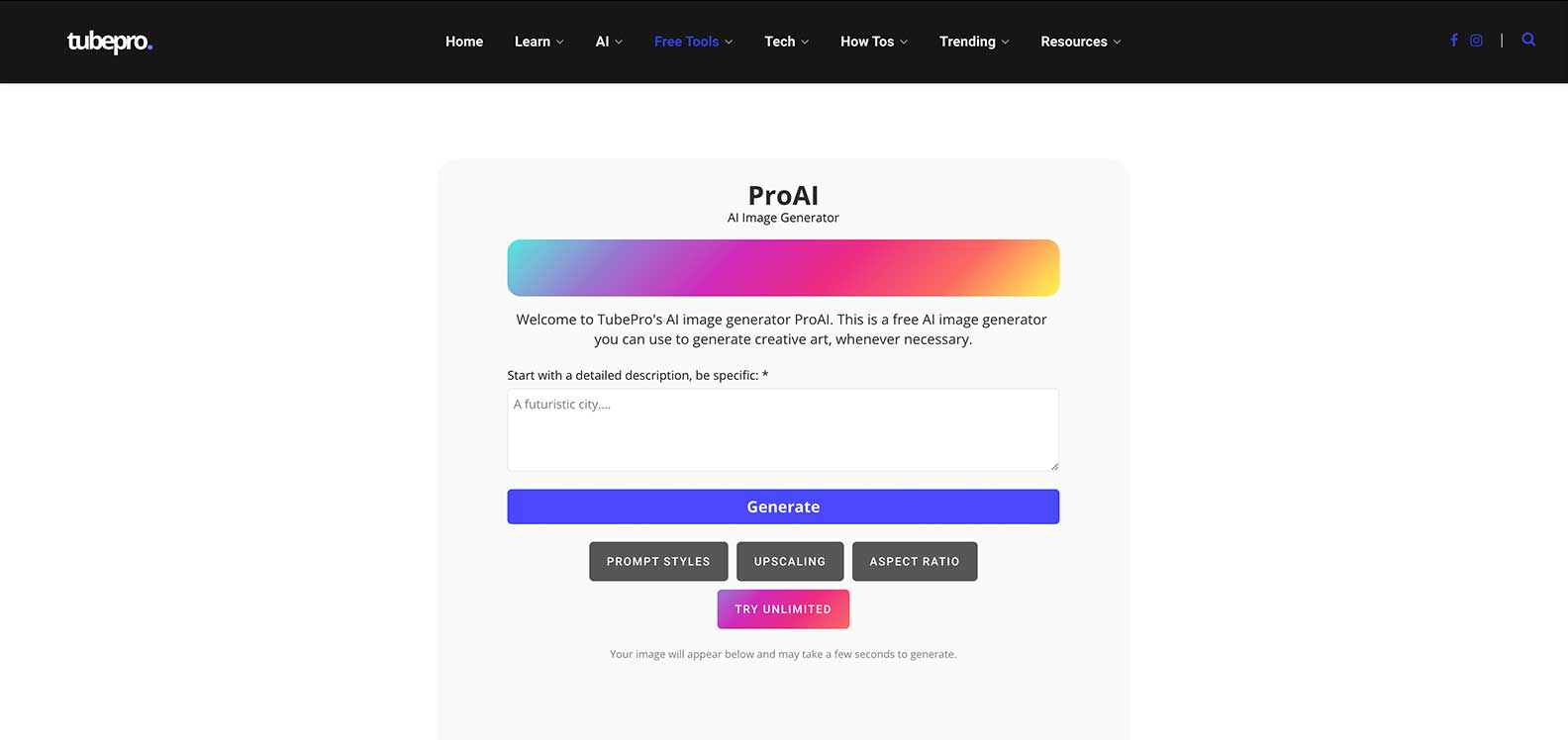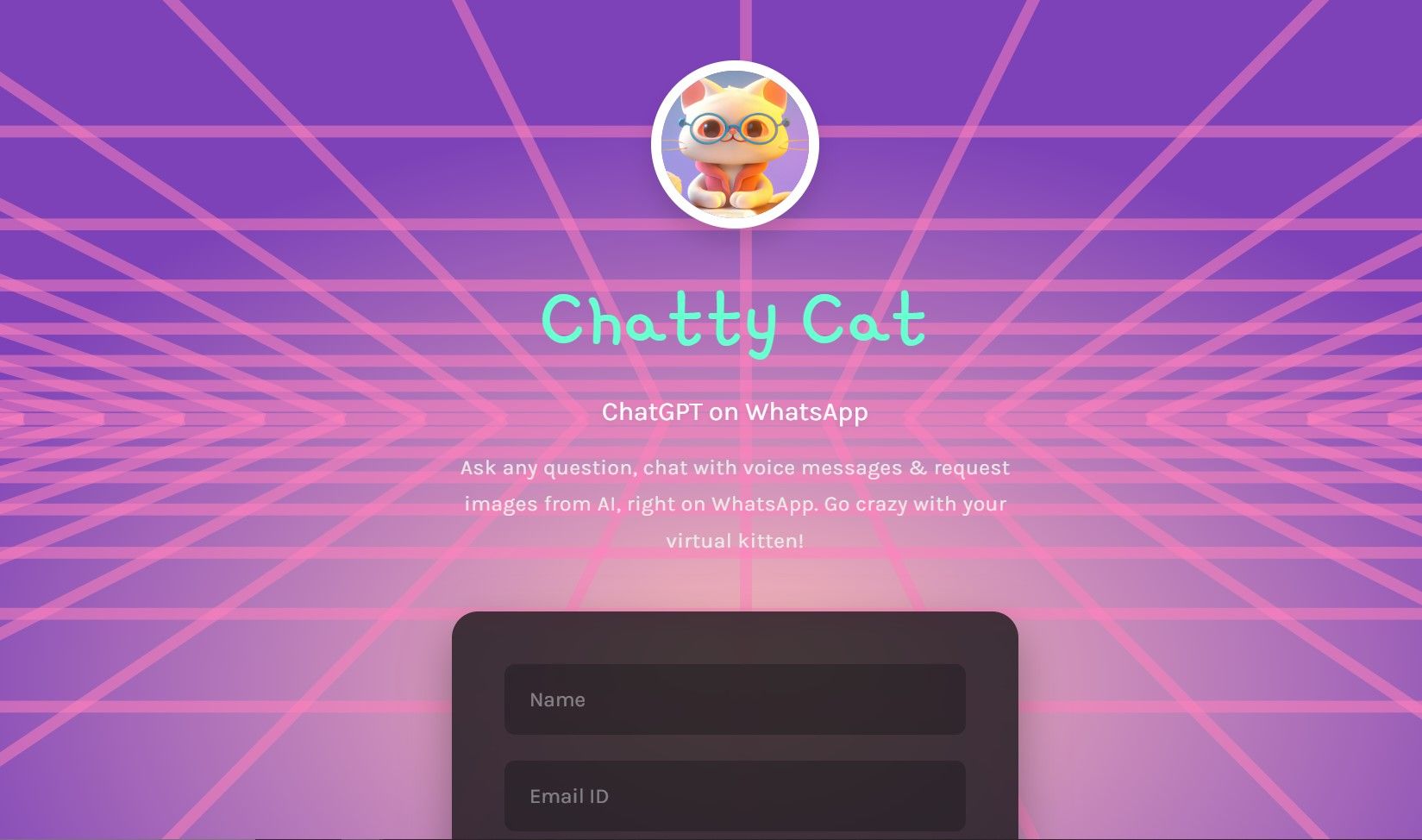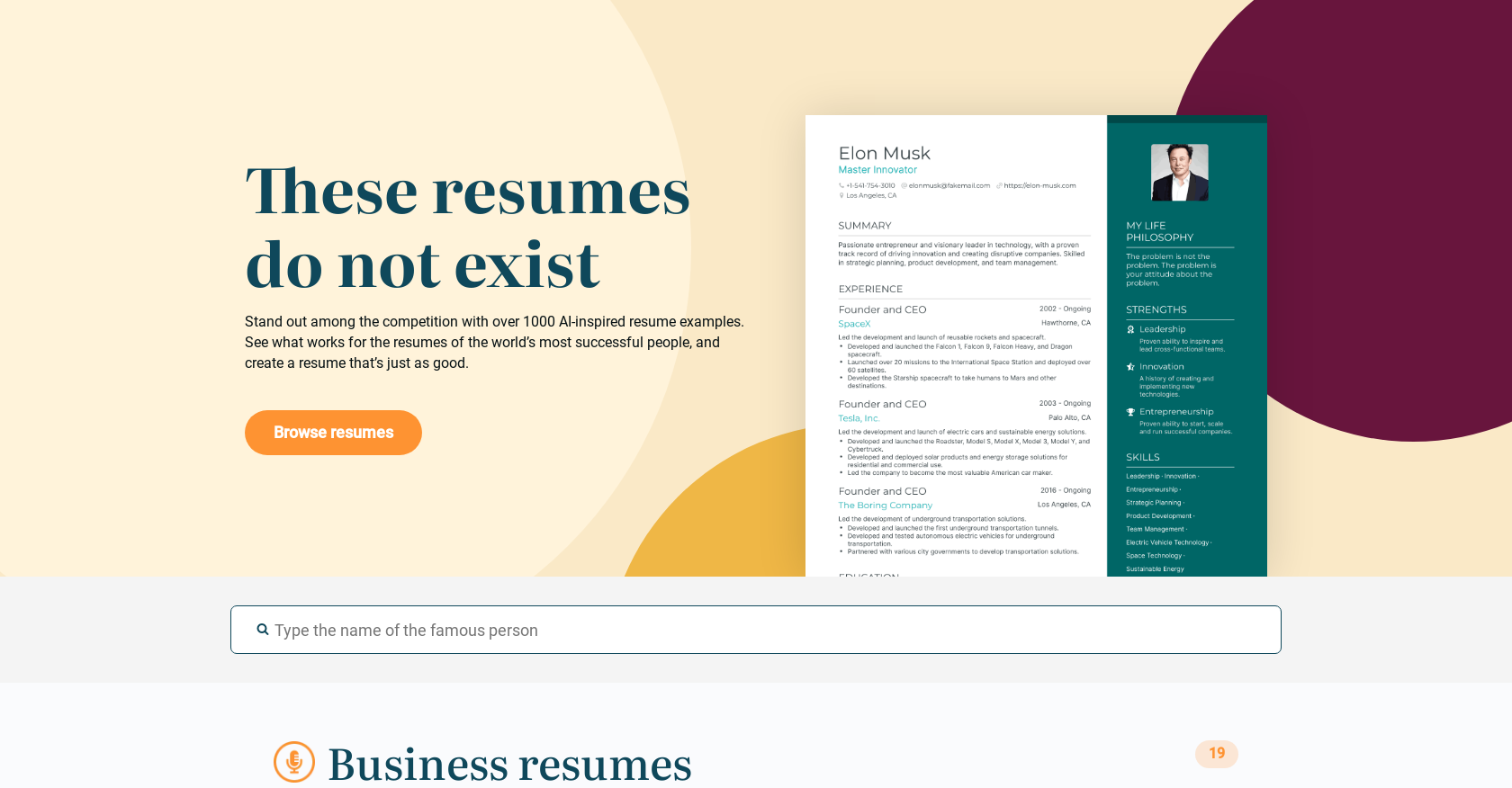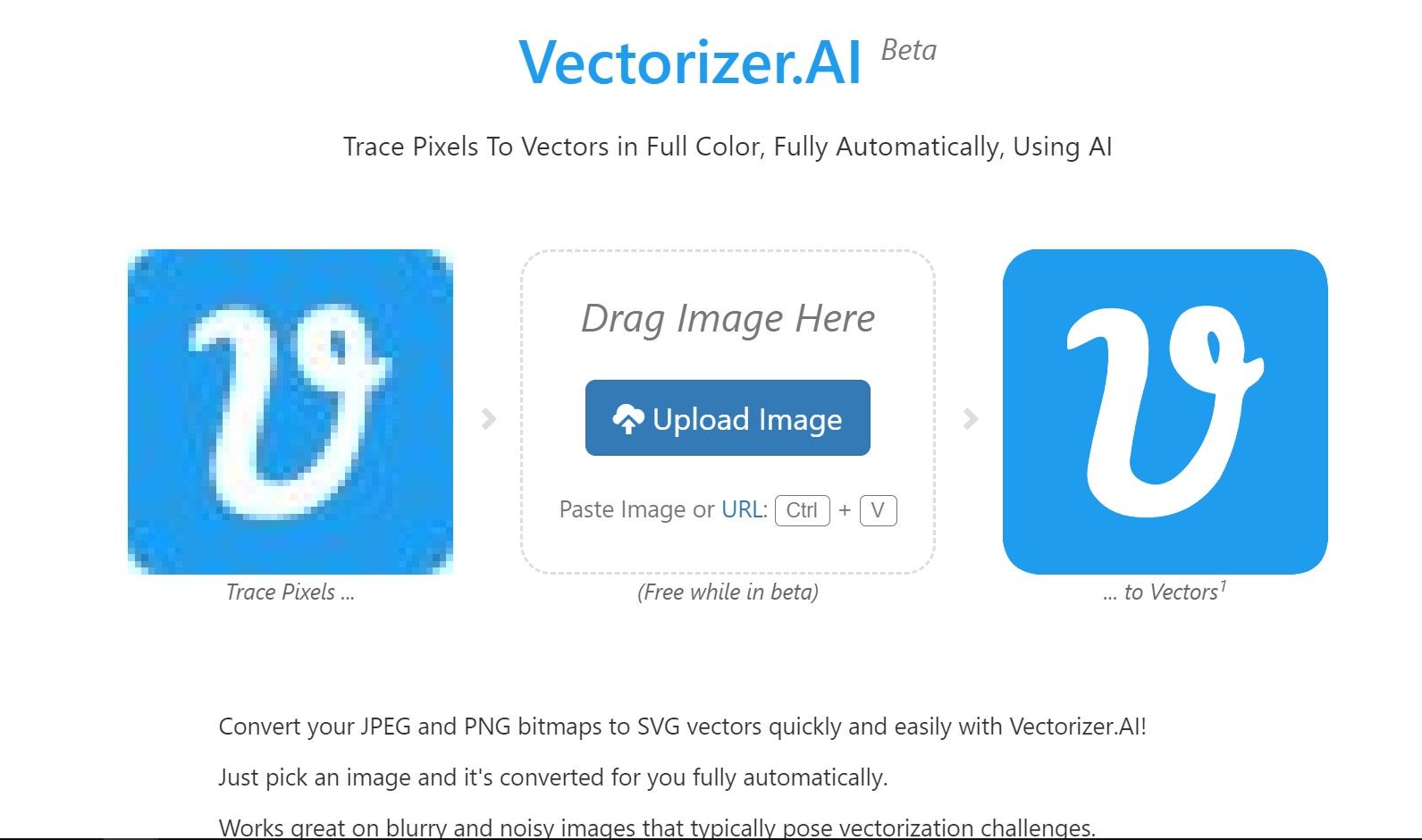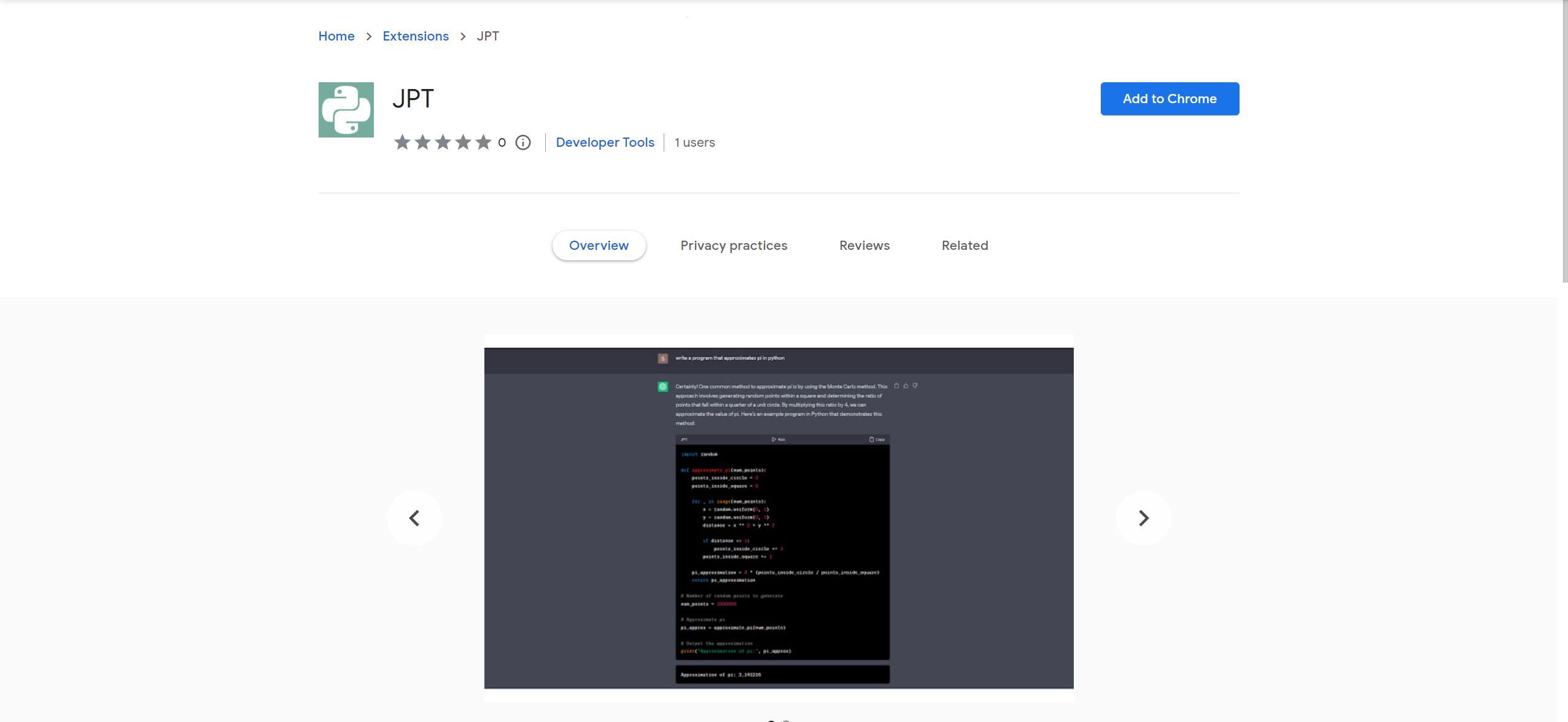
JPT
JPT: Enhancing the ChatGPT Experience with In-Browser Python Execution
JPT is a Chrome extension that enhances the ChatGPT experience by allowing users to run Python code directly within the ChatGPT interface, eliminating the need for manual copying and pasting of code. This extension provides a streamlined workflow and enables users to edit Python code, view the output generated by their code, and import additional Python packages required for their code execution.
JPT Features
- ⚙️ In-Browser Python Execution: JPT executes Python code within the browser using Pyodide, ensuring privacy and data security.
- ⚡️ Streamlined Workflow: By integrating Python code execution within the ChatGPT interface, JPT eliminates the need for manual code copying and pasting.
- ✏️ Code Editing: Users can edit Python code within JPT, enabling on-the-fly modifications for experimentation and testing.
- 📊 Output Display: JPT allows users to view the output generated by their Python code, including stdout and plots from matplotlib.
- 📦 Package Import: Users can use micropip to install and import additional Python packages required for their code execution.
Use Cases
- 💻 Code Execution and Testing: JPT enables users to quickly execute and test Python code without leaving the ChatGPT interface.
- 🔬 Rapid Prototyping: Users can iteratively edit and execute Python code within JPT to prototype and experiment with various algorithms and ideas.
- 📊 Data Analysis and Visualization: JPT’s integration with matplotlib allows users to generate and visualize plots directly within the ChatGPT interface.
Conclusion
JPT, although still in development, provides a valuable extension to the ChatGPT experience by facilitating in-browser Python code execution. With its features such as in-browser execution, streamlined workflow, code editing, output display, and package import, JPT empowers users to seamlessly integrate Python code within the ChatGPT interface, enhancing their productivity and enabling rapid prototyping and data analysis.
FAQ
Q: How does JPT ensure data security?
A: JPT executes Python code within the browser using Pyodide, ensuring privacy and data security.
Q: Can I edit my Python code within JPT?
A: Yes, JPT allows users to edit Python code within the extension, enabling on-the-fly modifications for experimentation and testing.
Q: Can I import additional Python packages with JPT?
A: Yes, users can use micropip to install and import additional Python packages required for their code execution.
See more Code Assistant AI tools: https://airepohub.com/category/code-assistant