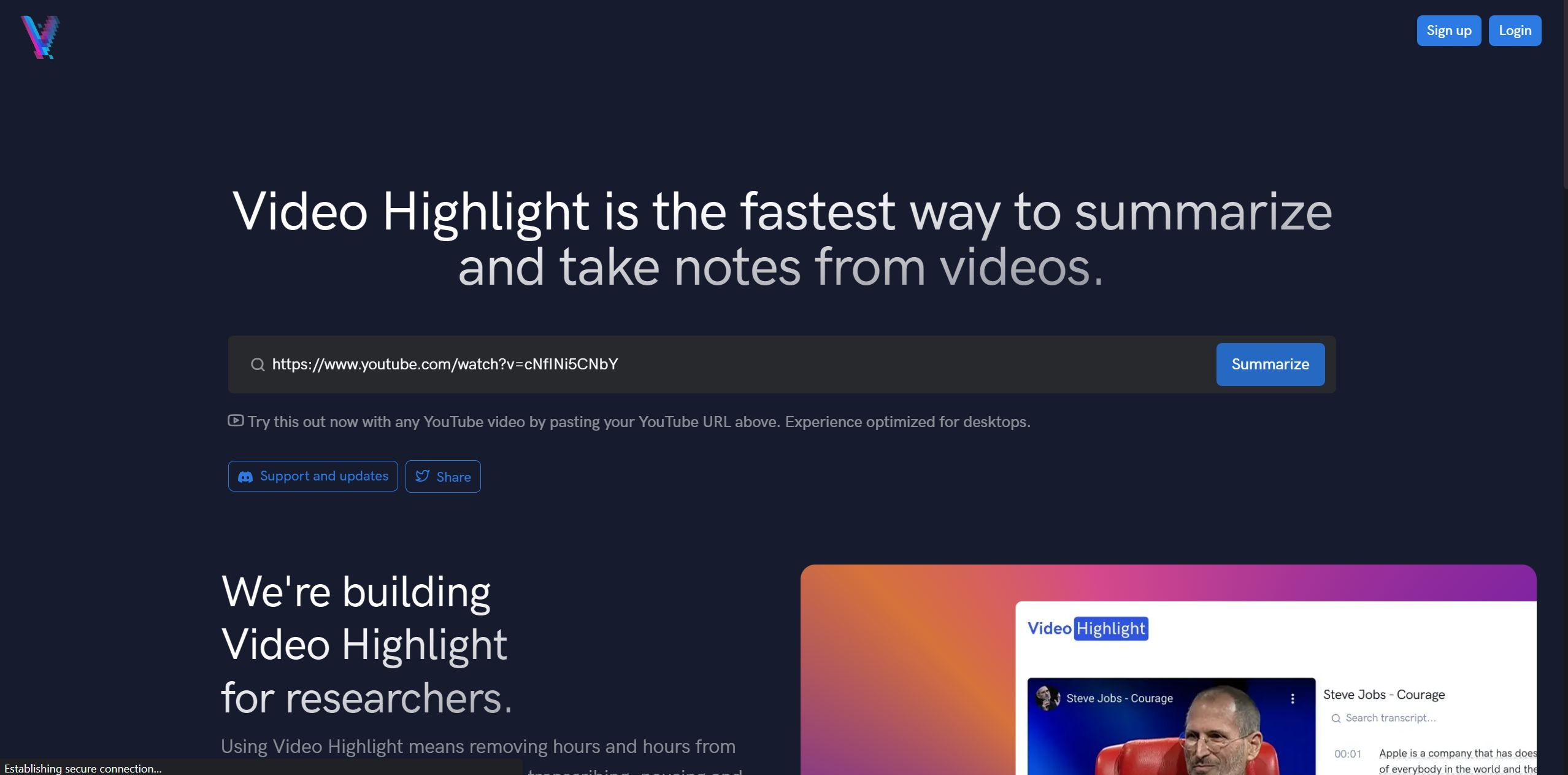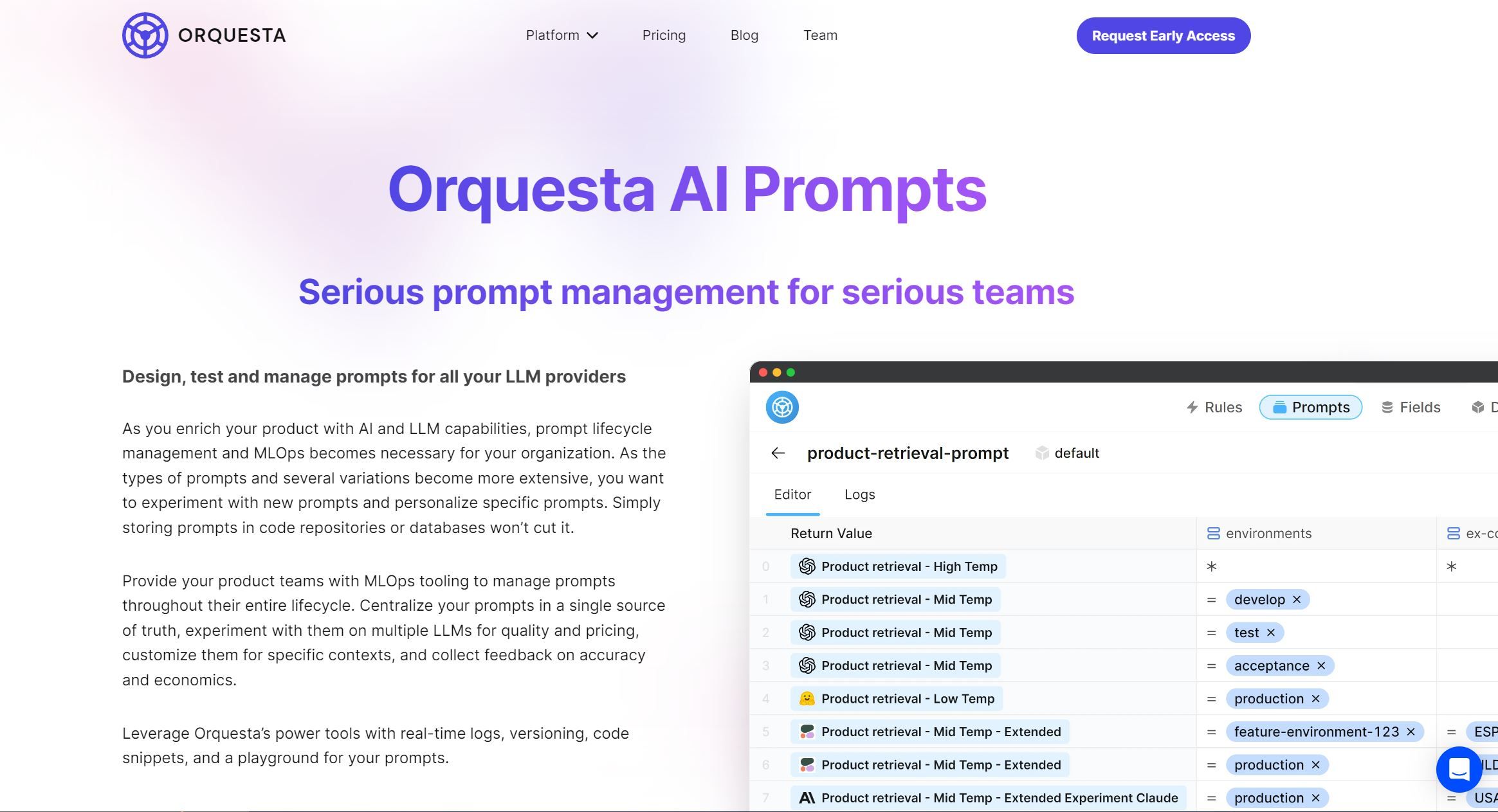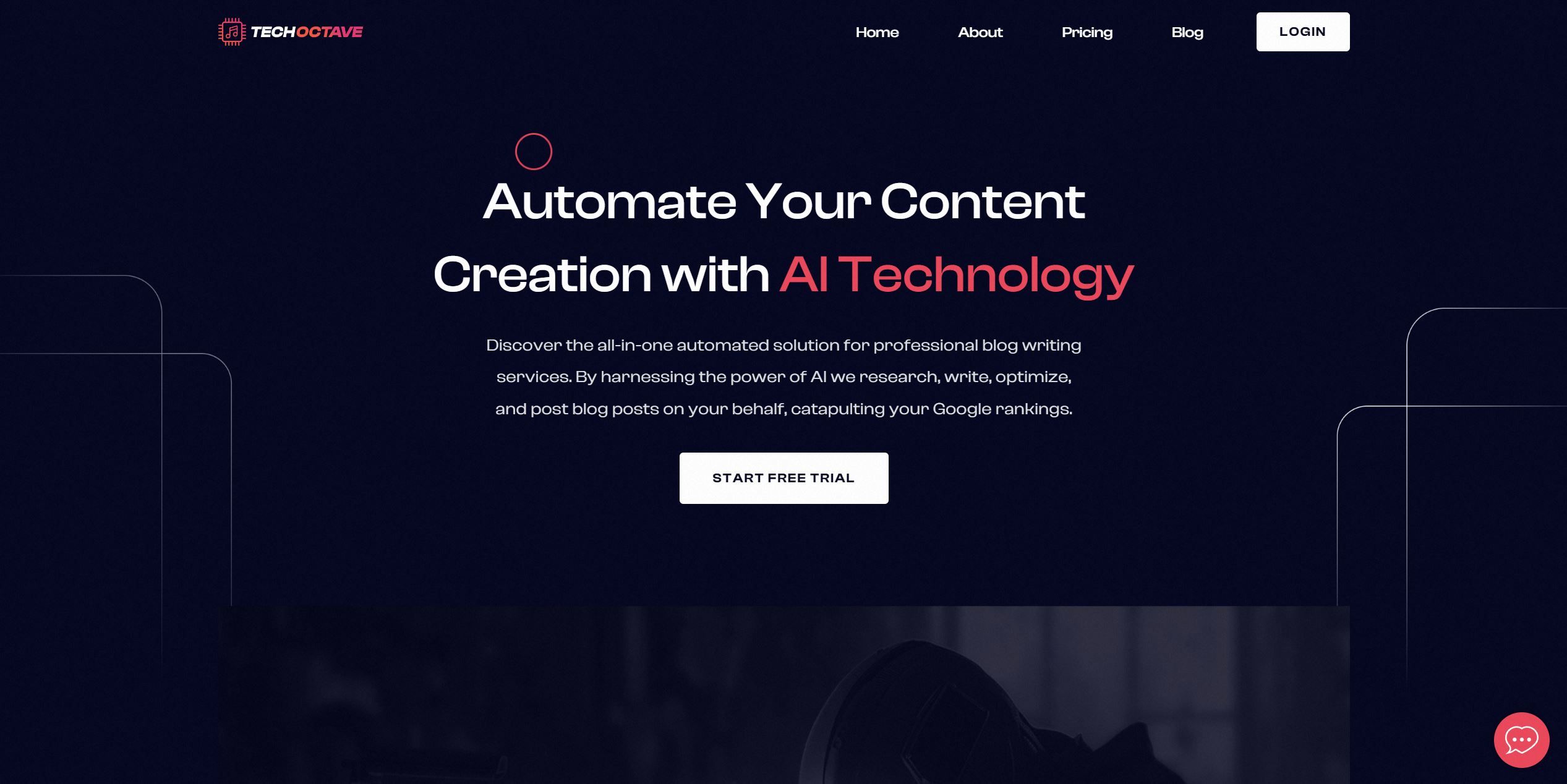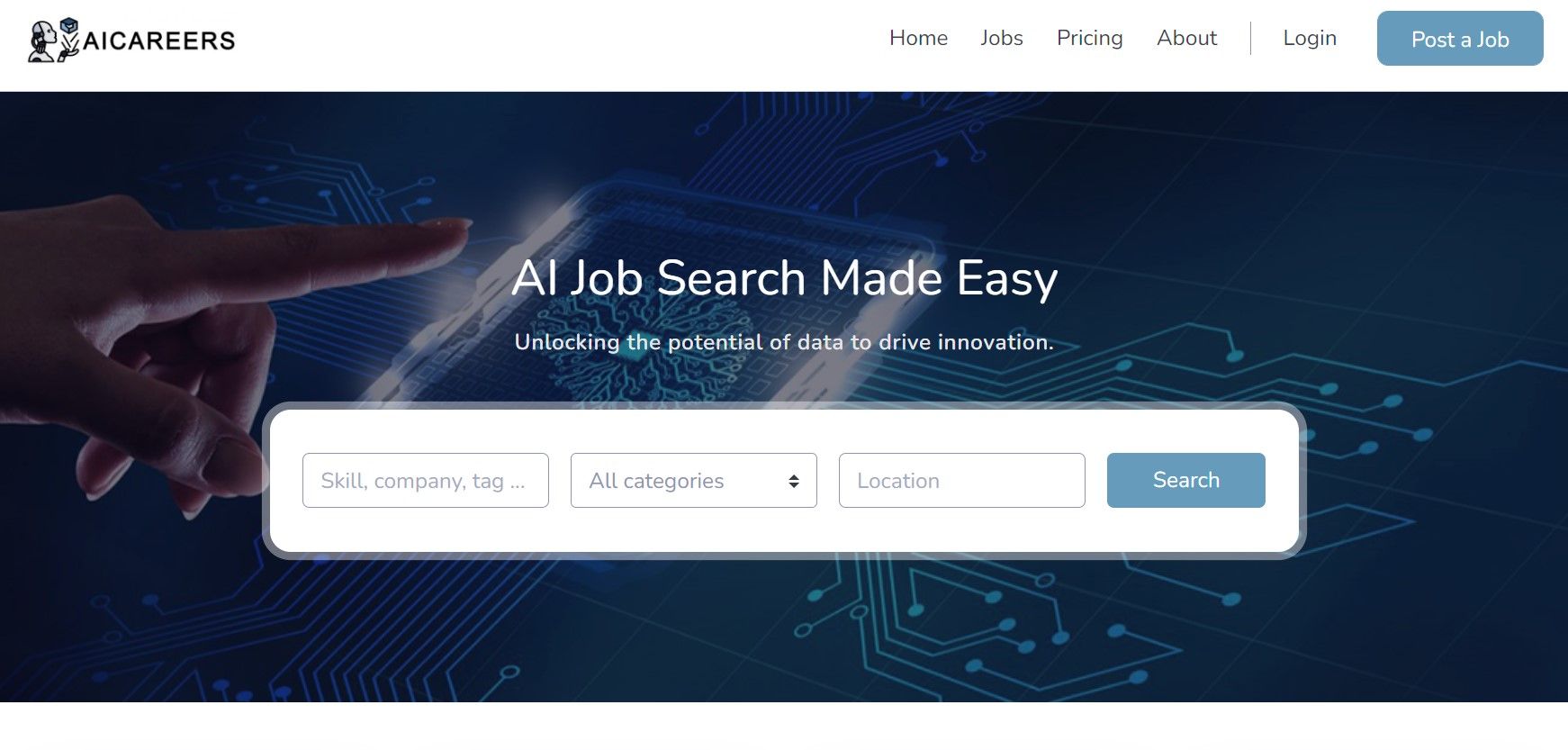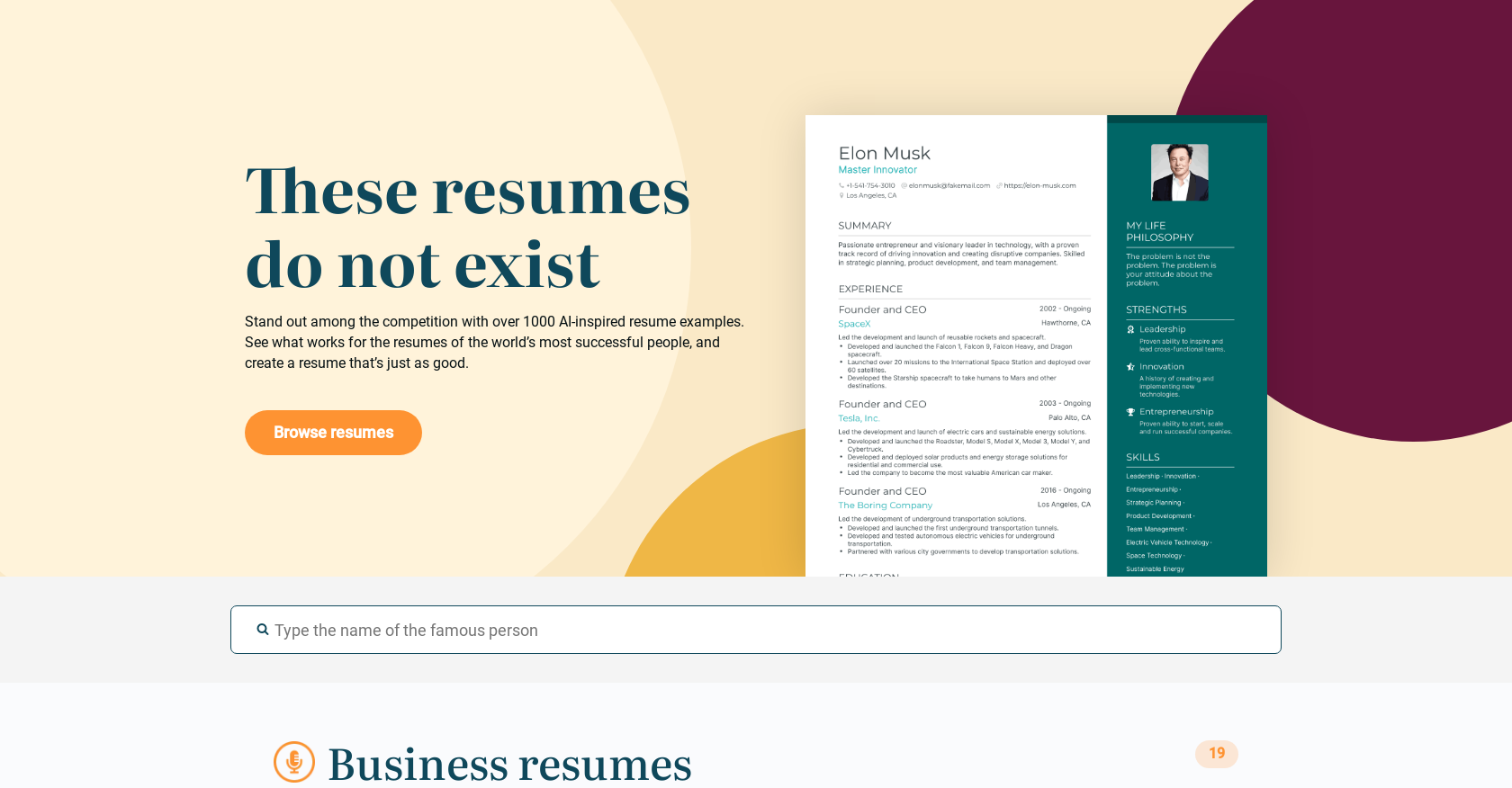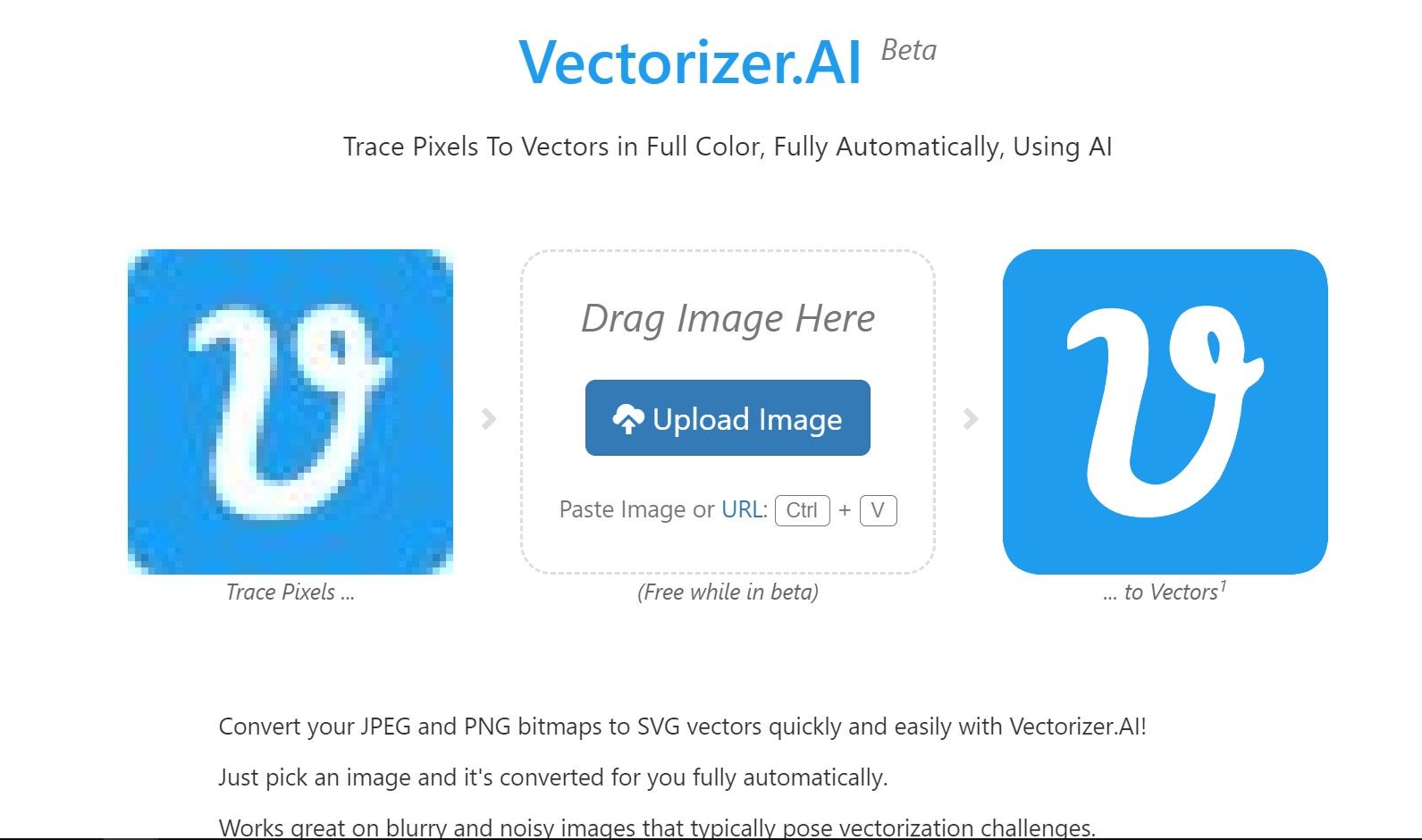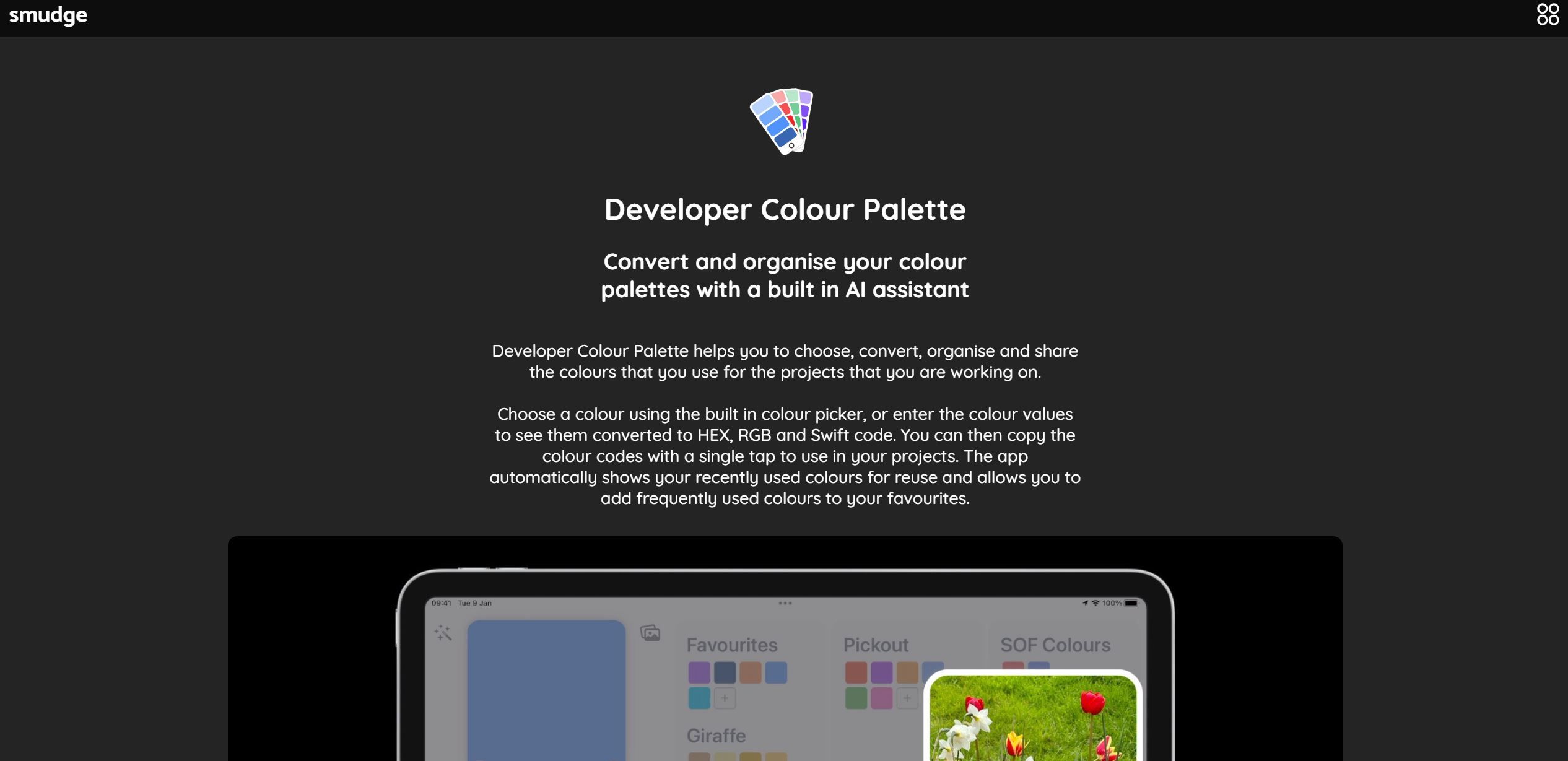
Smudge
Smudge: Assisted Color Palette Generator
Smudge is a developer color palette app with built-in AI assistance, available on iPhone, iPad, and Mac. It helps users choose, convert, organize, and share commonly used colors in projects.
Smudge Features
- 🎨 Color selection and conversion: Choose colors using the color picker or by entering values and convert them to HEX, RGB, and Swift codes.
- 🖌️ Color organization: Group colors into palettes, name them, and add notes for easy management and reference.
- 👥 Collaboration and sharing: Share palettes with team members, set permissions, and collaborate effectively on color selection.
- 📷 Image-based color selection: Select colors directly from images for accurate color matching.
- 🤖 AI color extraction: Generate palettes based on objects, scenes, or other elements using AI-powered color extraction.
Use Cases
- 🌐 Web and app development: Streamline the process of choosing and organizing colors for websites and applications.
- 🎨 Graphic design: Easily manage and share color palettes for graphic design projects.
- 👥 Collaborative design teams: Enable seamless collaboration and coordination of colors among team members.
Conclusion
Smudge is a user-friendly and efficient solution for developers, designers, and design teams to work with colors. With its AI assistance and features like color selection, conversion, organization, collaboration, and image-based color selection, Smudge simplifies the color palette generation process and enhances productivity.
FAQ
Q: Can I use Smudge on multiple devices?
A: Yes, Smudge is available on iPhone, iPad, and Mac, allowing you to access your color palettes across different devices.
Q: Can I share my color palettes with others?
A: Absolutely! Smudge enables you to share your palettes with team members, set permissions, and collaborate effectively on color selection.
Q: How does AI color extraction work in Smudge?
A: Smudge uses AI-powered color extraction to generate palettes based on objects, scenes, or other elements, making it easier to create harmonious color schemes.
See more Design AI tools: https://airepohub.com/category/design