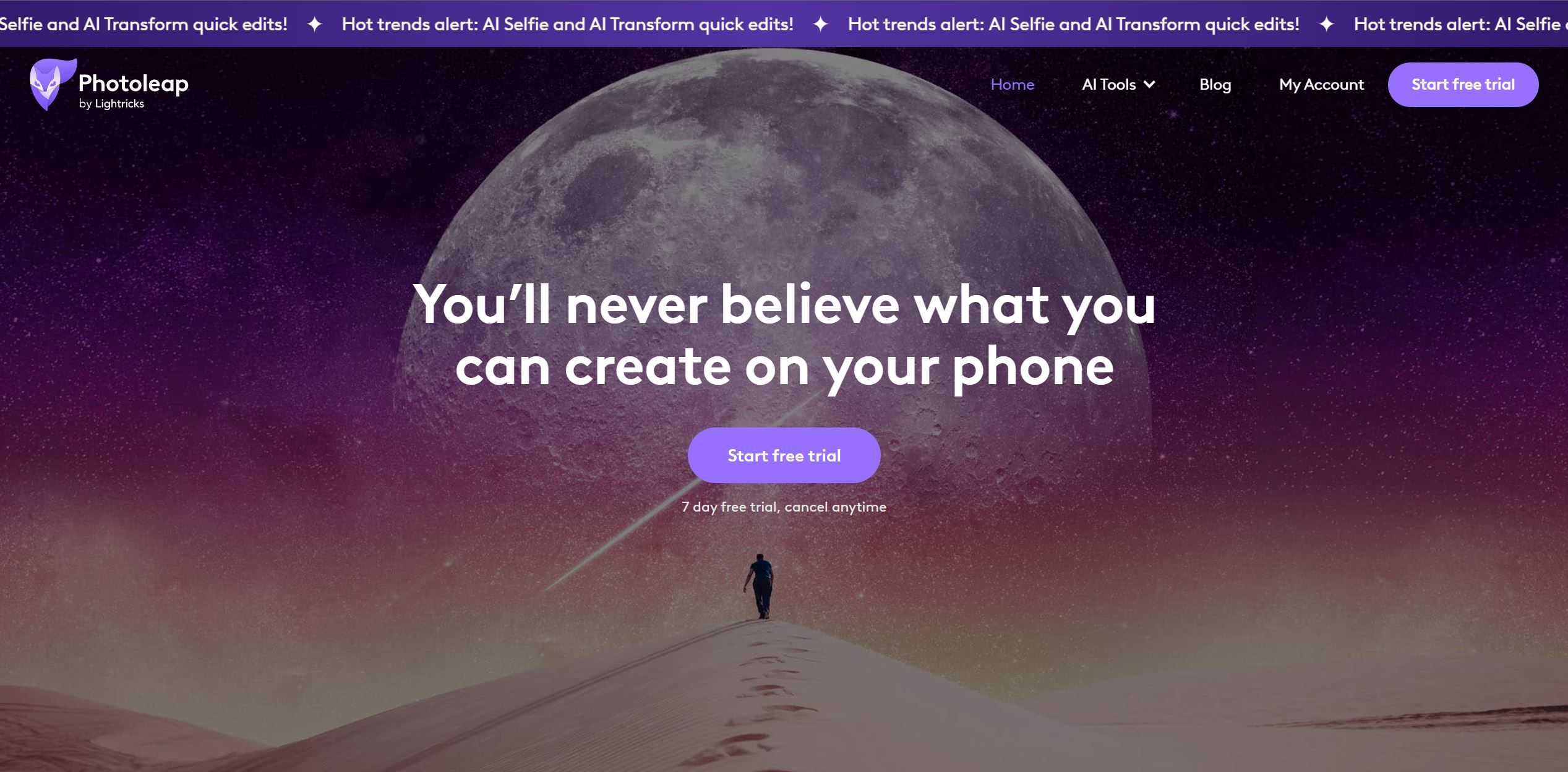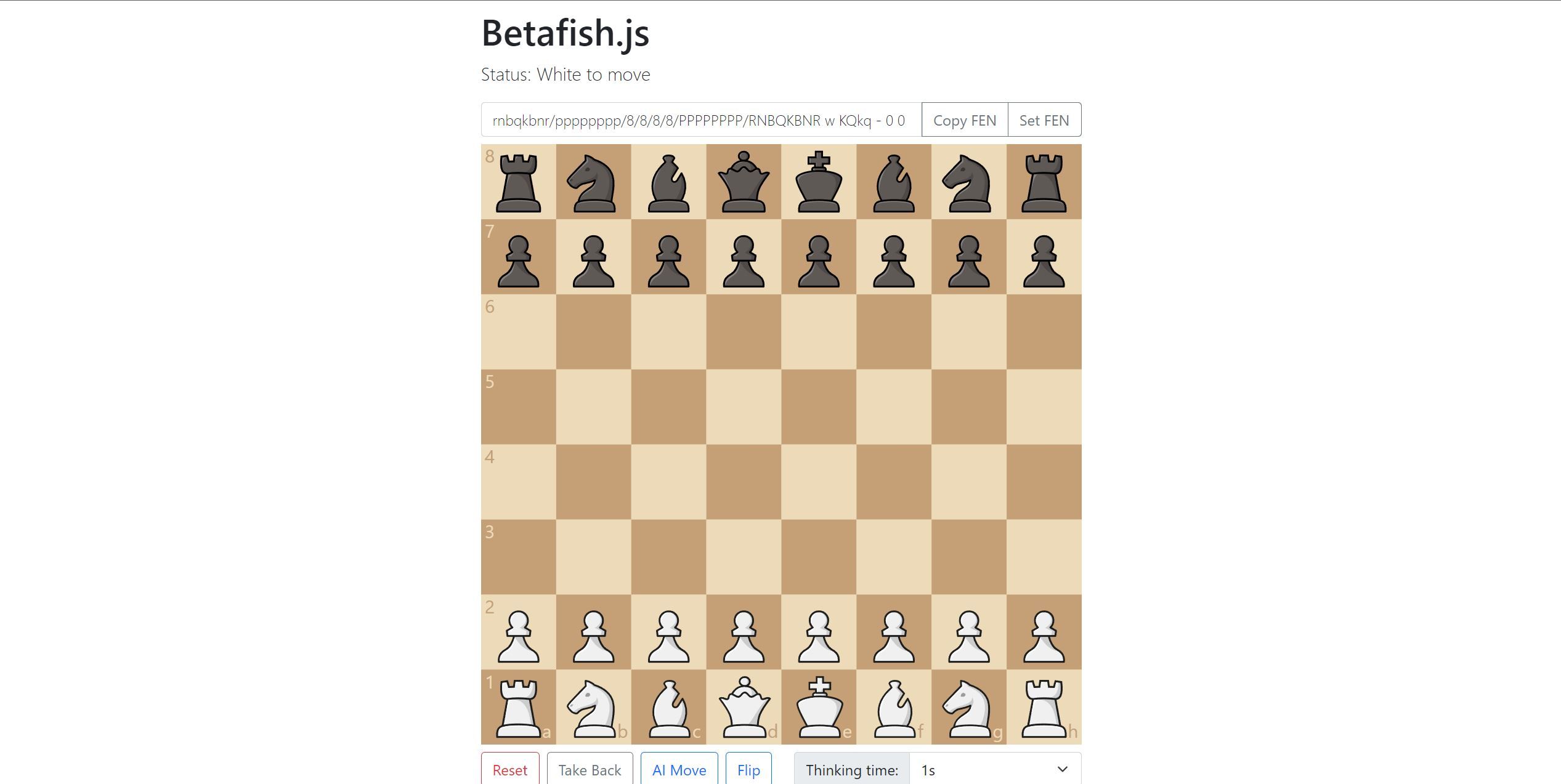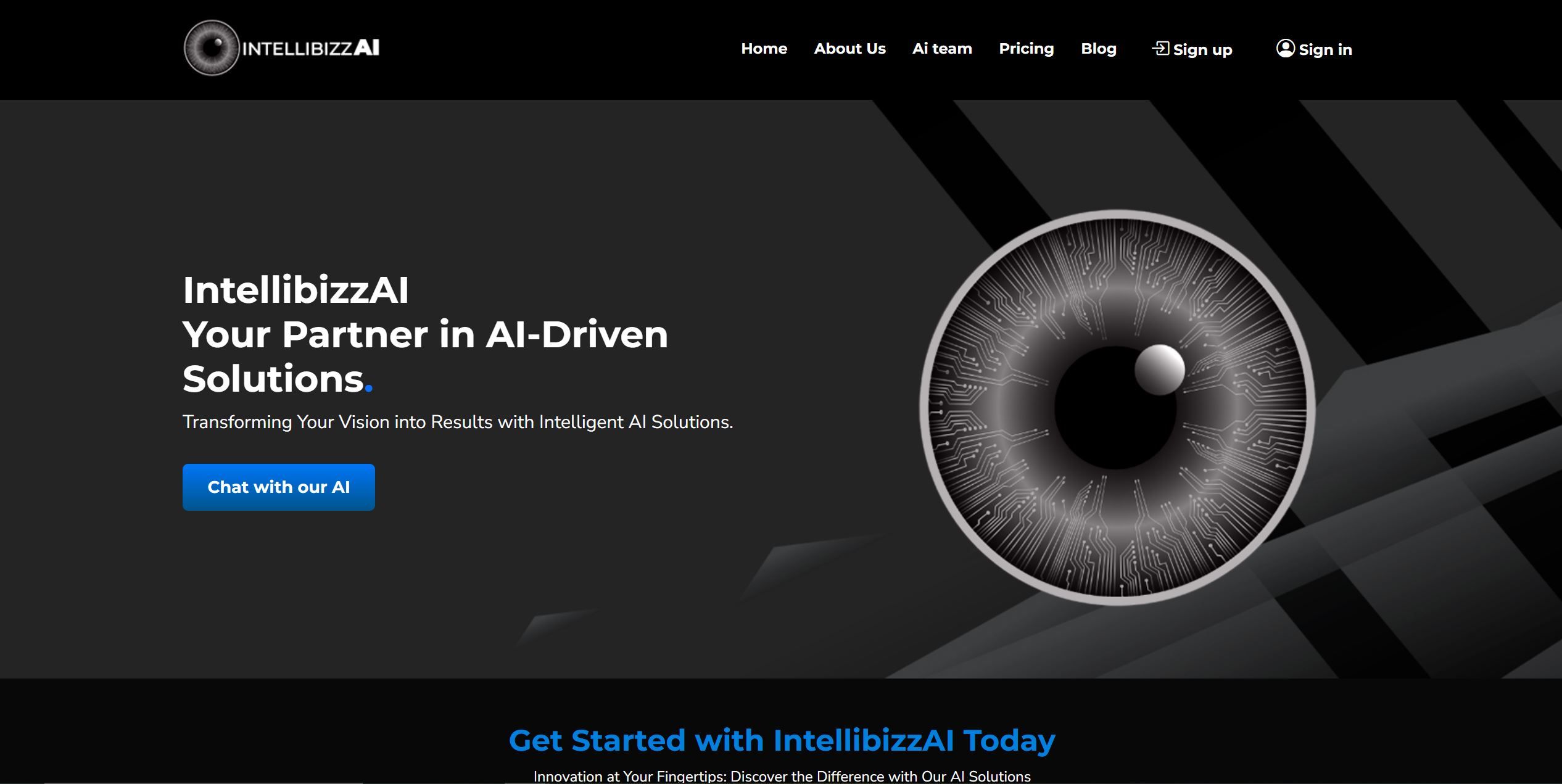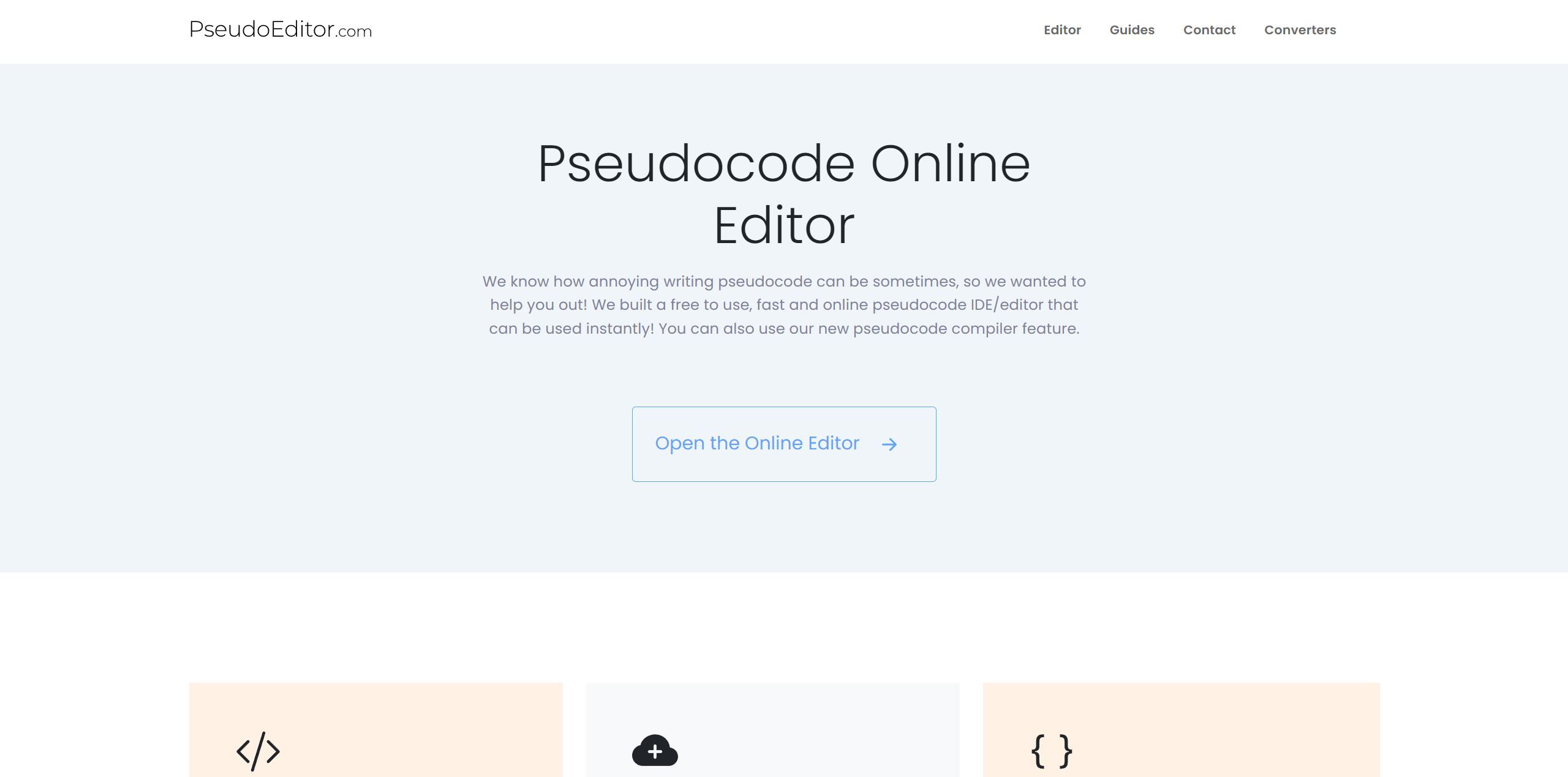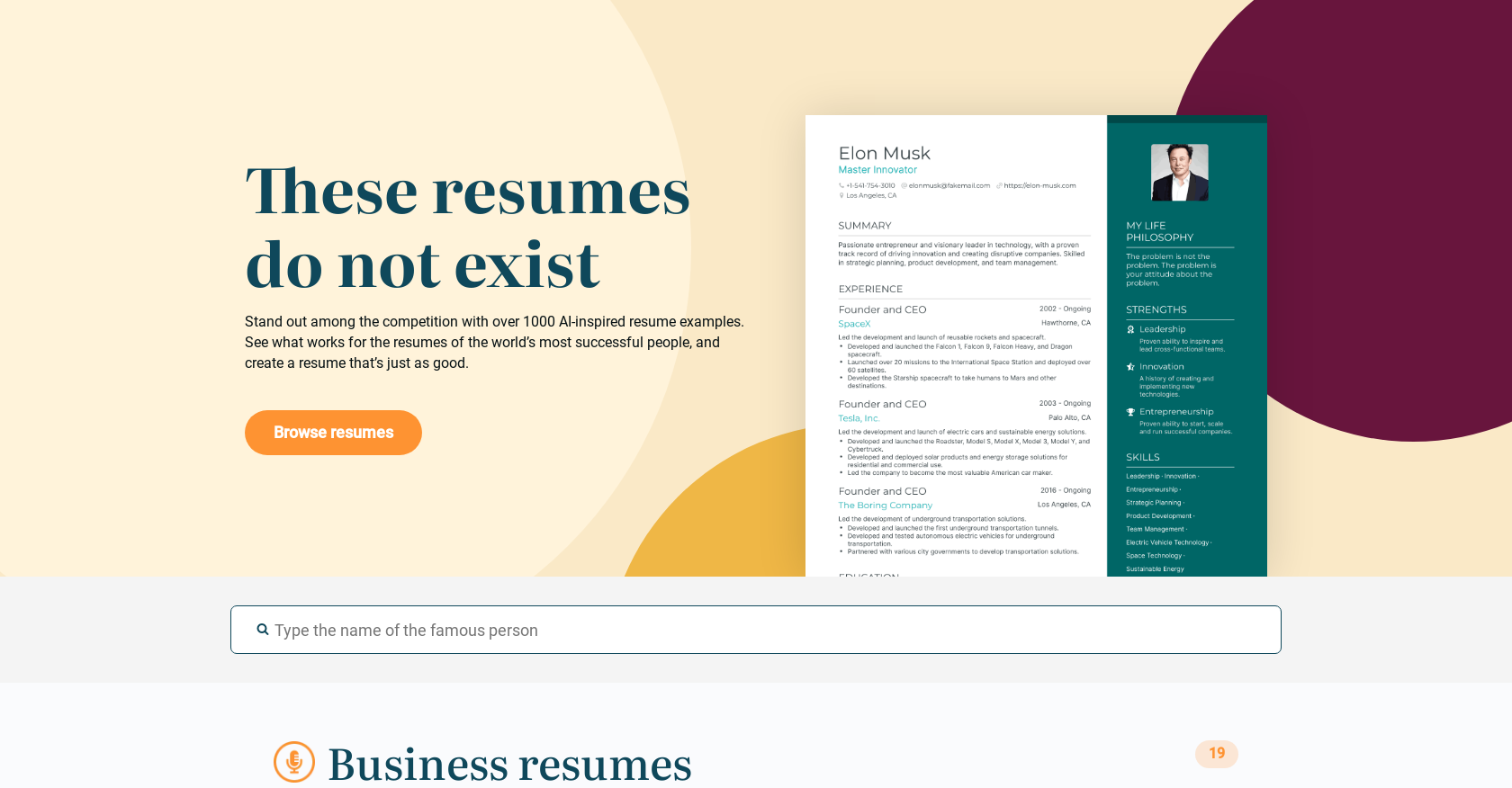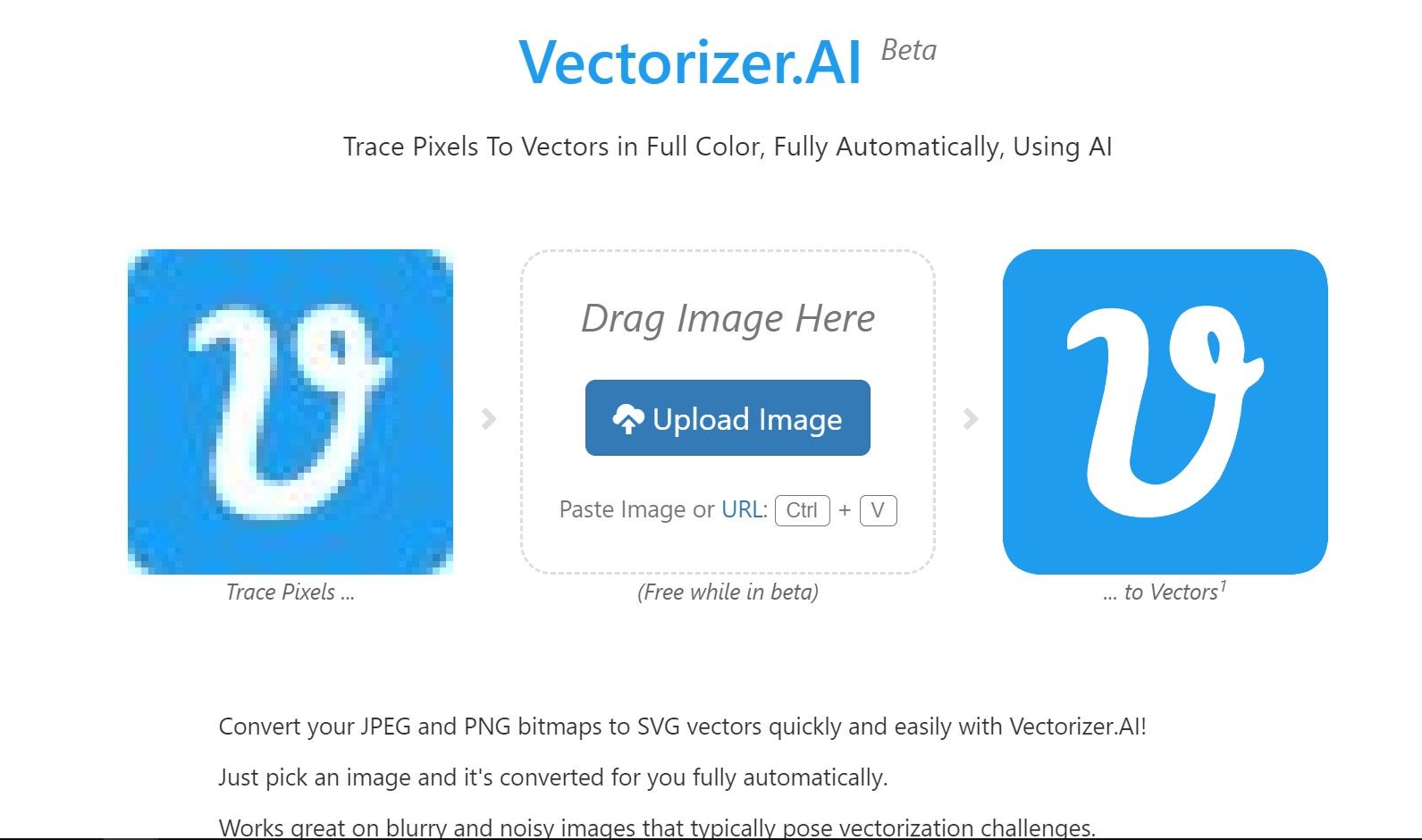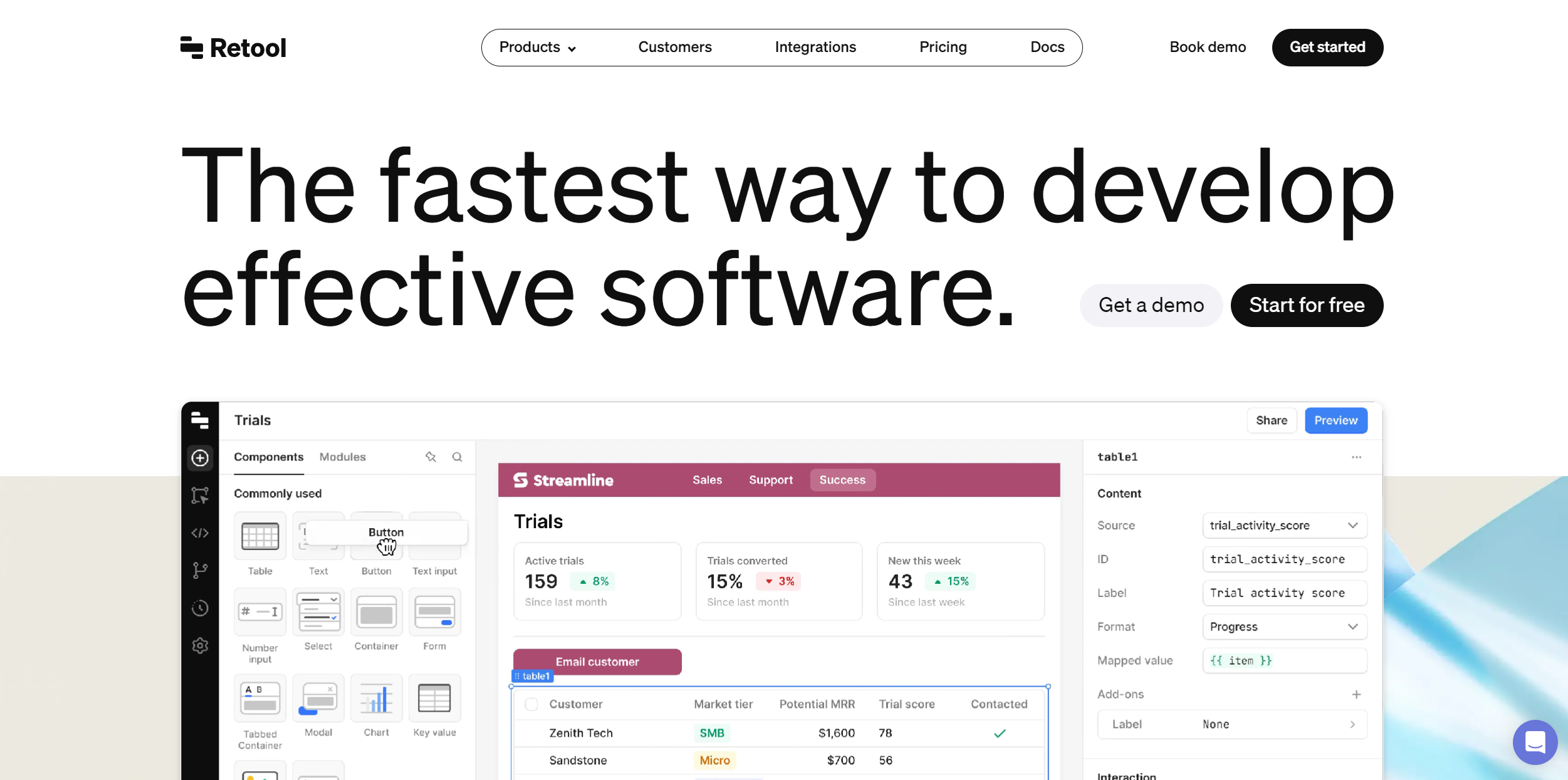
Retool AI
Retool AI: Simplifying AI Integration for Enhanced Workflows
Retool AI is a powerful tool designed to simplify and expedite the integration of artificial intelligence (AI) into applications and workflows. It provides a range of pre-built blocks that allow users to effortlessly incorporate AI functionalities into their projects, enhancing their capabilities.
Retool AI Features
- 🔧 Quick Integration: Users can swiftly connect their business data securely and create custom AI tools within minutes.
- 🧩 Flexible AI Model Use: Retool AI supports the use of various AI models, including those provided by OpenAI, Anthropic, and Azure.
- 🤖 AI Actions: Users can integrate AI actions into their workflows, automate manual tasks, and create custom AI workflows by combining business logic, data connectors, and dynamic prompts.
- 🔒 Data Security: Retool AI prioritizes data security, offering self-hosted deployments, permissions, audit trails, single sign-on (SSO), and version control features.
- 🔐 Control Over Data Sharing: Users have complete control over how data is shared with AI tools, ensuring its security.
- AI-Powered Search: Users can build AI-powered search capabilities for their business data using the managed vector store, allowing for efficient AI retrieval.
- 💬 Contextual AI Bots: Users can create contextual AI bots by uploading content from websites, documents, or SaaS tools and extracting text from various sources.
- 💻 AI-Enhanced Developer Tools: The tool offers AI-enhanced developer tools to expedite custom business software development, including code generation and UI creation.
- 🔌 Pre-Built Components: Users can leverage over 100 pre-built components to design bespoke and user-friendly experiences.
Use Cases
- 📊 Data Analysis: Retool AI enables users to integrate AI models for data analysis, allowing for advanced insights and decision-making.
- 📧 Automated Email Responses: Users can create AI-powered email response systems to automate customer support and improve response times.
- 📈 Forecasting and Predictive Analytics: Retool AI can be used to build AI models that analyze historical data and make accurate predictions for business forecasting.
Conclusion
Retool AI simplifies the integration of AI into applications and workflows, offering a wide range of features and capabilities. With its emphasis on data security and flexibility in AI model usage, Retool AI empowers users to enhance their business processes and make informed decisions. By providing pre-built components and AI-enhanced developer tools, Retool AI accelerates custom software development and ensures user-friendly experiences.
FAQ
Q: How quickly can users integrate AI functionalities with Retool AI?
A: Users can swiftly connect their business data securely and create custom AI tools within minutes using Retool AI.
Q: Can Retool AI support the use of different AI models?
A: Yes, Retool AI supports various AI models, including those provided by OpenAI, Anthropic, and Azure.
Q: How does Retool AI prioritize data security?
A: Retool AI prioritizes data security by offering self-hosted deployments, permissions, audit trails, single sign-on (SSO), and version control features.
See more Code Assistant AI tools: https://airepohub.com/category/code-assistant