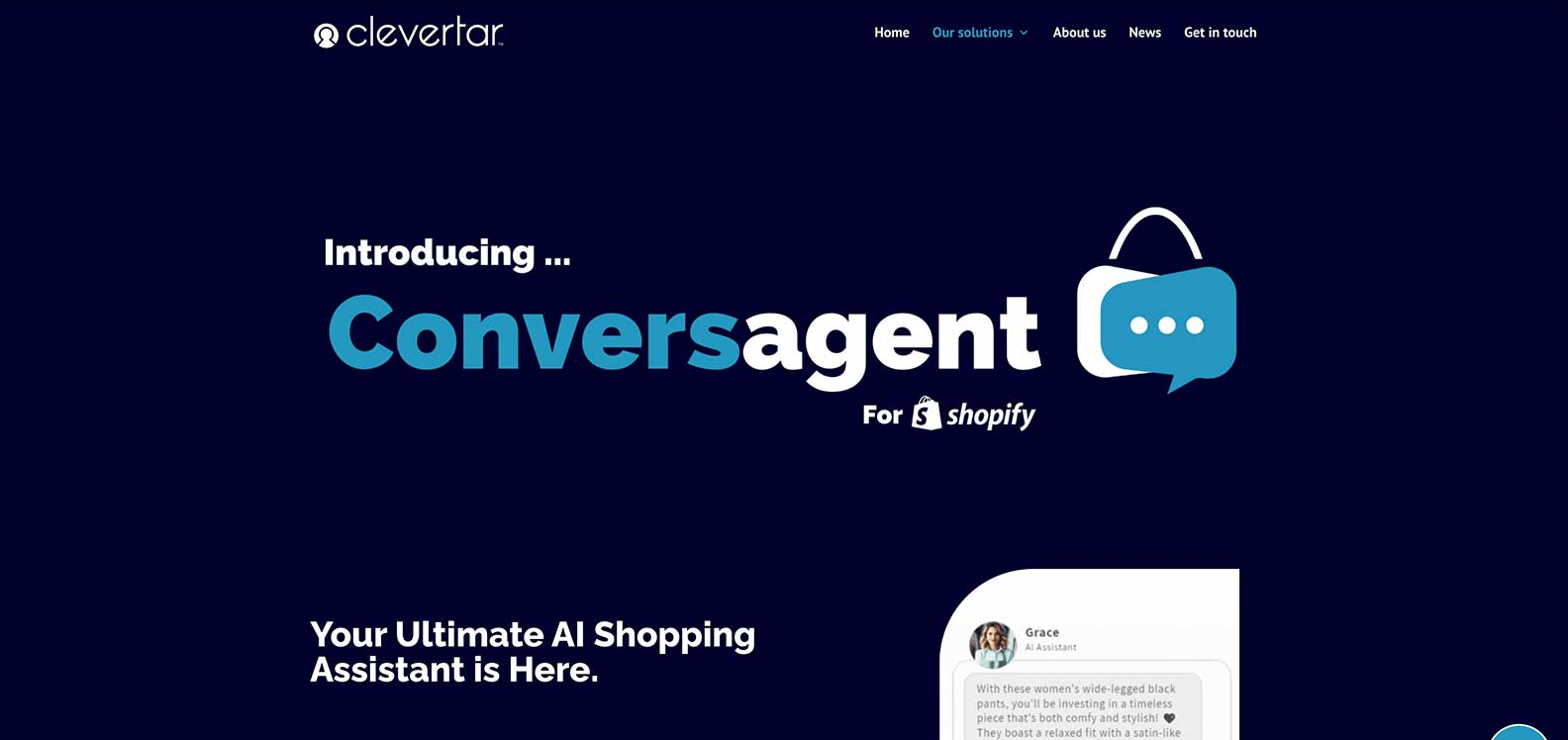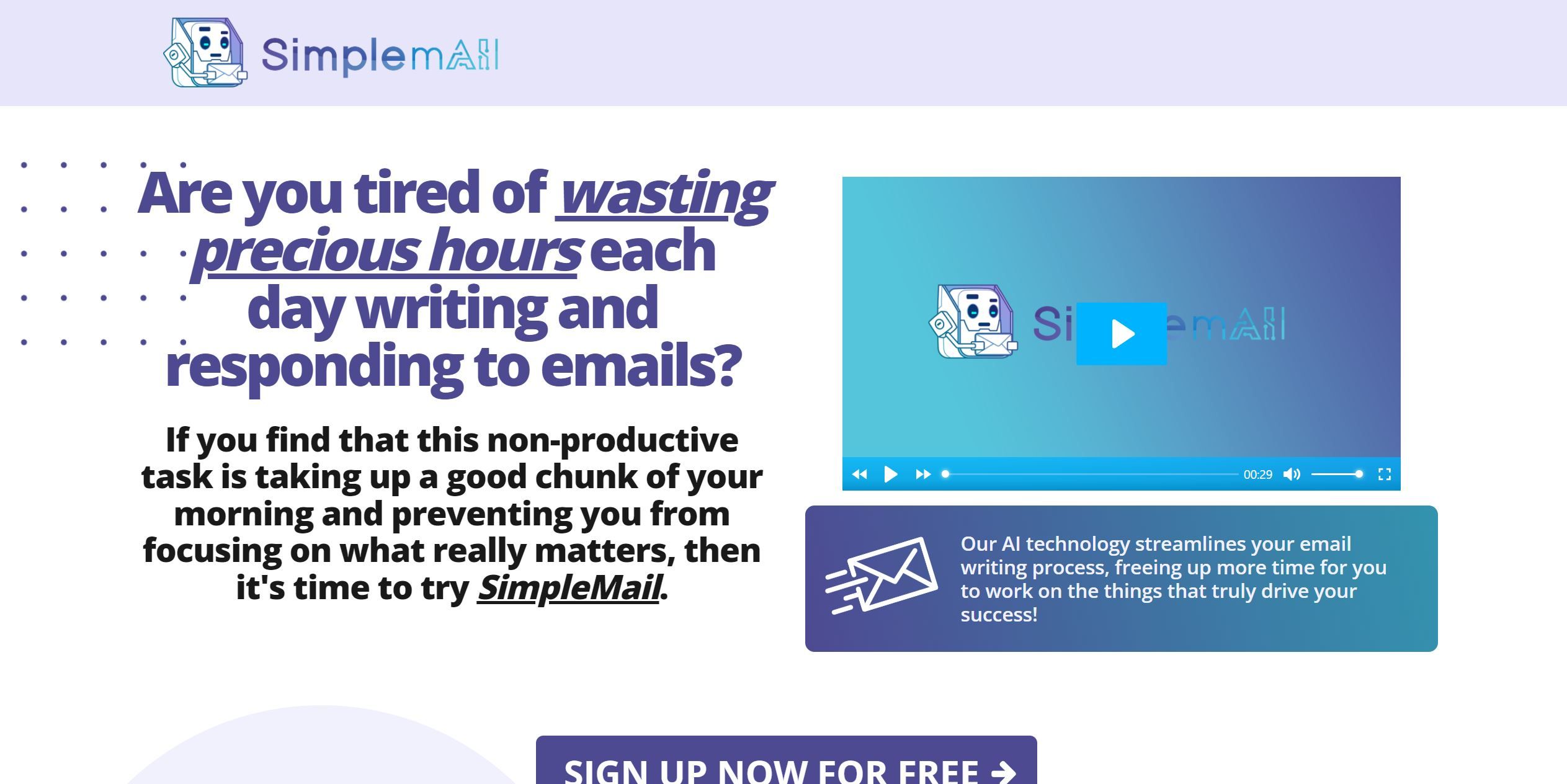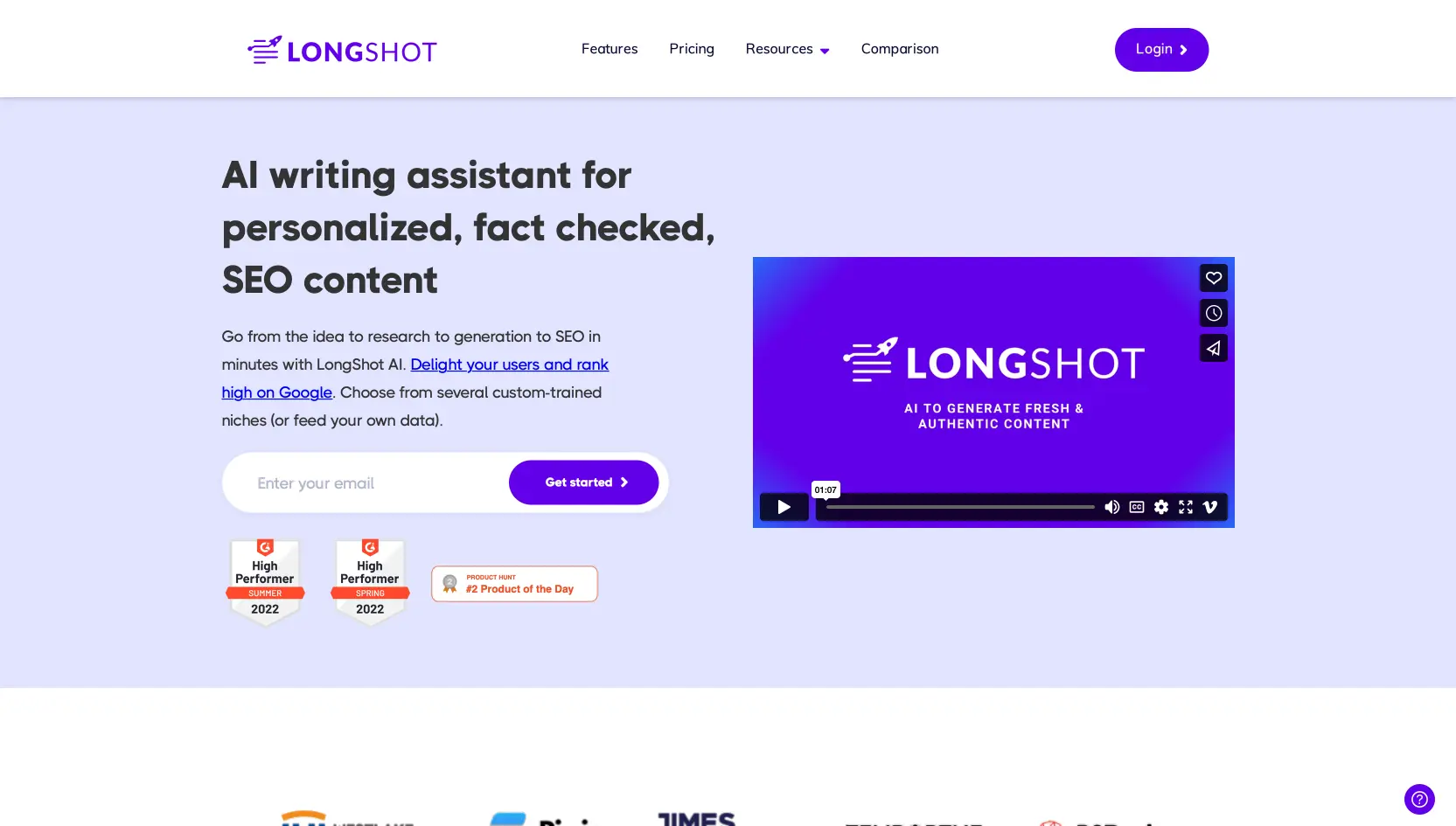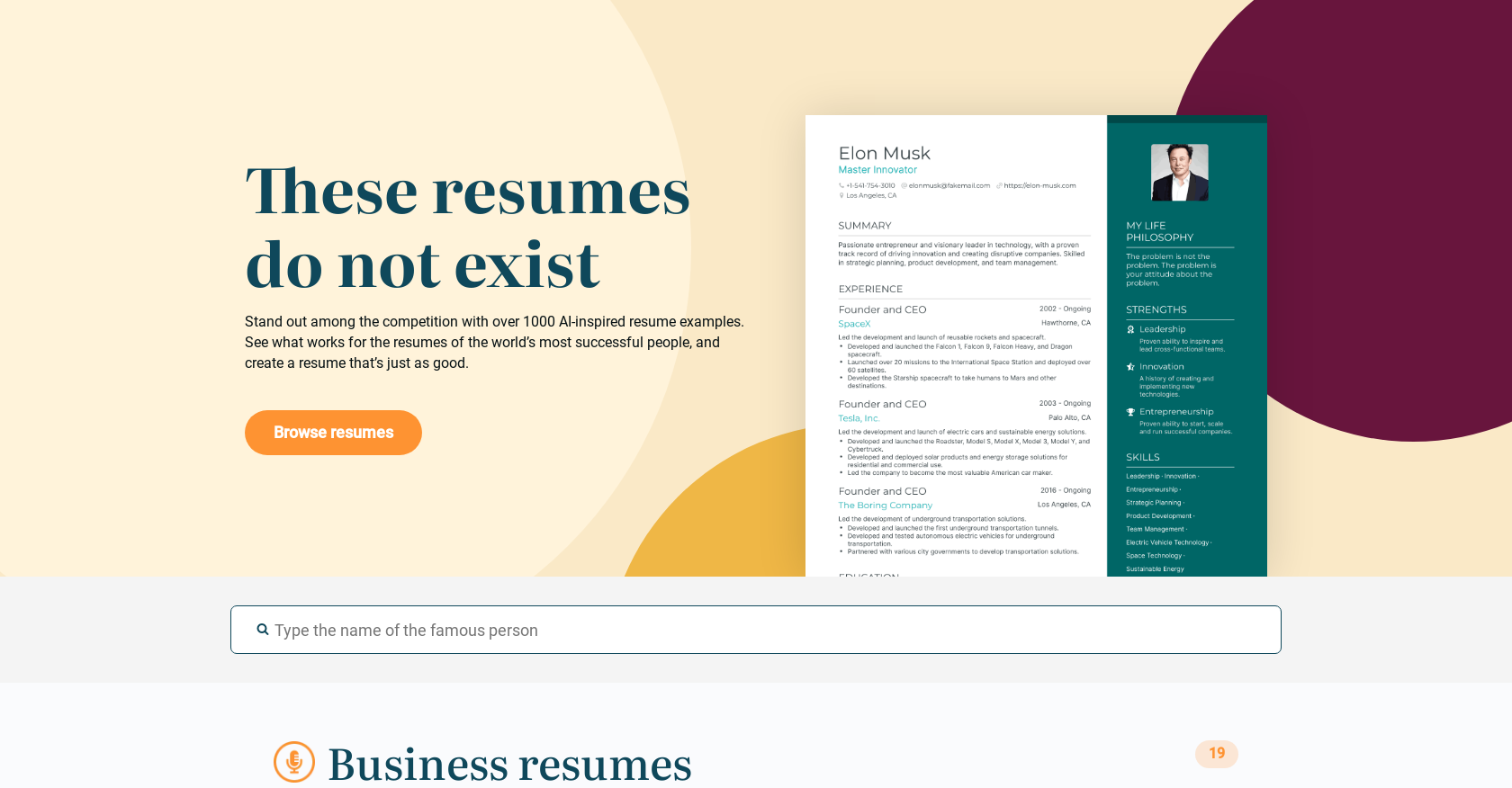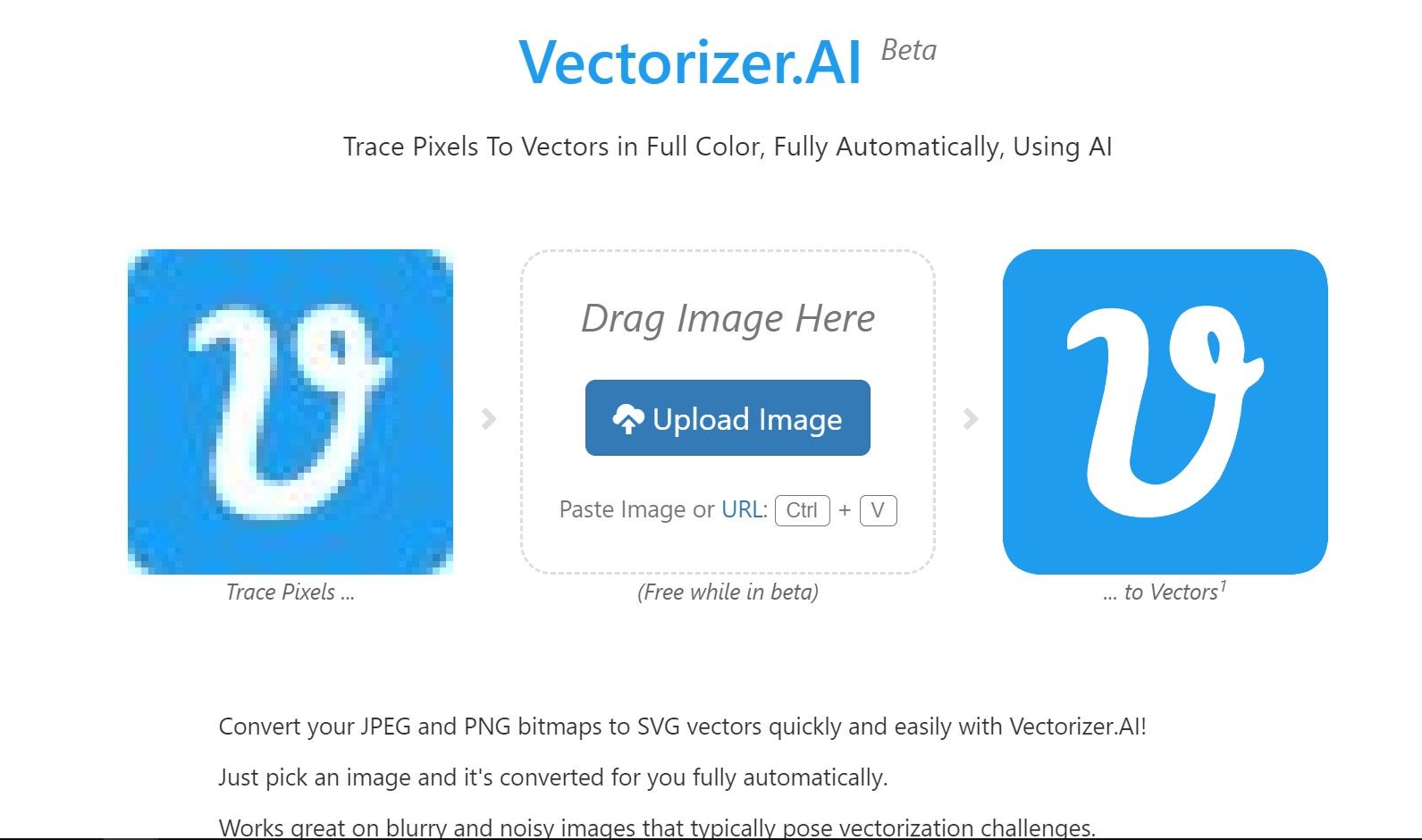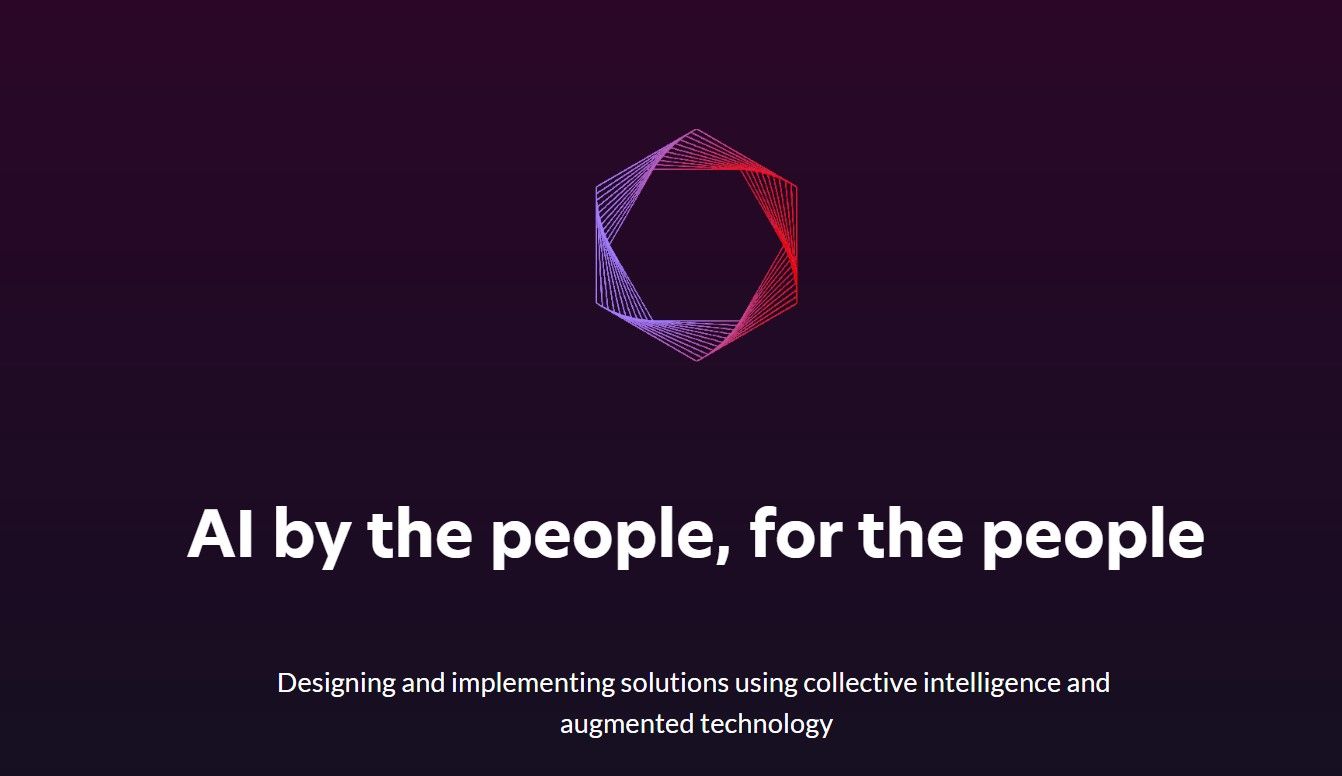
Stable Diffusion
Deep Learning Text-to-Image Model
Stable Diffusion is a deep learning text-to-image model that excels in creating detailed images based on text descriptions. It offers a range of features that can be applied to various tasks, including inpainting, outpainting, and text-guided image-to-image translations.
Stable Diffusion Features
- 🔍 Text-to-image generation: Create detailed images based on text descriptions.
- 🖌️ Inpainting and outpainting capabilities: Enhance and extend images with AI assistance.
- 🔄 Text-guided image-to-image translations: Transform images according to text prompts.
Use Cases
- 📊 Generate custom visuals for marketing campaigns: Create unique visuals for marketing campaigns based on text descriptions.
- 🎨 Restore or expand images: Use inpainting and outpainting features to restore or expand images.
- 🌟 Create unique image-to-image translations: Transform images based on textual prompts, allowing for creative and unique translations.
Conclusion
Stable Diffusion is a powerful deep learning text-to-image model that offers a range of features for creating detailed images based on text descriptions. Its capabilities extend to tasks such as inpainting, outpainting, and text-guided image-to-image translations. With its cutting-edge technology, Stable Diffusion ensures high-quality results for a wide range of applications, from marketing visuals to image enhancement and transformation.
FAQ
Q: What is Stable Diffusion?
A: Stable Diffusion is a deep learning text-to-image model that can generate detailed images based on text descriptions.
Q: What are the key features of Stable Diffusion?
A: The key features of Stable Diffusion include text-to-image generation, inpainting and outpainting capabilities, and text-guided image-to-image translations.
Q: What are some use cases for Stable Diffusion?
A: Some use cases for Stable Diffusion include generating custom visuals for marketing campaigns, restoring or expanding images, and creating unique image-to-image translations.
See more Developer Tools AI tools: https://airepohub.com/category/developer-tools