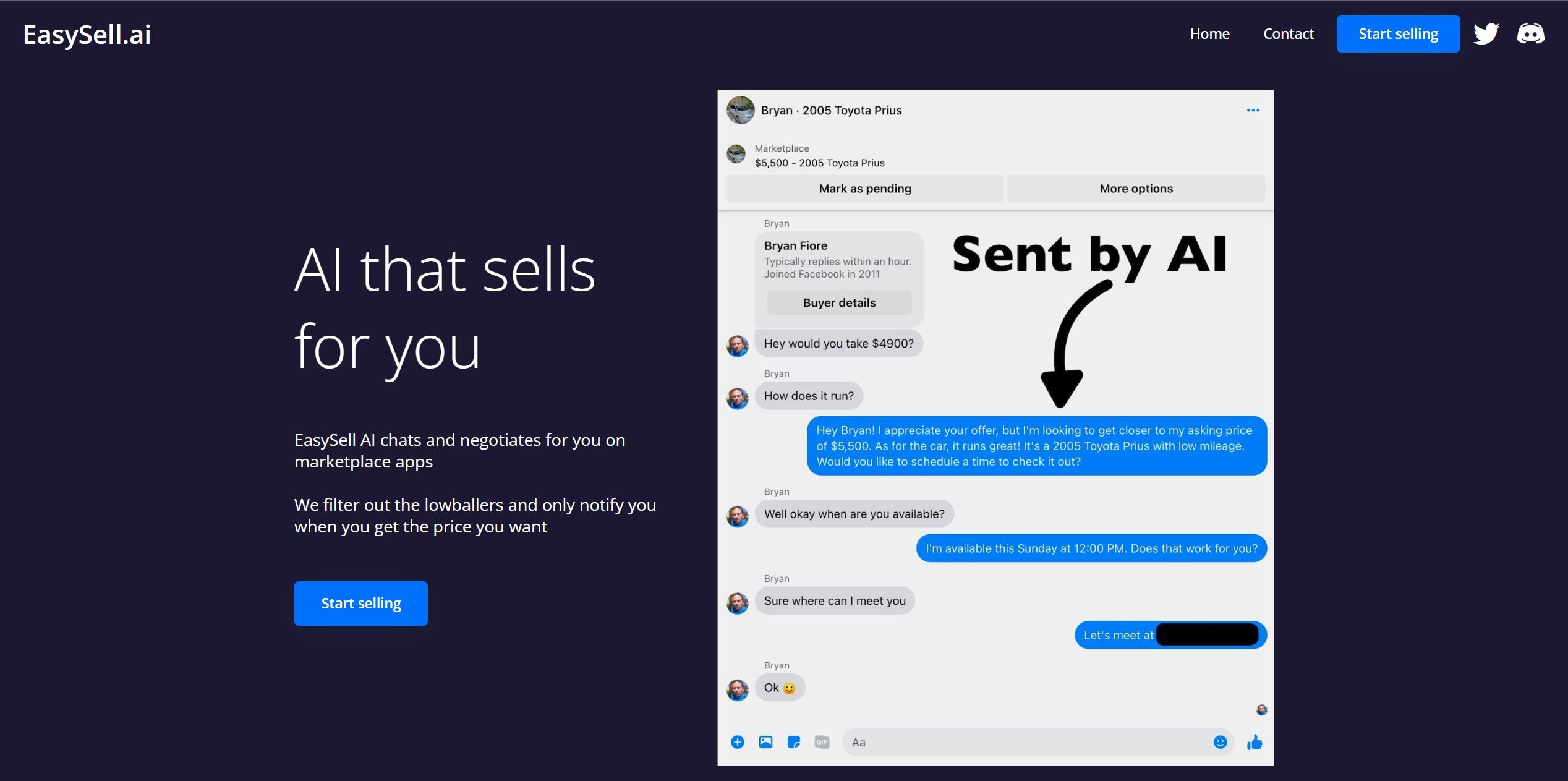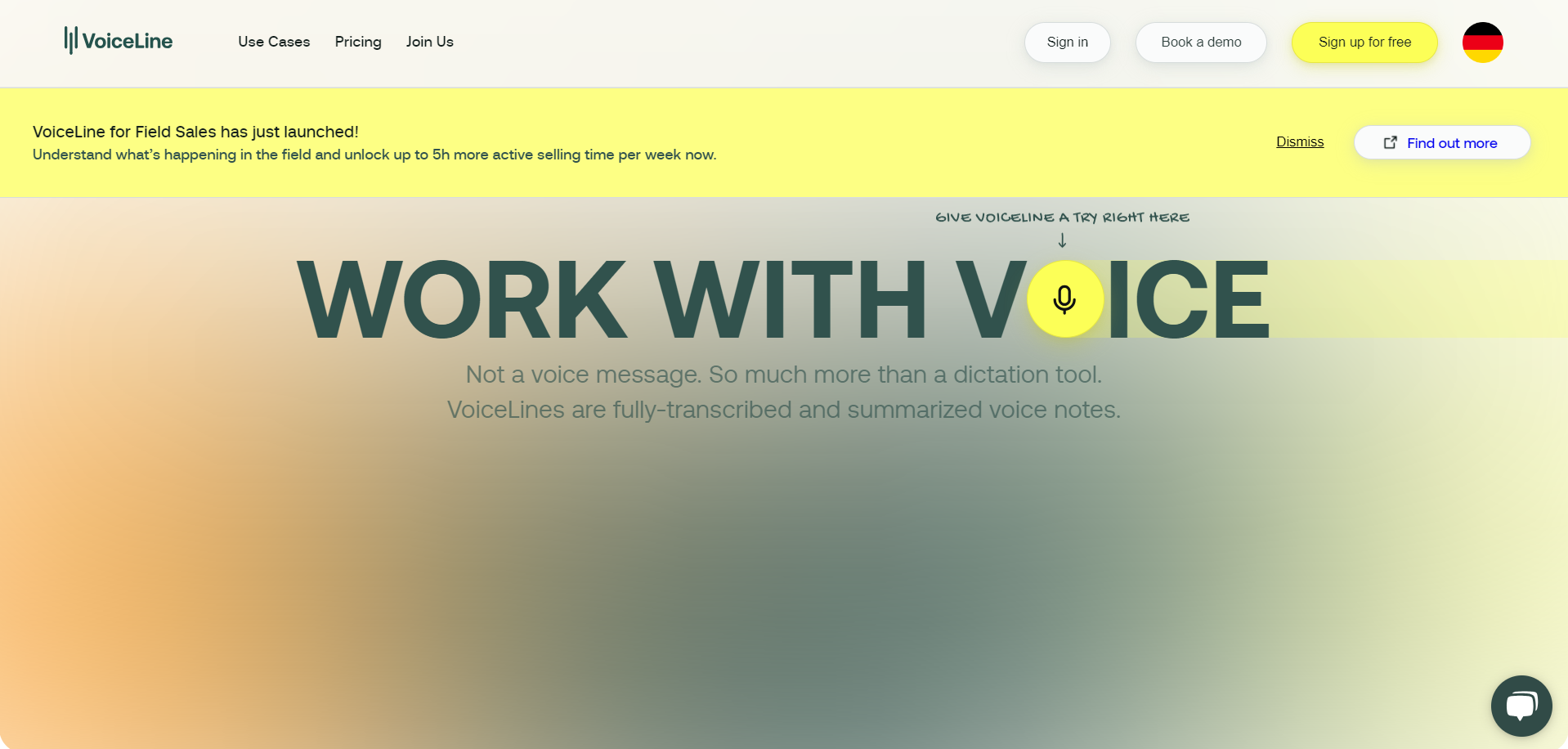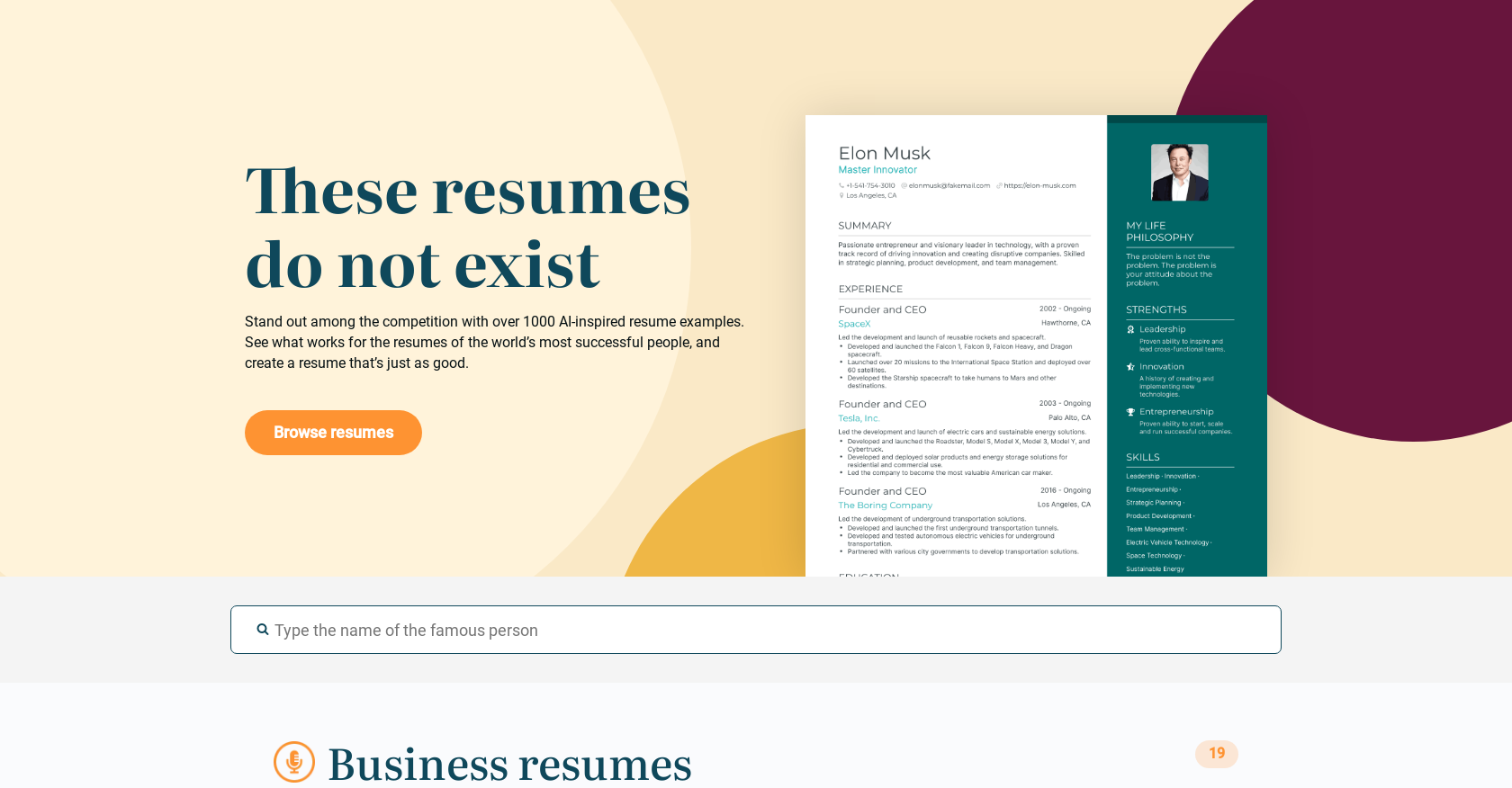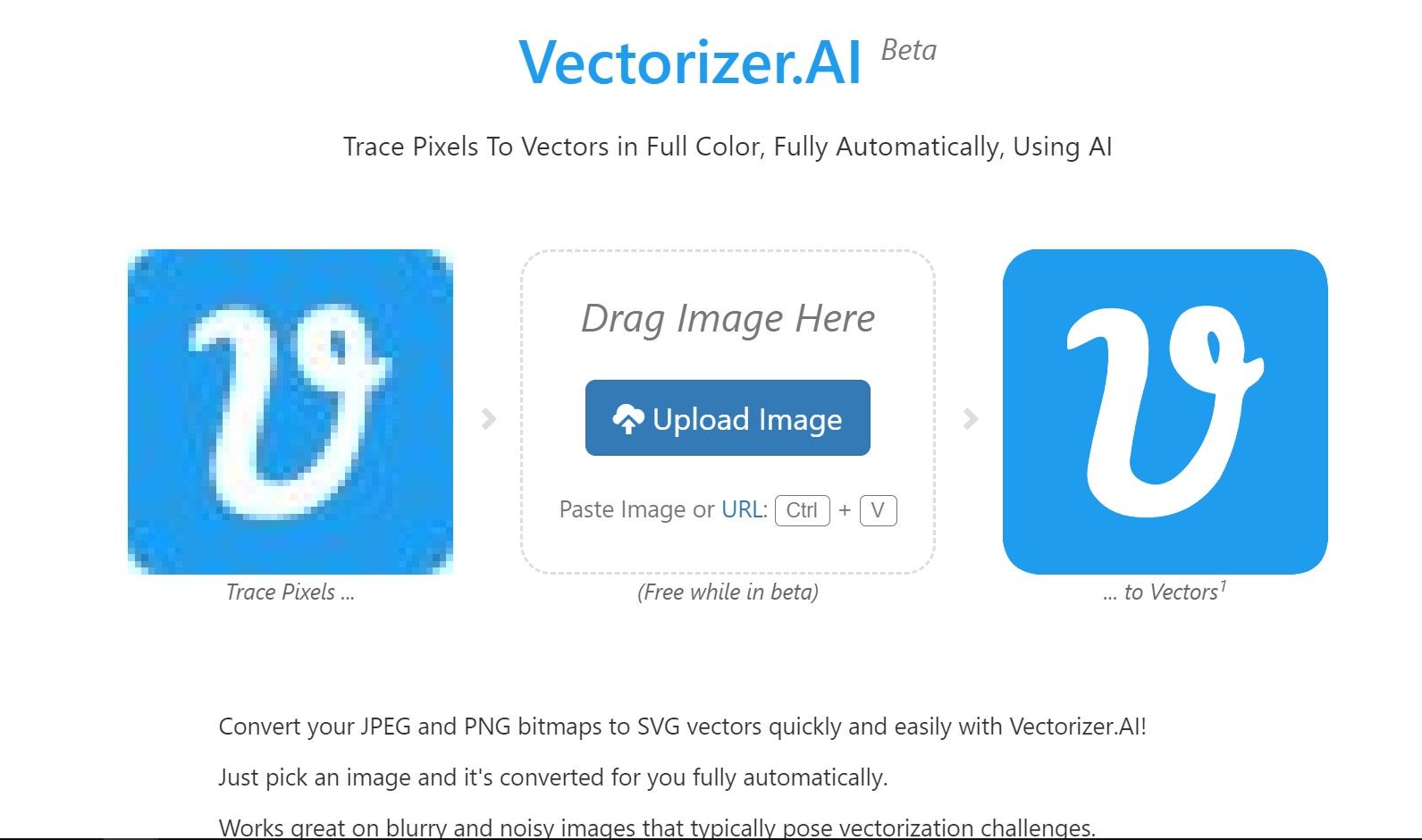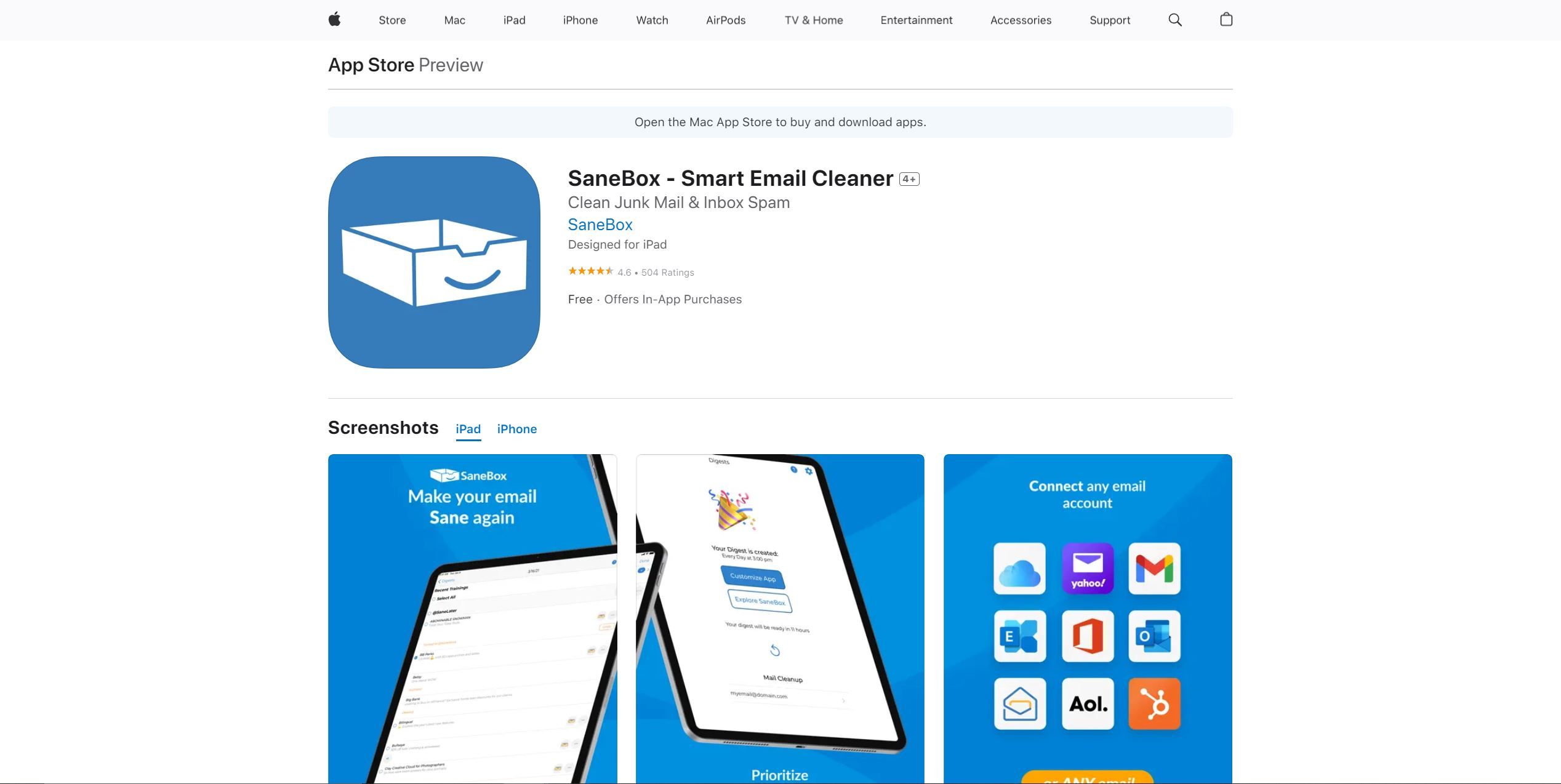
SaneBox
Take Control of Your Inbox
In today’s fast-paced digital world, managing email can be a time-consuming and overwhelming task. However, with the help of SaneBox, an email management service, users can regain control of their inboxes and save valuable time. The SaneBox iOS app allows users to handle their email on the go, ensuring that important messages are prioritized and distractions are minimized. By utilizing SaneBox’s key features, users can streamline their email workflow and declutter their inboxes. These features include automated inbox sorting, which moves distractions to a separate folder, and a “Do Not Disturb” function that allows users to schedule breaks from new email notifications. Additionally, SaneBox offers a one-click unsubscribe feature to easily remove unwanted emails, as well as an email snooze option to temporarily delay non-urgent messages. Users can also benefit from follow-up reminders, which notify them when someone hasn’t replied to their email, and access to the Inbox Zero Academy for valuable resources on maintaining an organized inbox. SaneBox is suitable for individuals overwhelmed by email overload, professionals seeking to declutter their inboxes and save time, and users of various email service providers. With SaneBox, users can take control of their inboxes and experience a more organized and productive email workflow.
SaneBox Features
- ✉️ Automated Inbox Sorting: Important emails stay in your Inbox, distractions are moved to the SaneLater folder.
- ✉️ Do Not Disturb: Schedule breaks from new email notifications.
- ✉️ One-Click Unsubscribe: Easily unsubscribe from unwanted emails.
- ✉️ Email Snooze: Temporarily snooze non-urgent emails.
- ✉️ Follow-up Reminders: Get notified when someone hasn’t replied to your email.
- ✉️ Inbox Zero Academy: Access valuable resources for achieving and maintaining an organized inbox.
Use Cases
- 👥 Individuals overwhelmed by email overload: SaneBox helps individuals who struggle with managing a high volume of emails.
- 👔 Professionals seeking to declutter their inboxes and save time: SaneBox is ideal for professionals who want to streamline their email workflow and increase productivity.
- 📧 Users of various email service providers: SaneBox is compatible with popular email platforms such as Gmail, Office 365, Yahoo, and iCloud.
- 📱 Mobile users who want to manage their email on the go: The SaneBox iOS app allows users to handle their email efficiently while on the move.
Conclusion
With SaneBox, users can take back control of their inboxes and save valuable time. By utilizing its automated inbox sorting, do not disturb, one-click unsubscribe, email snooze, follow-up reminders, and access to the Inbox Zero Academy, users can streamline their email management process and achieve a more organized and productive workflow. Whether you’re an individual overwhelmed by email overload or a professional seeking to declutter your inbox, SaneBox offers the tools and features to help you regain control and achieve inbox zero.
FAQ
Q: Can I use SaneBox with my existing email service provider?
A: Yes, SaneBox is compatible with various email service providers, including Gmail, Office 365, Yahoo, and iCloud.
Q: How does SaneBox prioritize important emails?
A: SaneBox uses automated inbox sorting to ensure that important emails stay in your Inbox, while distractions are moved to a separate folder.
Q: Can I manage my email on the go with SaneBox?
A: Absolutely! SaneBox offers an iOS app that allows users to handle their email efficiently while on the move.
See more Email AI tools: https://airepohub.com/category/email