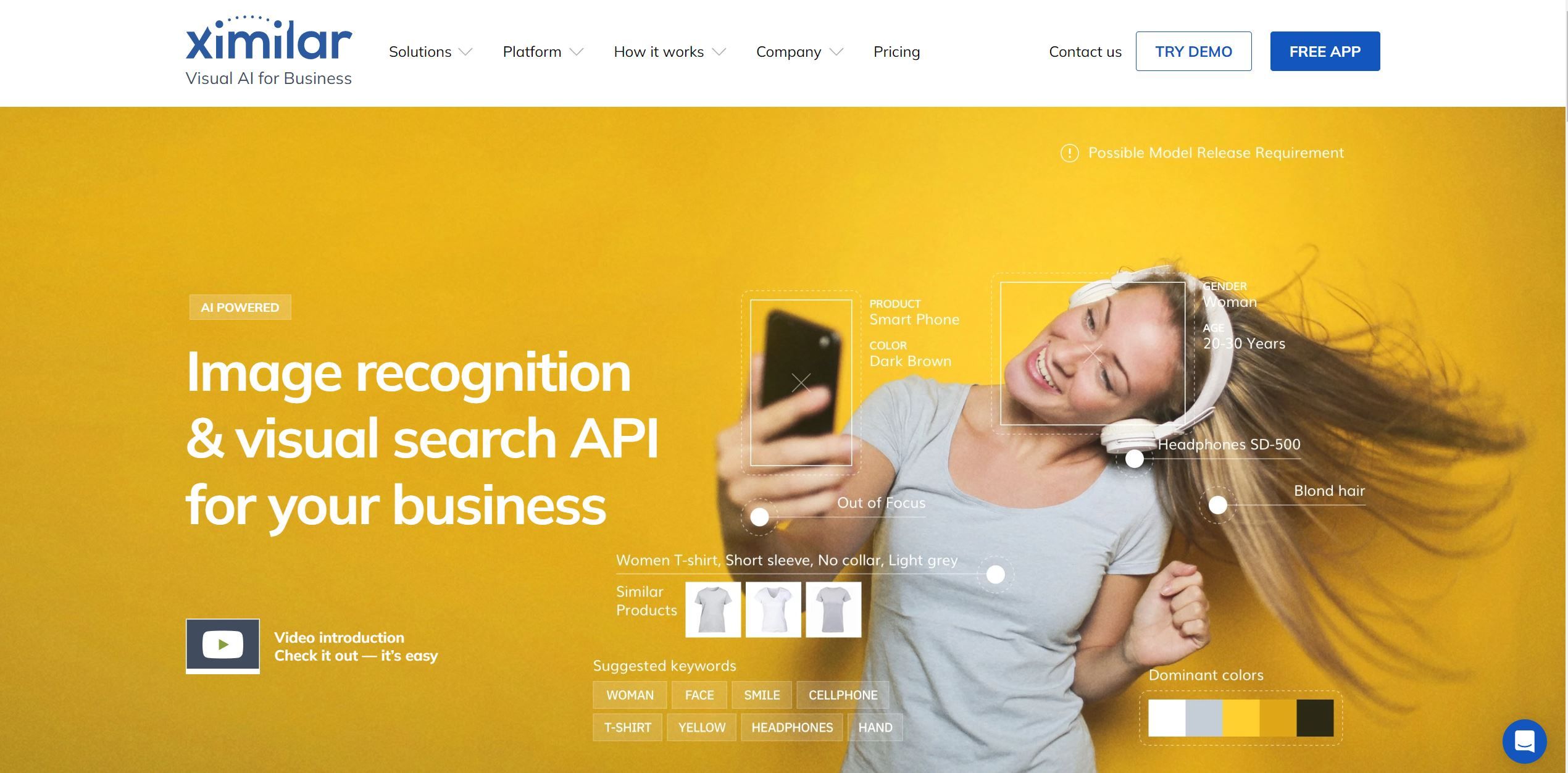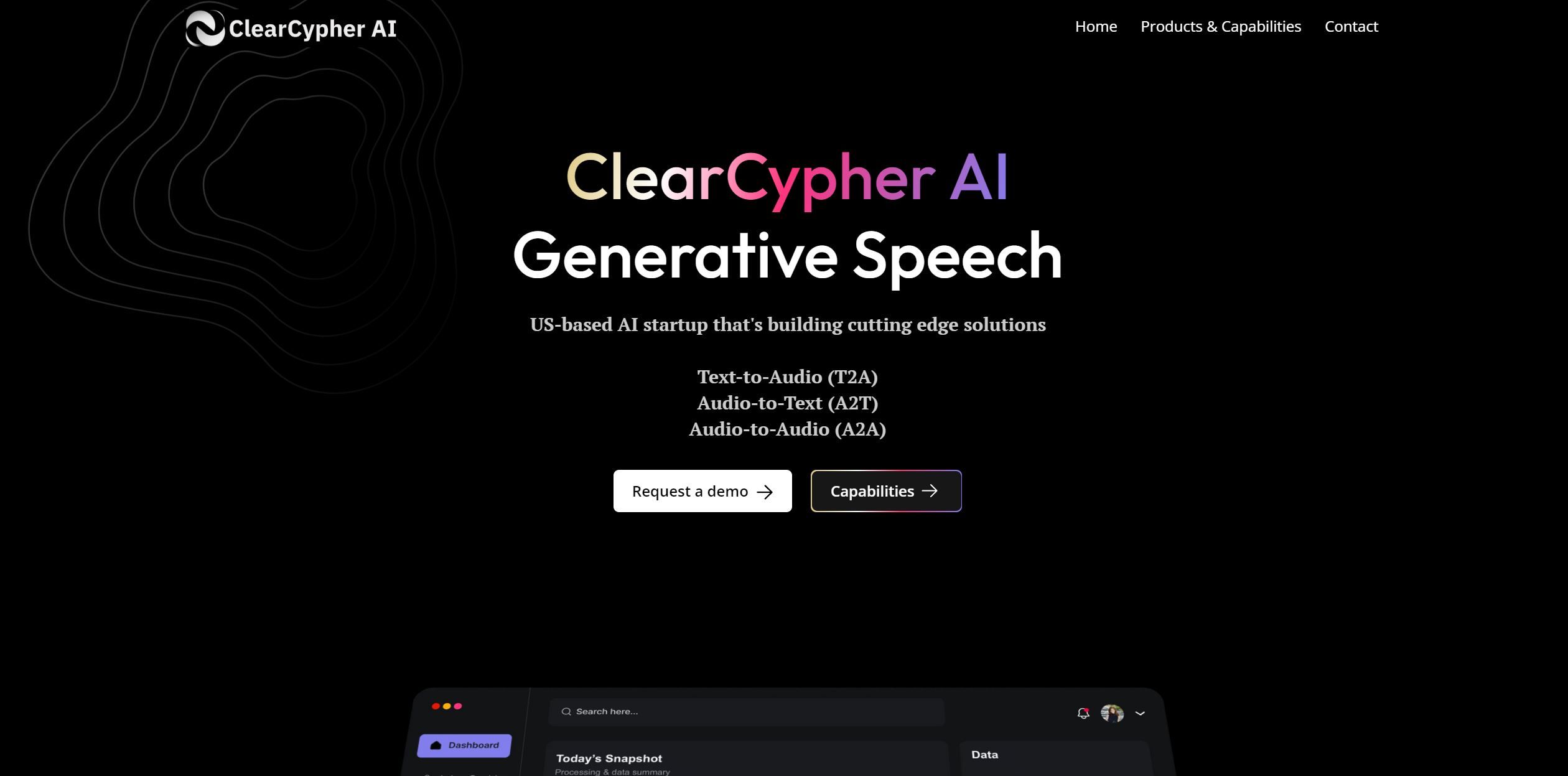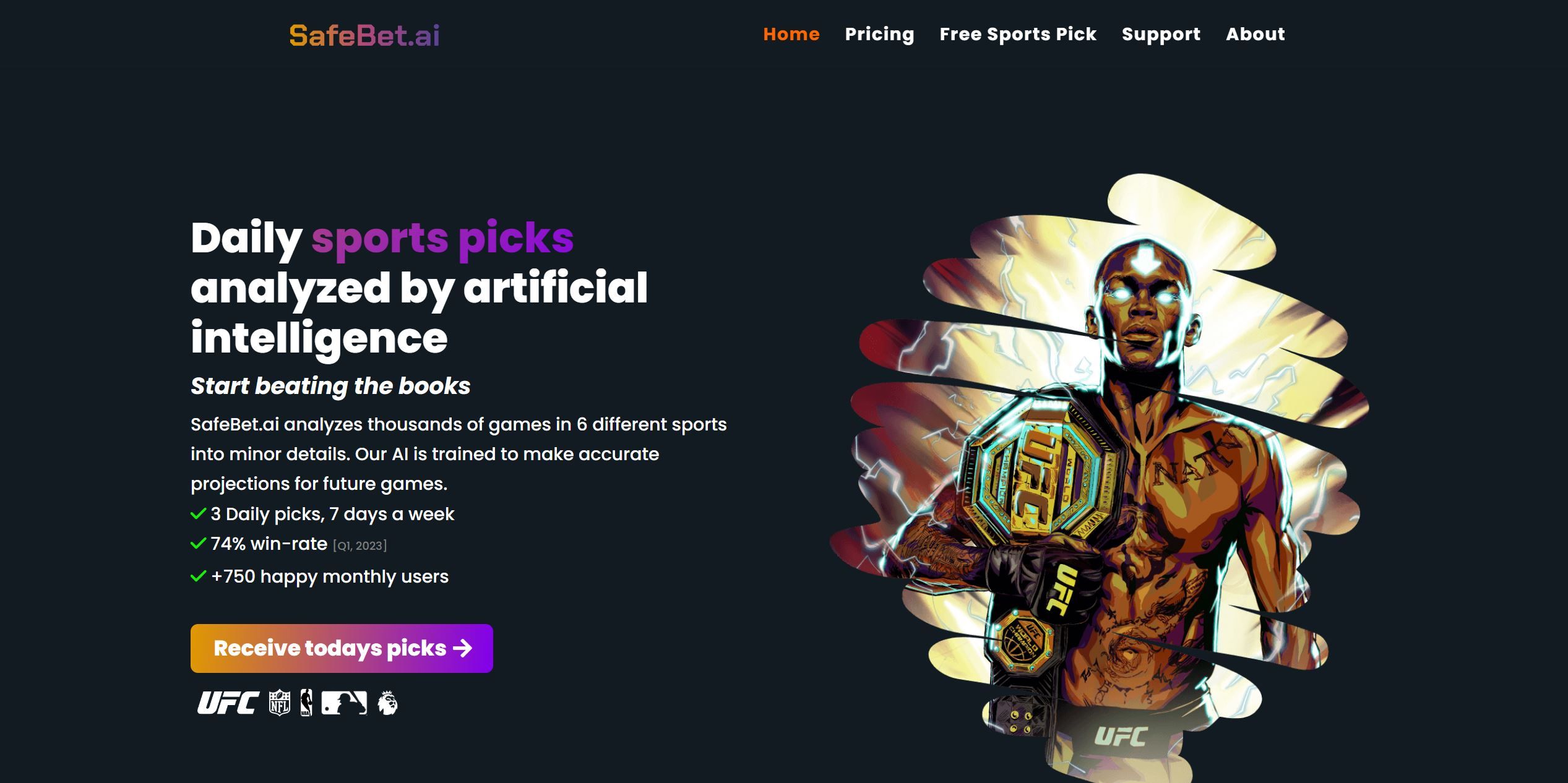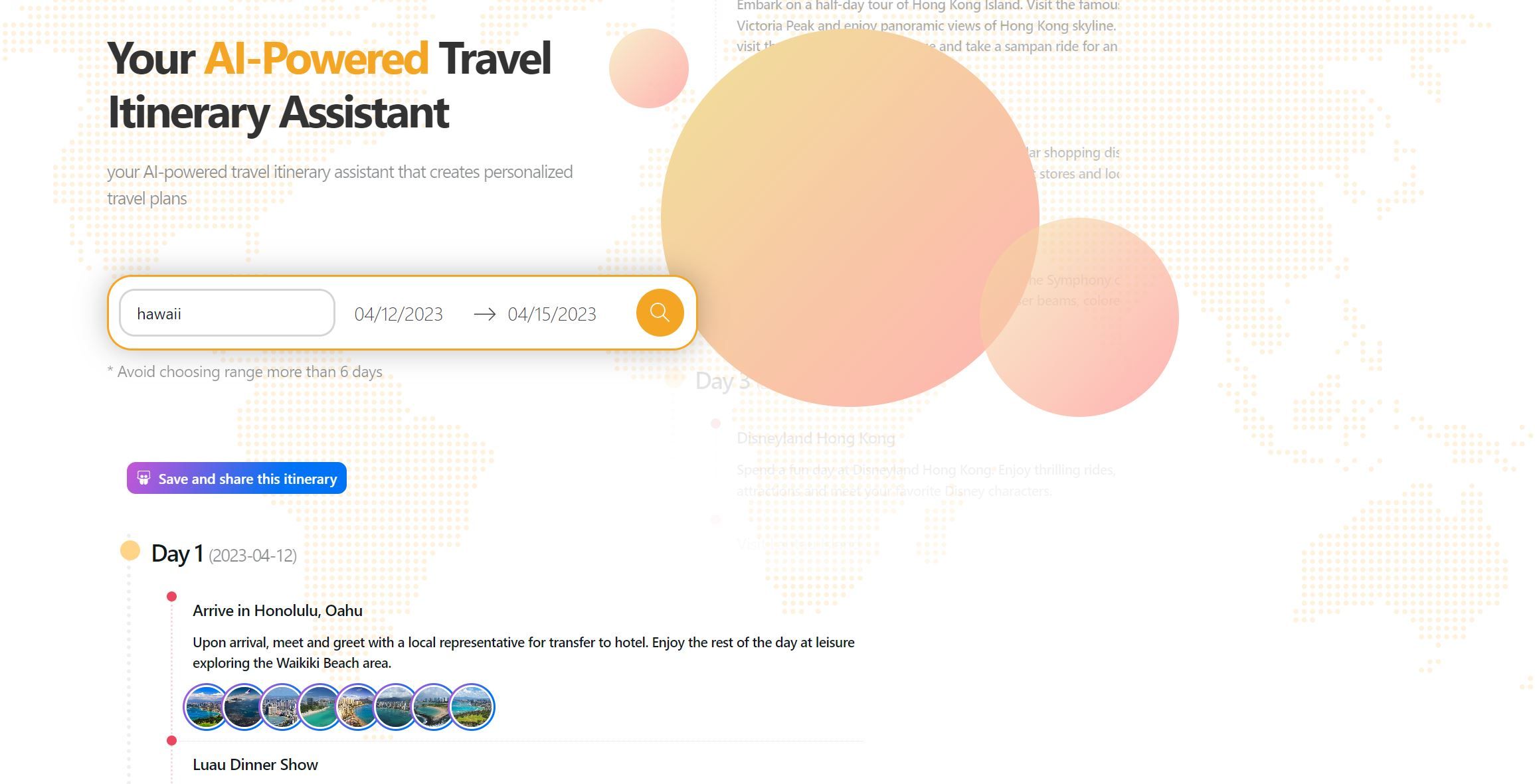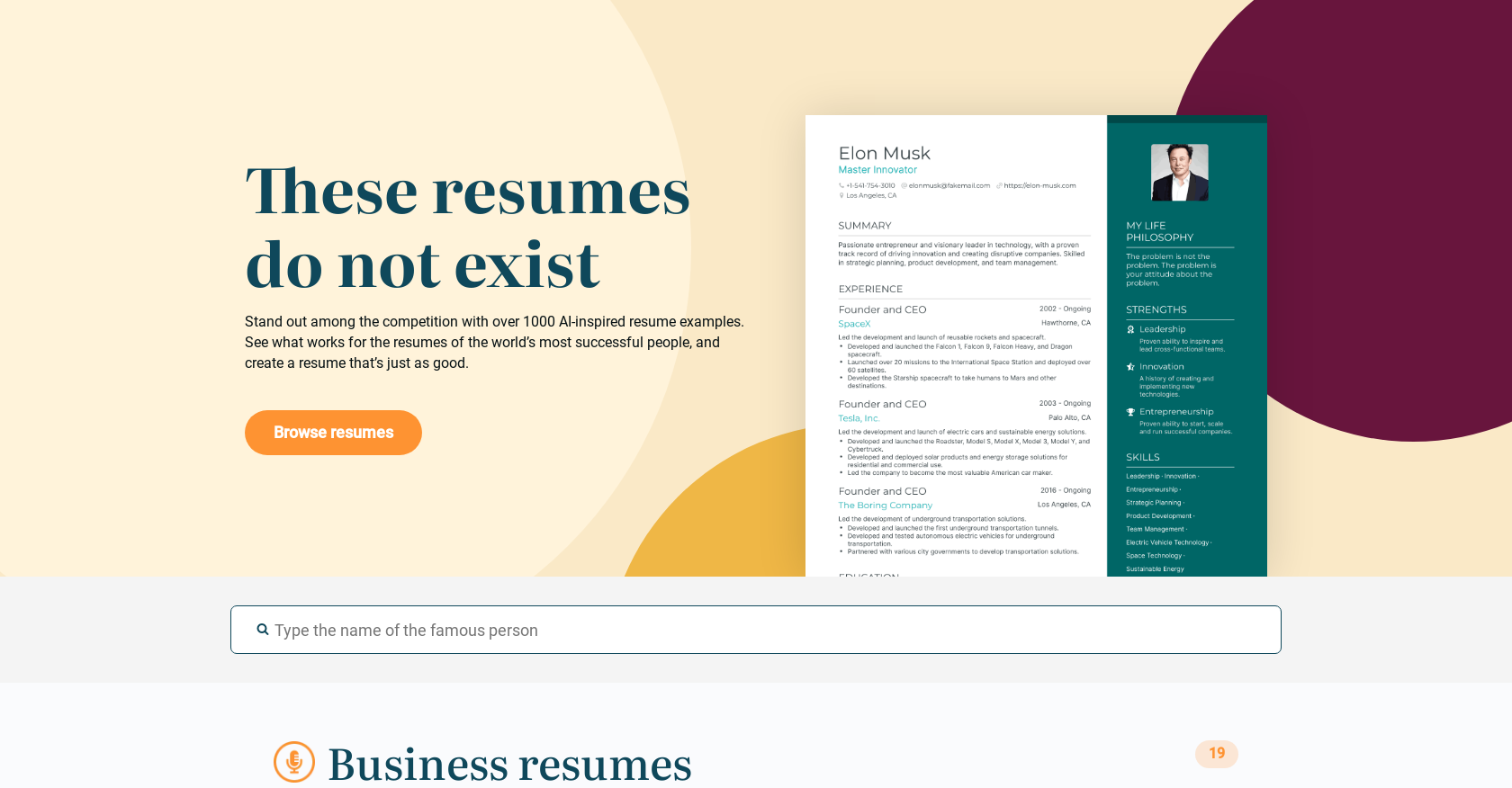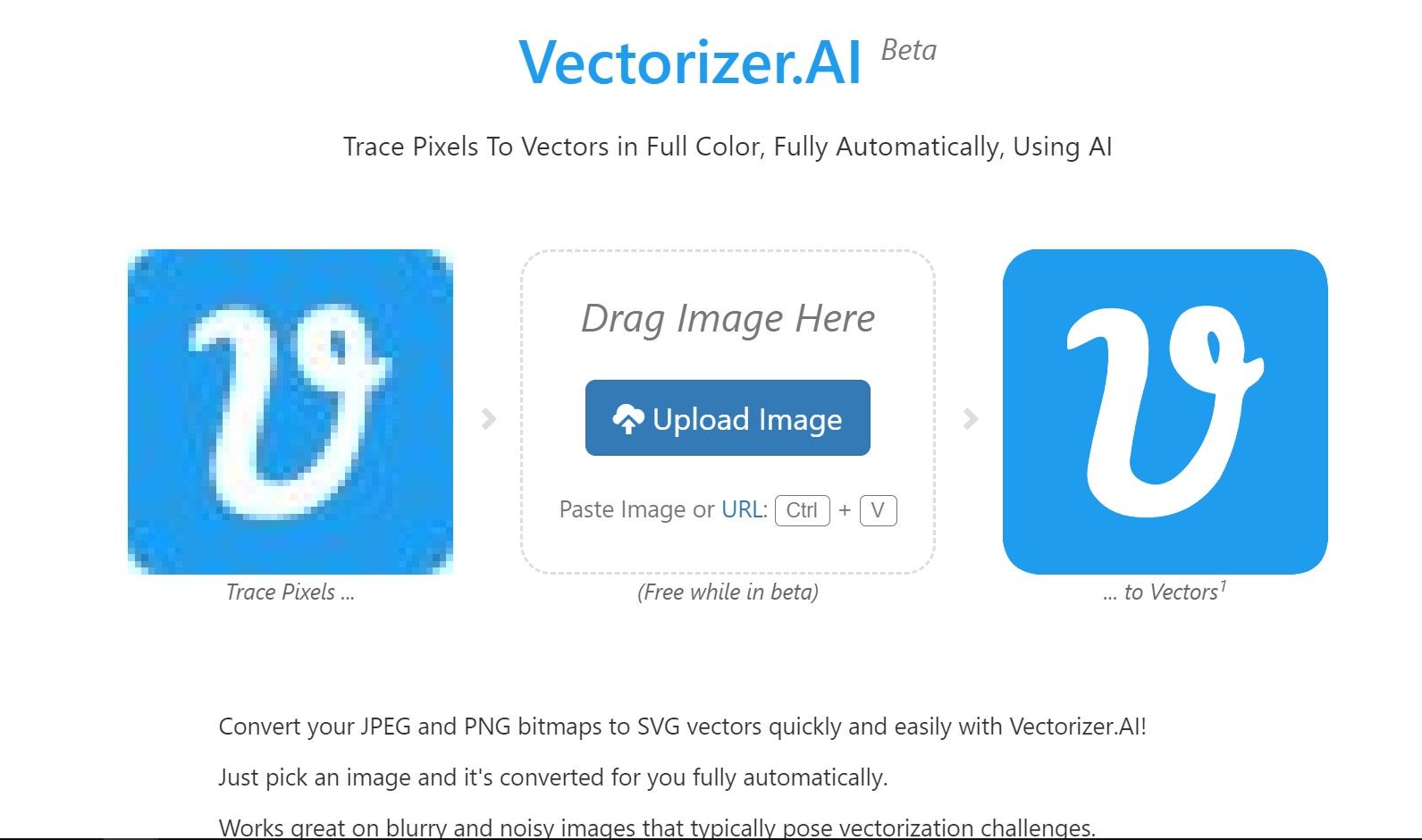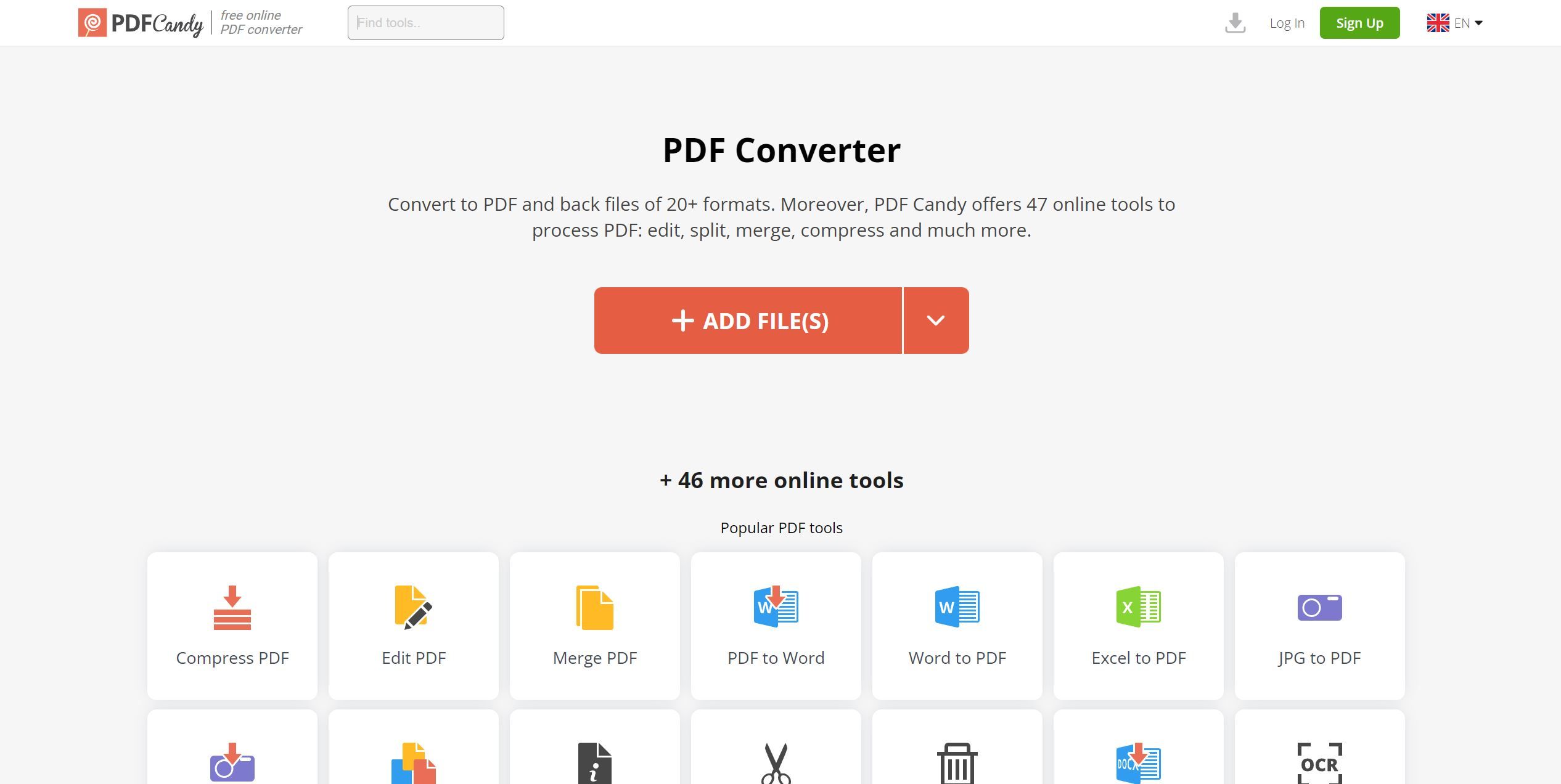
PDF Candy
PDF Candy: Simplifying PDF Tasks with File Conversion and Processing Tools
PDF Candy is an online platform that offers a wide range of features to simplify PDF-related tasks. With support for over 20 different file formats, users can easily convert files to PDF and vice versa. In addition to file conversion, PDF Candy provides a comprehensive set of PDF processing tools, including editing, splitting, merging, compressing, and more.
PDF Candy Features
- 🔧 File Conversion: Convert files to PDF and convert PDFs to over 20 different file formats.
- 🛠️ 47 Online PDF Tools: Access a wide range of tools for editing, splitting, merging, compressing, and more.
- 🖥️ User-Friendly Interface: Easily navigate and use the platform’s features without the need for software installation.
- 🔒 Secure File Upload: Upload files securely and maintain the privacy of your data.
Use Cases
- 📄 File Conversion: Convert documents, images, and other files to the PDF format for easy sharing and printing.
- ✏️ PDF Editing: Edit PDF files by adding or removing text, images, and annotations.
- 🔀 PDF Splitting and Merging: Split large PDFs into smaller documents or merge multiple PDFs into a single file.
- 💾 PDF Compression: Reduce the file size of PDFs for easier storage, sharing, and faster loading times.
- 🔑 Watermarking: Add watermarks to PDFs to protect your documents or indicate their status.
- 🔒 PDF Encryption and Security: Apply password protection and restrict permissions to ensure the confidentiality of sensitive PDF files.
Conclusion
PDF Candy is a versatile online platform that simplifies PDF-related tasks by offering file conversion capabilities and a comprehensive set of PDF processing tools. With its user-friendly interface and secure file upload feature, users can easily convert, edit, split, merge, compress, and secure their PDF files. Whether it’s for personal or professional use, PDF Candy provides the necessary tools to handle PDF documents efficiently.
FAQ
Q: Can I convert files to PDF without installing any software?
A: Yes, PDF Candy allows you to convert files to PDF directly on the platform without the need for software installation.
Q: Is it possible to compress large PDF files for easier storage and sharing?
A: Absolutely! PDF Candy offers PDF compression tools that allow you to reduce the file size of PDFs for easier storage, sharing, and faster loading times.
Q: Can I protect my PDF files with passwords and restrict permissions?
A: Yes, PDF Candy provides PDF encryption and security features that allow you to apply password protection and restrict permissions to ensure the confidentiality of sensitive PDF files.
See more Image Editing AI tools: https://airepohub.com/category/image-editing