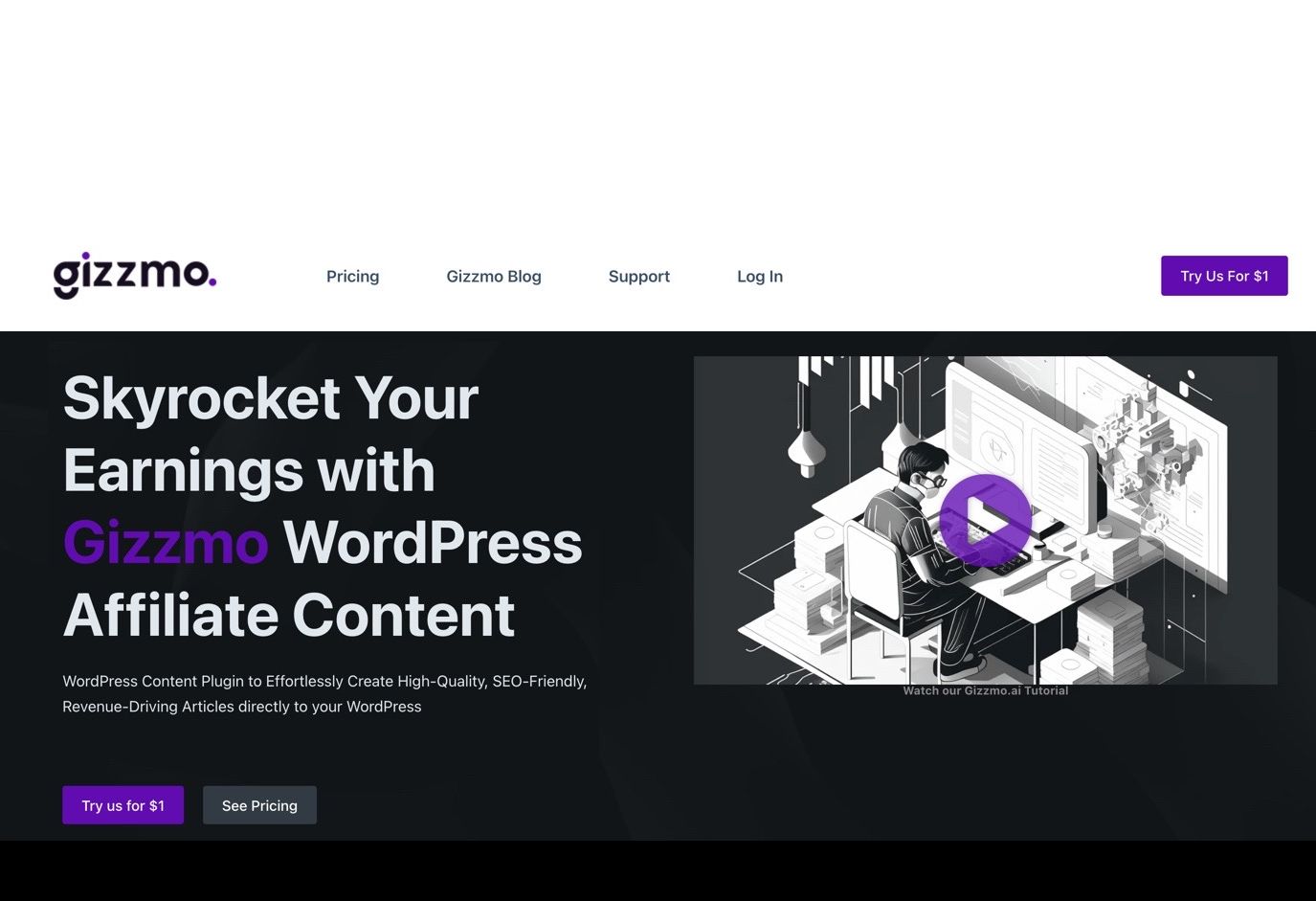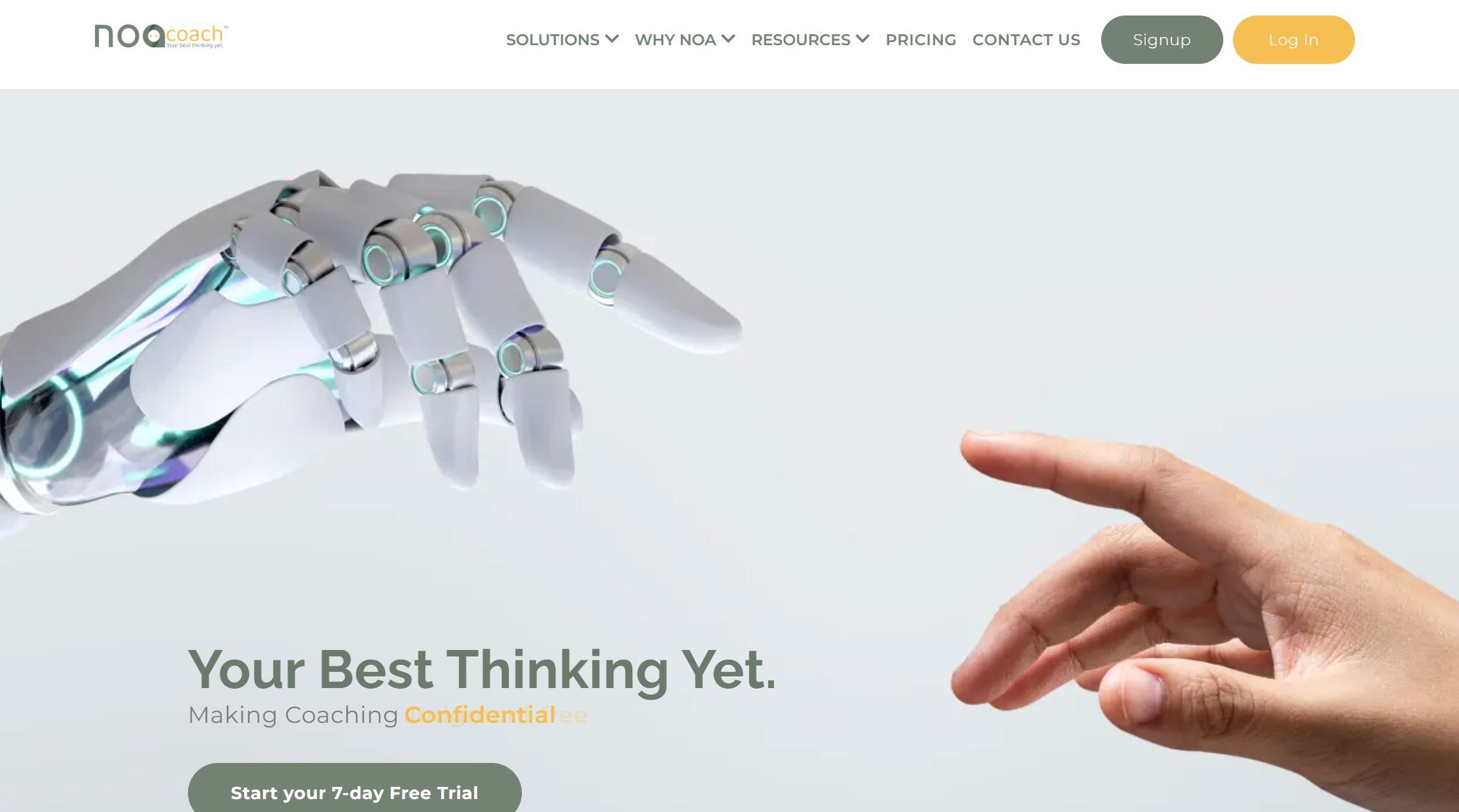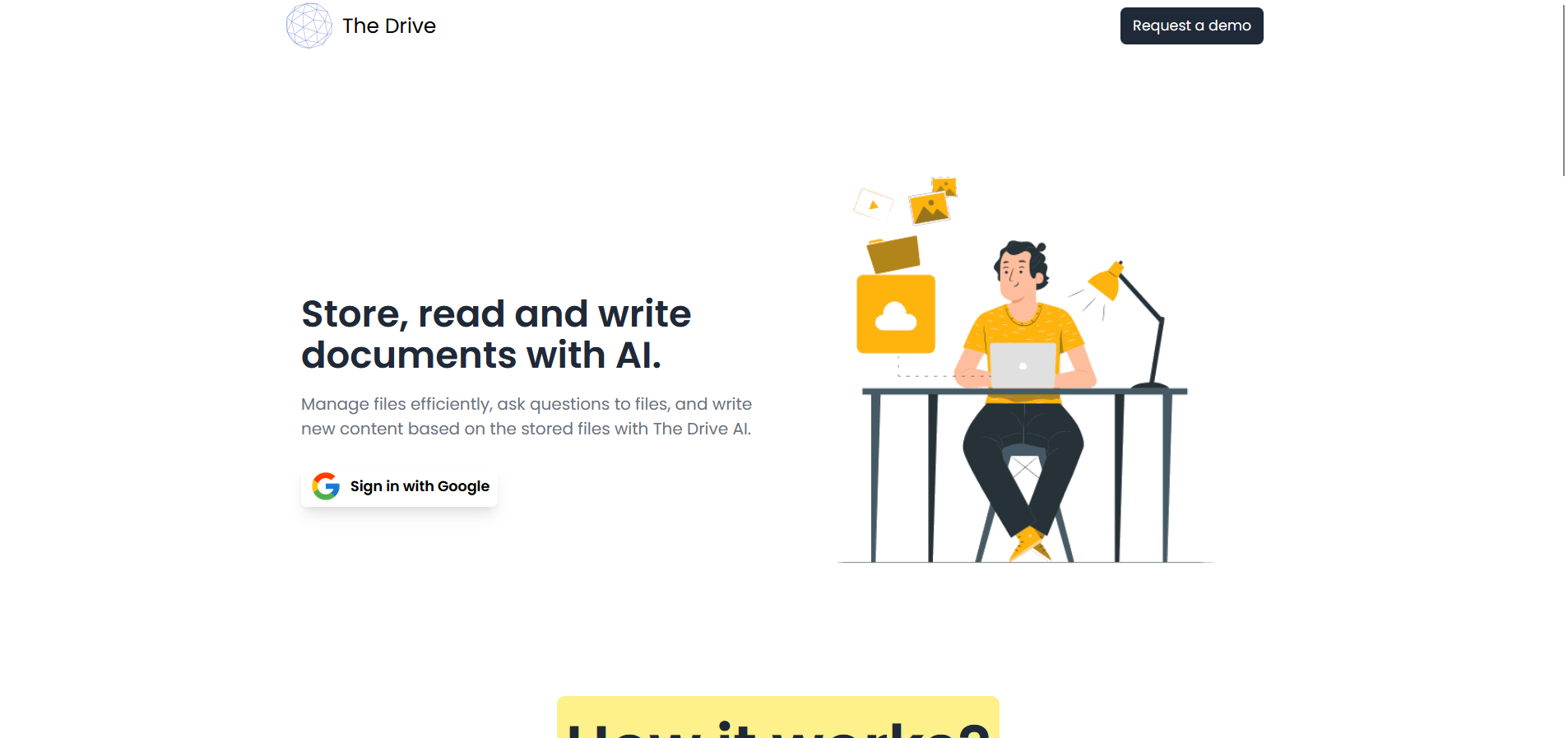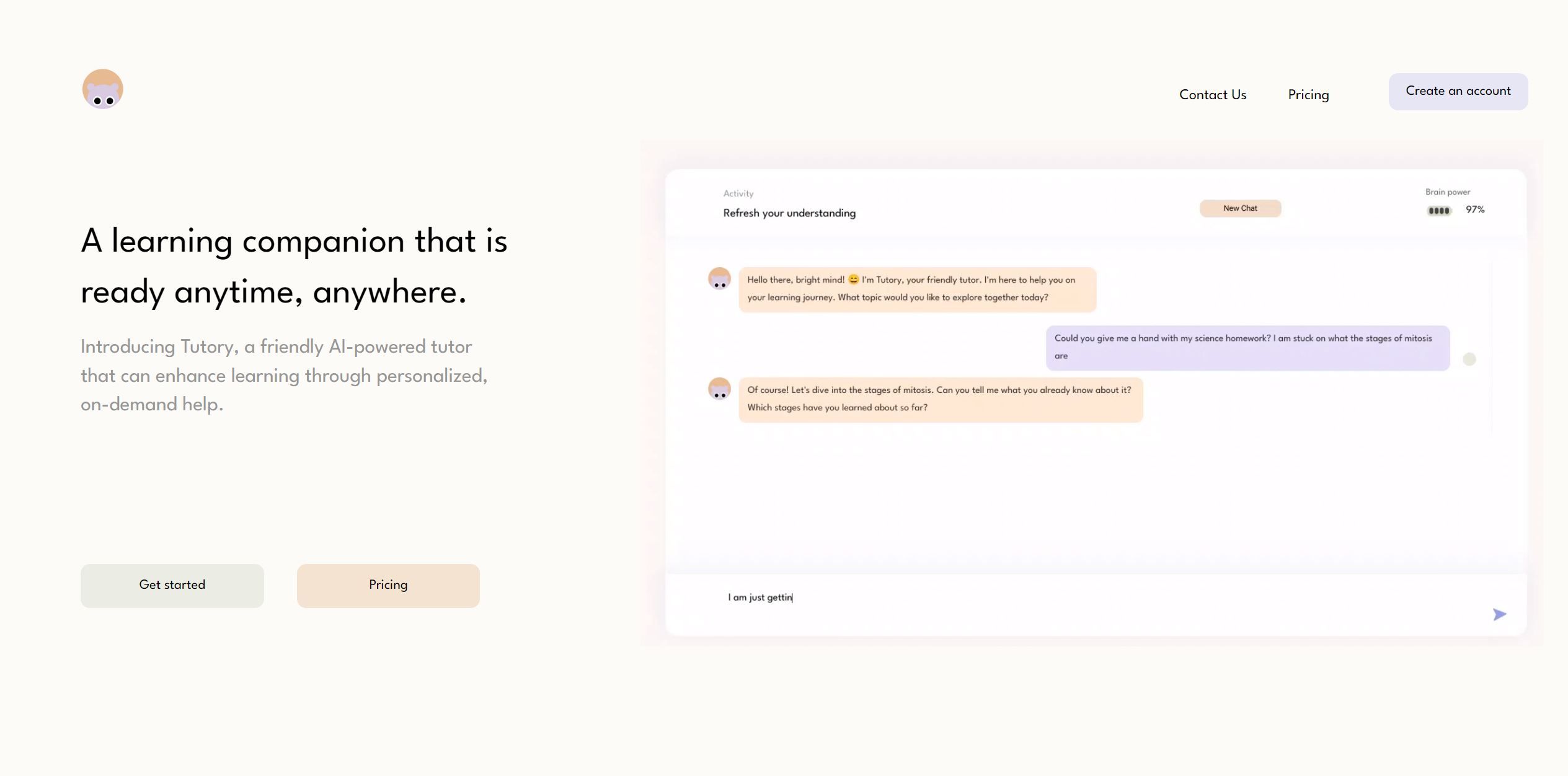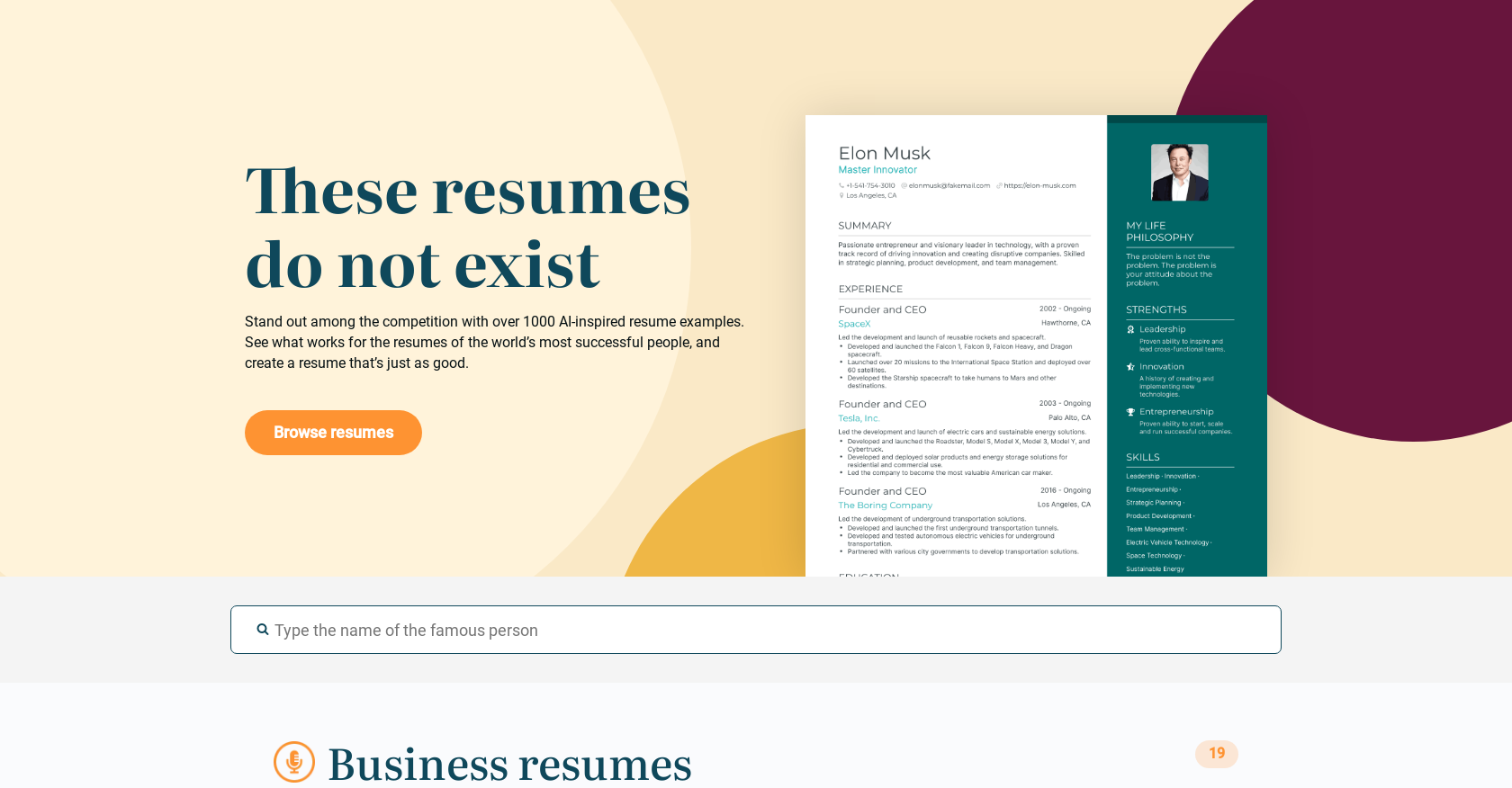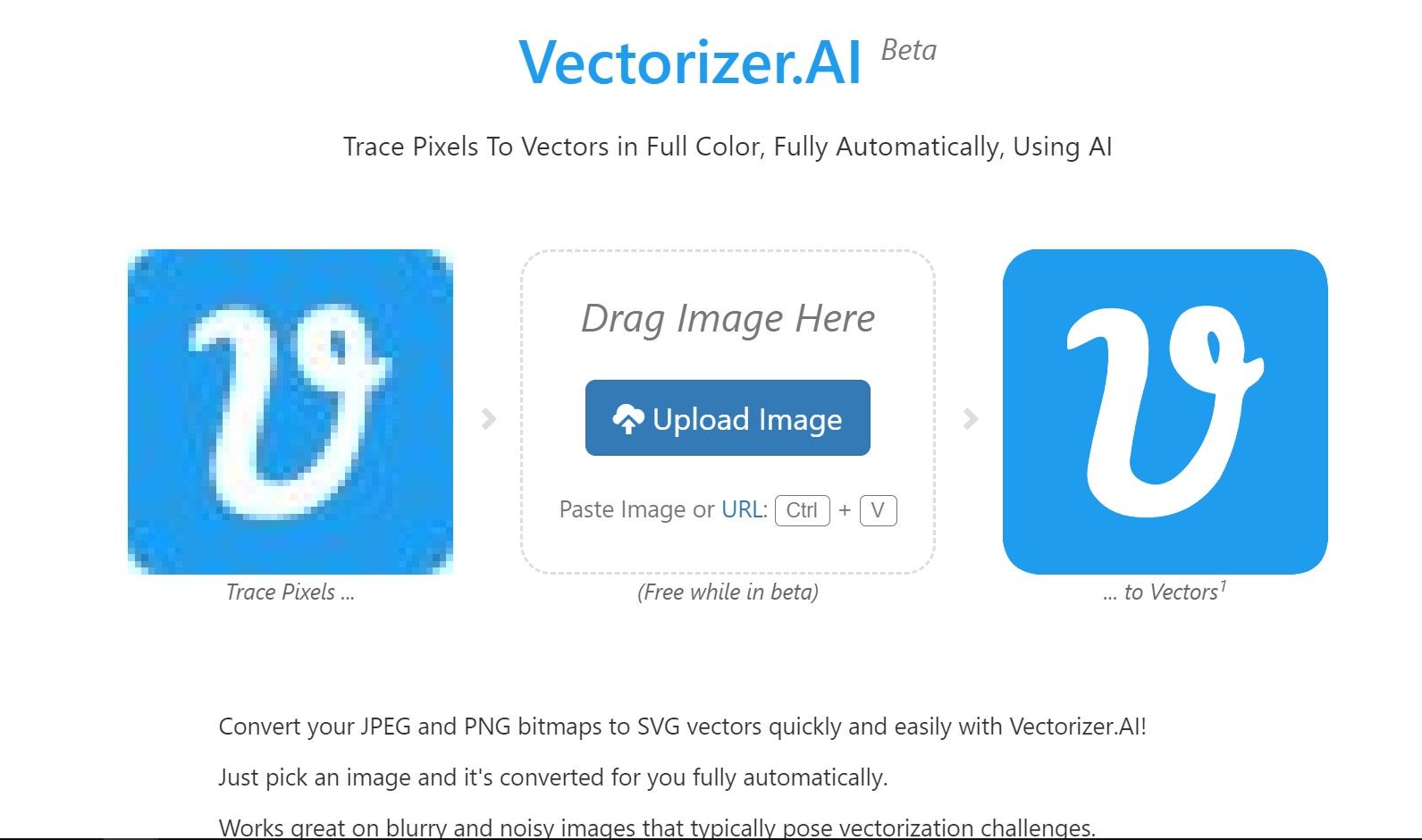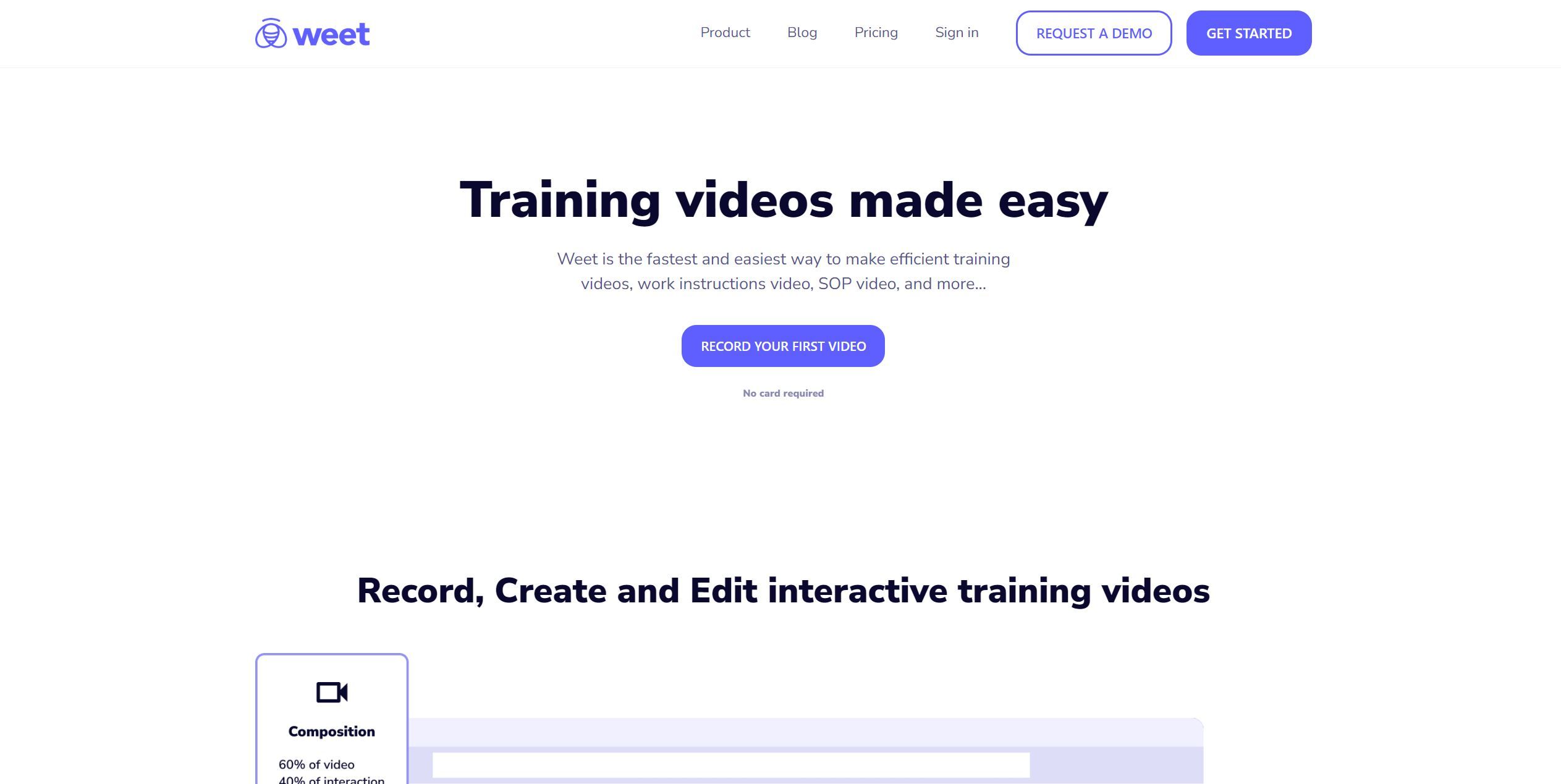
Weet
Weet: Simplifying Video Tutorial Creation
Create background-free music tutorials quickly.
Weet Features
- 🎥 Browser-based Interface: Accessible directly from the browser, eliminating the need for additional software installation.
- 🔍 AI-powered Trimming: Automatically removes pauses and filler words, creating concise and engaging videos.
- 🔇 AI-noise Suppression: Reduces background noise to enhance audio quality in recorded videos.
- 📷 AI-face Framing: Optimizes video framing to ensure a professional appearance.
- 💬 Integration with Slack and Microsoft Teams: Enables video creation and sharing directly from within these popular communication platforms.
- 📝 Easy Video Updates and Comments: Users can easily update videos and add comments at any stage of the video creation process.
- 🌐 Wide Range of Applications: Ideal for creating video tutorials, how-tos, demos, and training materials for clients or employees.
Use Cases
- 👨💼 Professionals and teams: Looking to create high-quality video tutorials and demonstrations.
- 🏢 Organizations: Seeking to provide comprehensive training materials and onboarding resources for employees.
- 🤝 Companies: Looking to enhance communication and collaboration through video-based knowledge sharing.
- 🎓 Educators and trainers: Interested in delivering engaging and informative video content to their students or trainees.
- 👥 Individuals and businesses: Aiming to create a video library of how-tos and demos for their clients or customers.
Conclusion
Weet is a powerful AI-powered video tutorial creation tool that simplifies the process of producing professional-quality videos. With its user-friendly browser-based interface, Weet offers features such as AI-powered trimming, noise suppression, face framing, and integration with popular communication platforms like Slack and Microsoft Teams. Users can easily update videos and add comments at any stage of the video creation process. Weet is widely used by professionals in various industries and is ideal for creating video tutorials, demos, and training materials. It empowers users to create engaging and informative videos with ease.
FAQ
Q: Can I access Weet directly from my browser?
A: Yes, Weet is accessible directly from the browser, eliminating the need for additional software installation.
Q: Does Weet automatically remove pauses and filler words in videos?
A: Yes, Weet’s AI-powered trimming feature automatically removes pauses and filler words, creating concise and engaging videos.
Q: Can Weet reduce background noise in recorded videos?
A: Yes, Weet’s AI-noise suppression feature reduces background noise to enhance audio quality in recorded videos.
See more Music AI tools: https://airepohub.com/category/music