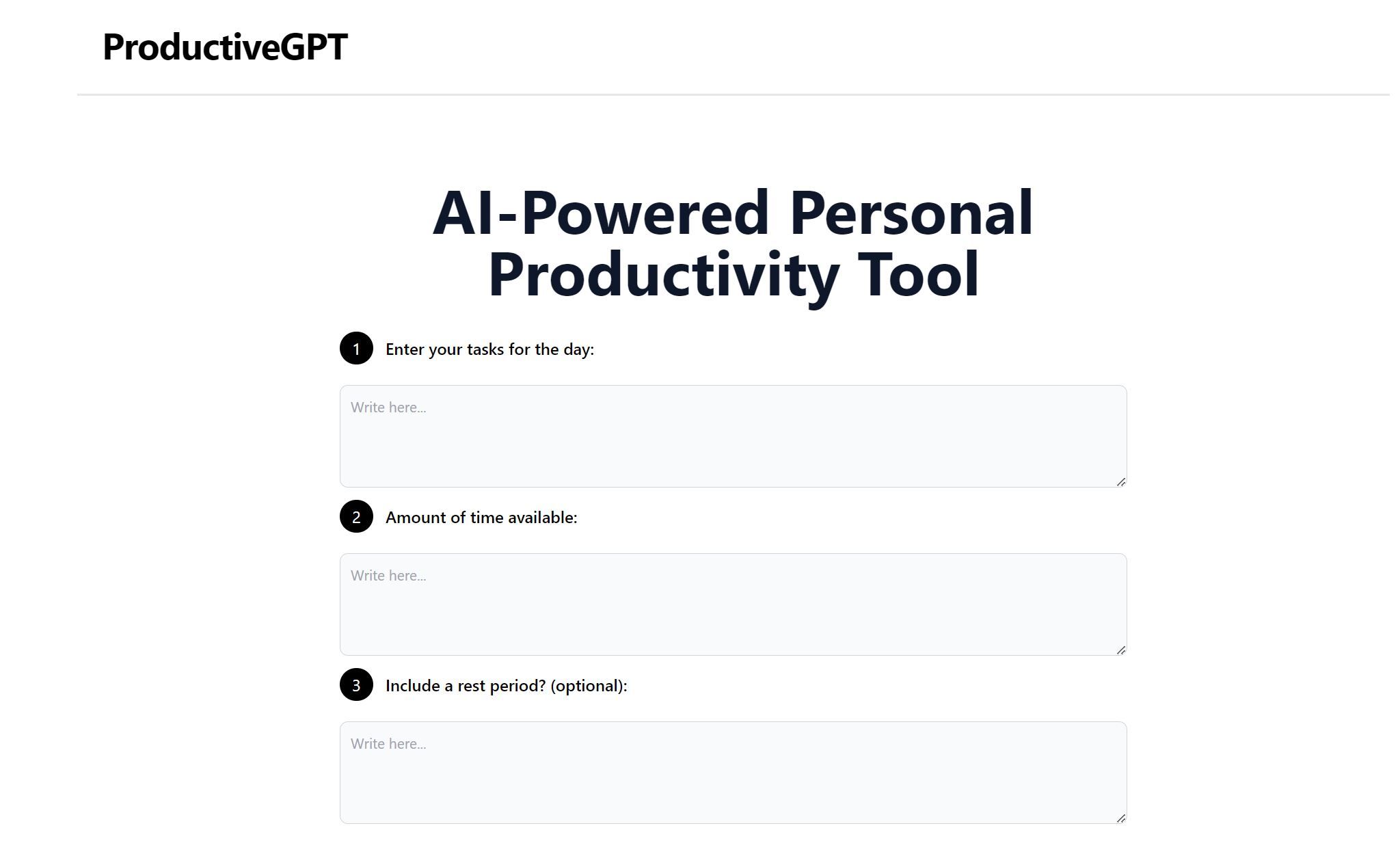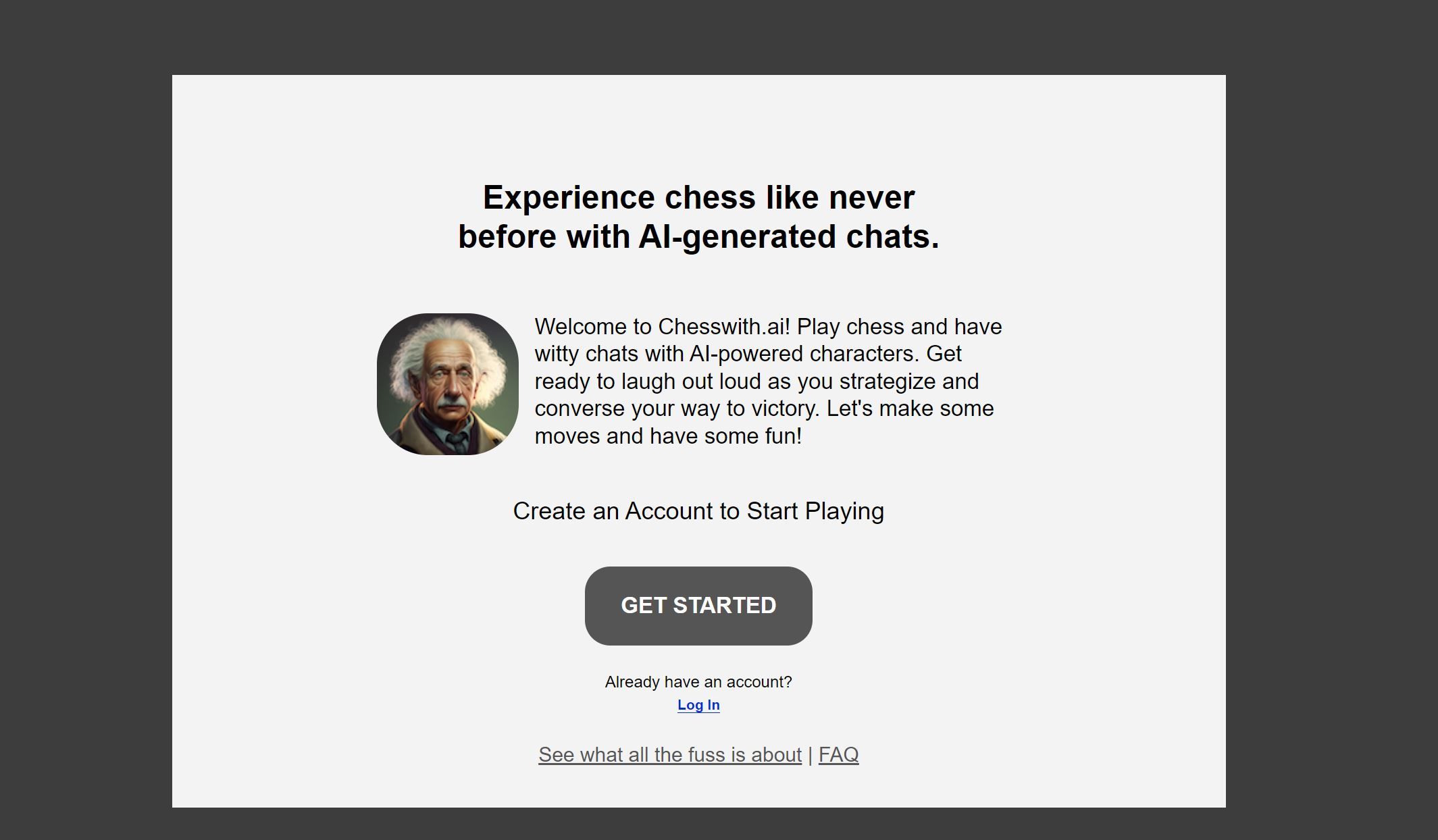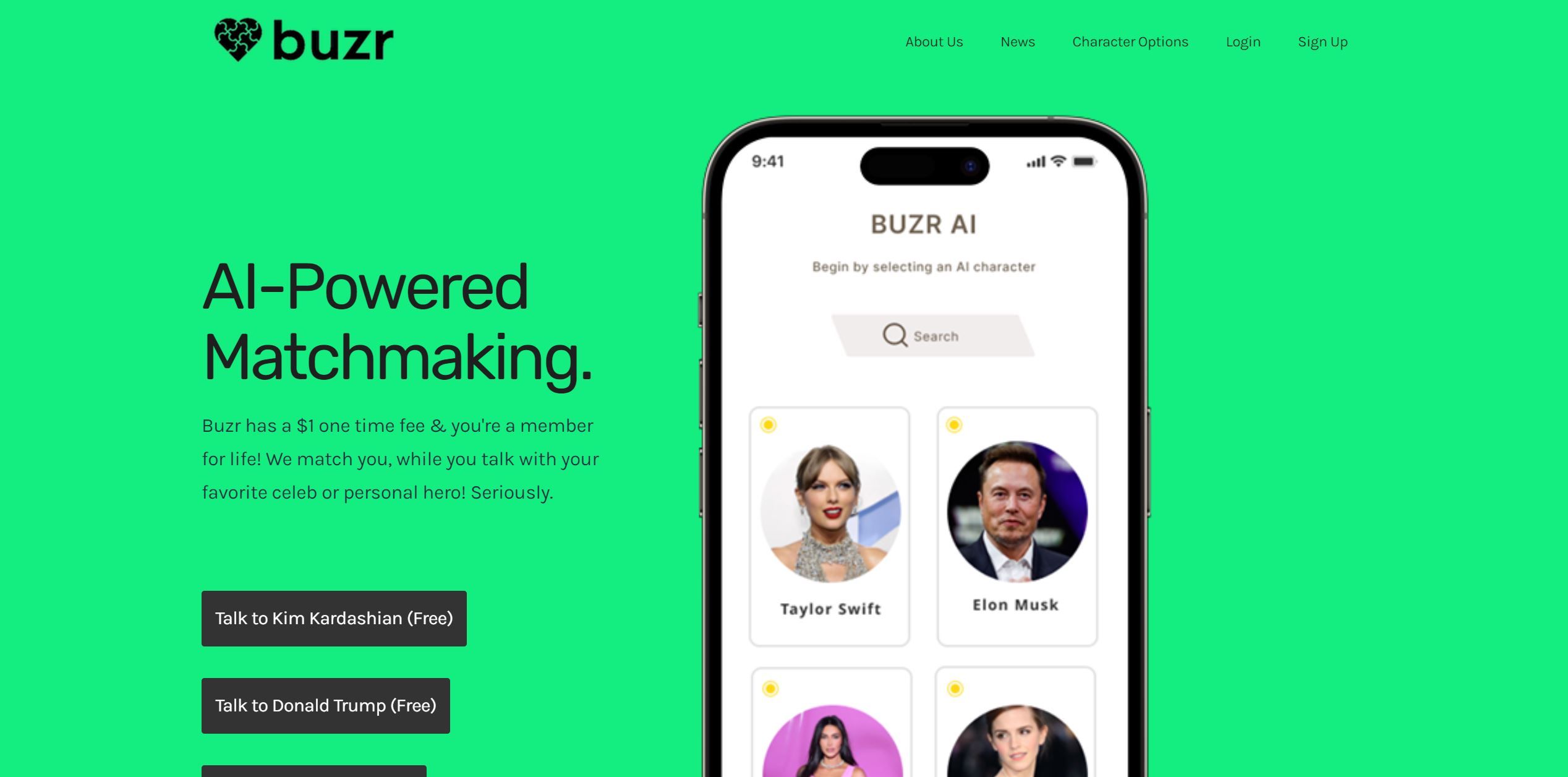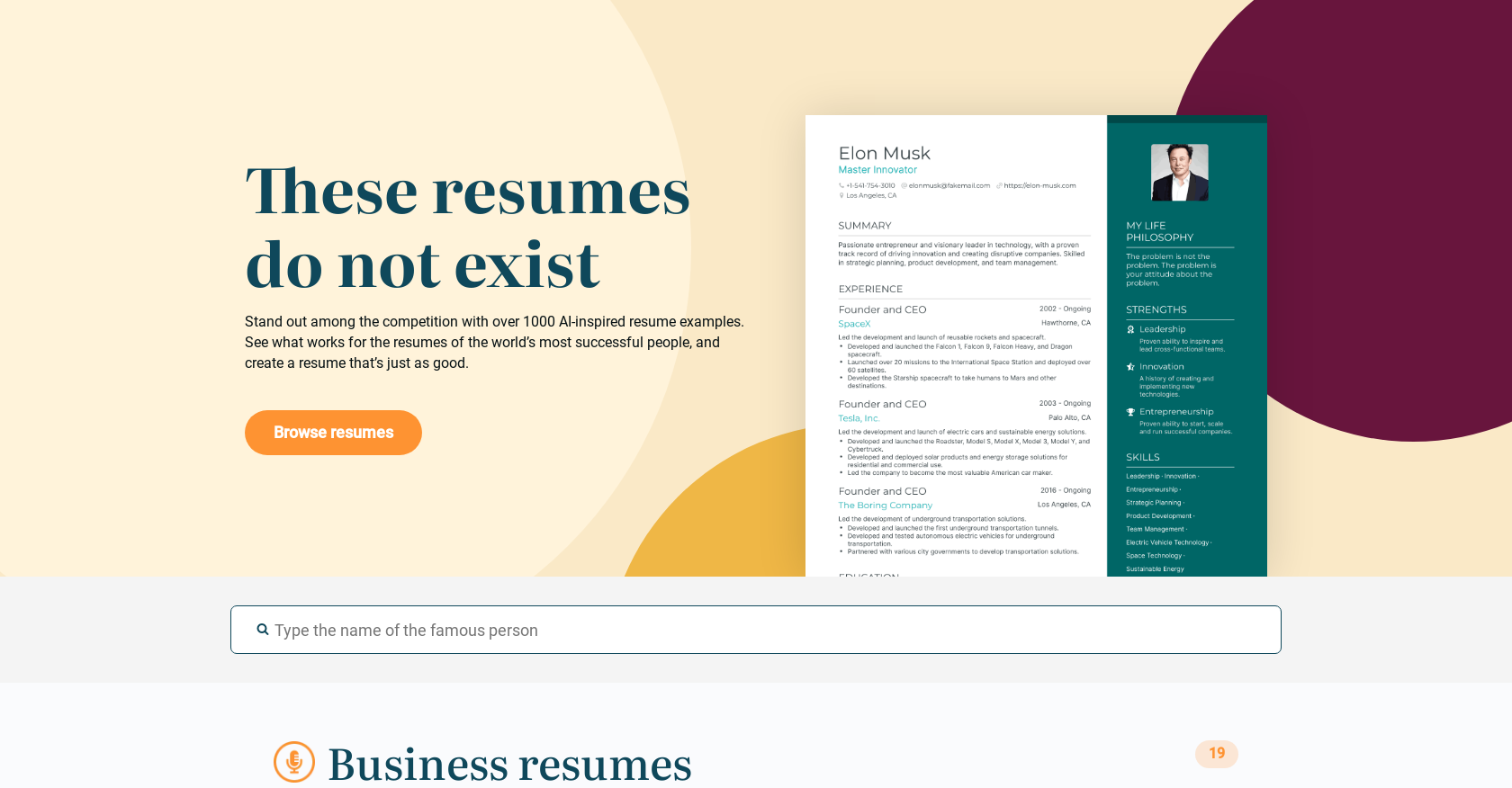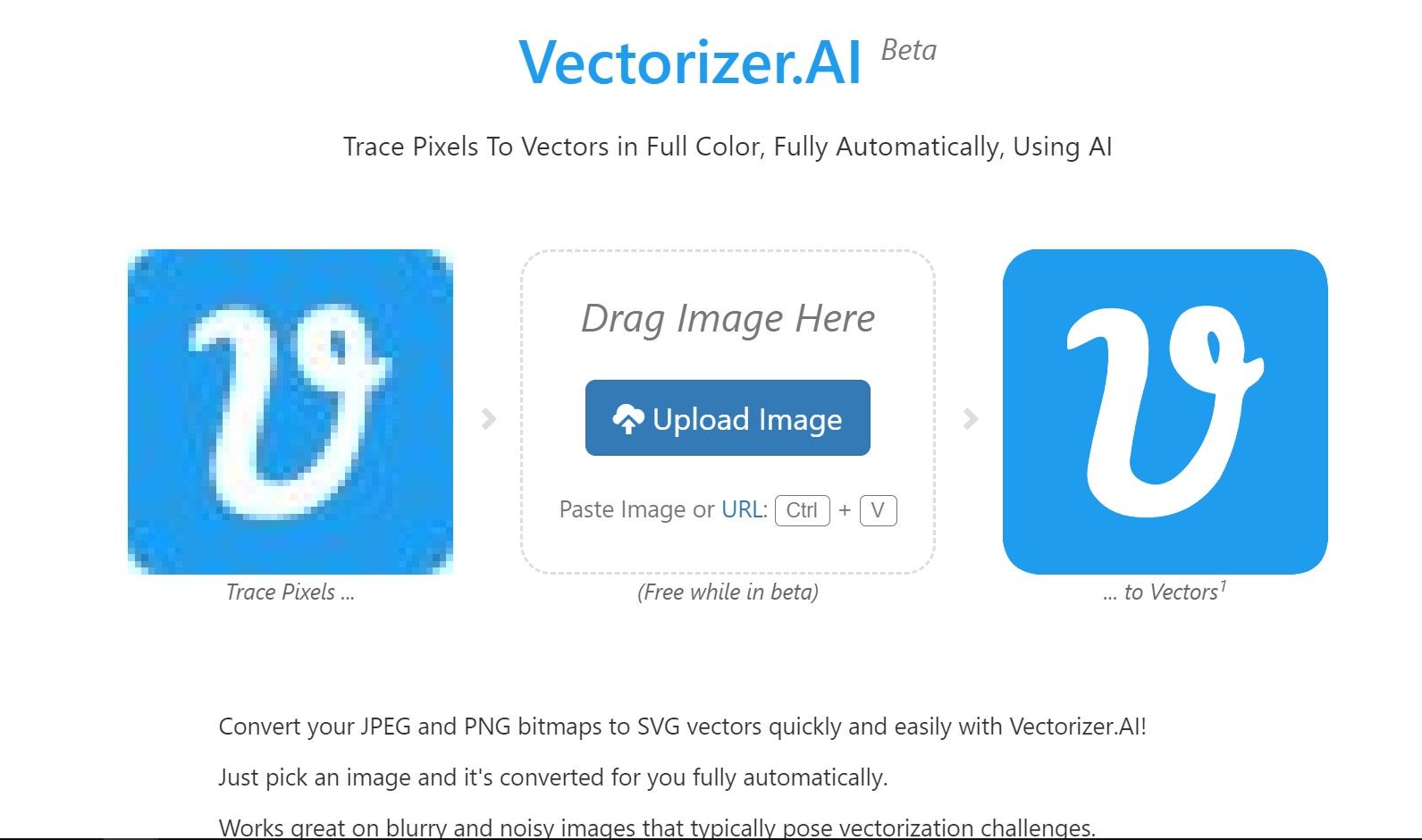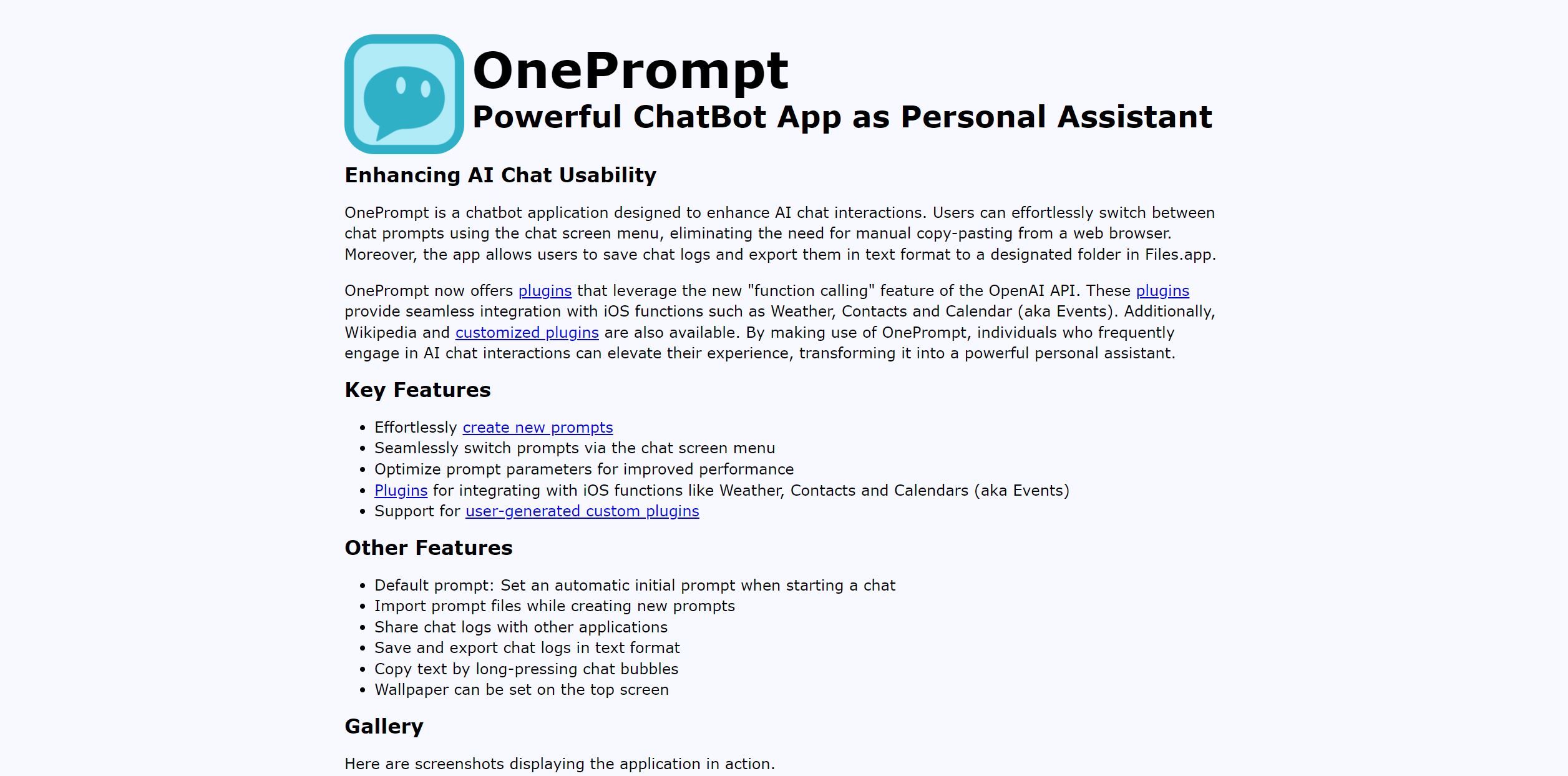
OnePrompt
OnePrompt: Streamlining AI Chat Interactions
OnePrompt is the ultimate solution for improving AI chat interactions. This innovative chatbot application offers a range of features to streamline your chat experience and maximize its utility.
OnePrompt Features
- ⚡️ Effortless Prompt Generation: Quickly generate new chat prompts with ease.
- ⚡️ Seamless Prompt Switching: Switch prompts effortlessly using the chat screen menu, eliminating manual copy-pasting.
- ⚡️ Optimized Prompt Parameters: Fine-tune prompt parameters for improved AI chat performance.
- ⚡️ iOS Function Plugins: Access plugins for integrating with iOS functions like Contacts, Calendar, and Weather.
- ⚡️ Flexible Model Selection: Easily switch between GPT models for tailored chat experiences.
- ⚡️ Default Prompt Setting: Set an automatic initial prompt for chat sessions.
- ⚡️ Prompt File Import: Import prompt files while creating new prompts for added flexibility.
- ⚡️ Chat Log Management: Save, export, and share chat logs in text format for reference and collaboration.
- ⚡️ Effortless Text Copying: Copy text by long-pressing chat bubbles for convenient sharing.
Use Cases
- 🔍 Research Assistance: OnePrompt helps researchers generate and fine-tune prompts for AI chat interactions, saving time and improving efficiency.
- 📅 Calendar Integration: With iOS function plugins, OnePrompt allows users to seamlessly integrate their chatbot with their calendar, making scheduling and reminders easier.
- 📝 Collaborative Chat Logs: OnePrompt’s chat log management feature enables users to save, export, and share chat logs, facilitating collaboration and knowledge sharing.
Conclusion
OnePrompt is a powerful tool for optimizing AI chat interactions. With its range of features, including effortless prompt generation, seamless prompt switching, and iOS function plugins, users can enhance their chat experience and maximize the utility of their chatbot. Whether it’s fine-tuning prompts, integrating with iOS functions, or managing chat logs, OnePrompt is designed to streamline and elevate AI chat interactions.
FAQ
Q: Can I switch between different GPT models with OnePrompt?
A: Yes, OnePrompt allows users to easily switch between GPT models for tailored chat experiences.
Q: Can I import prompt files into OnePrompt?
A: Absolutely! OnePrompt supports prompt file import, providing users with added flexibility while creating new prompts.
Q: How can I share chat logs with others using OnePrompt?
A: OnePrompt’s chat log management feature allows users to save, export, and share chat logs in text format, making it easy to collaborate and share information with others.
See more Prompts AI tools: https://airepohub.com/category/prompts