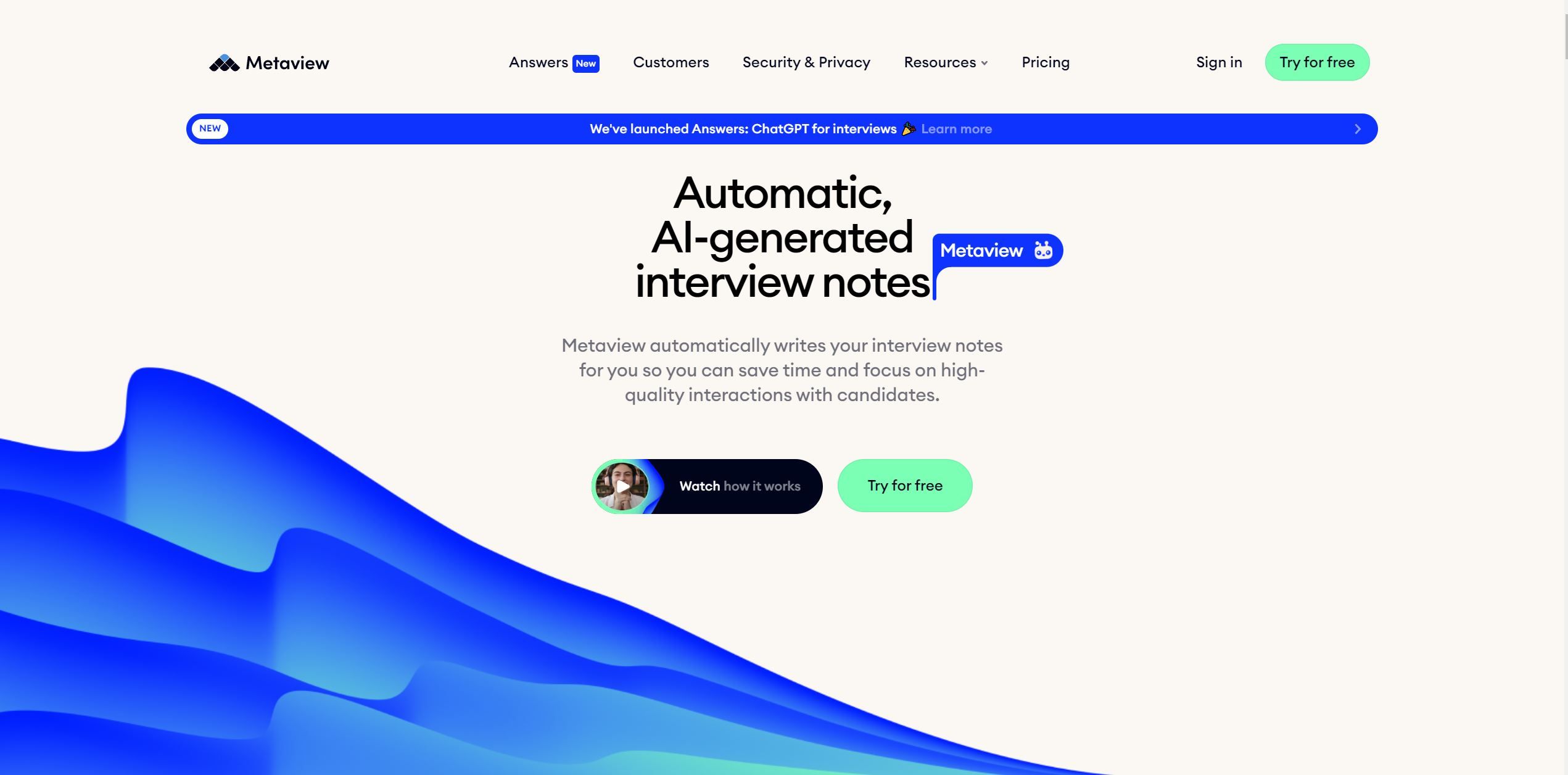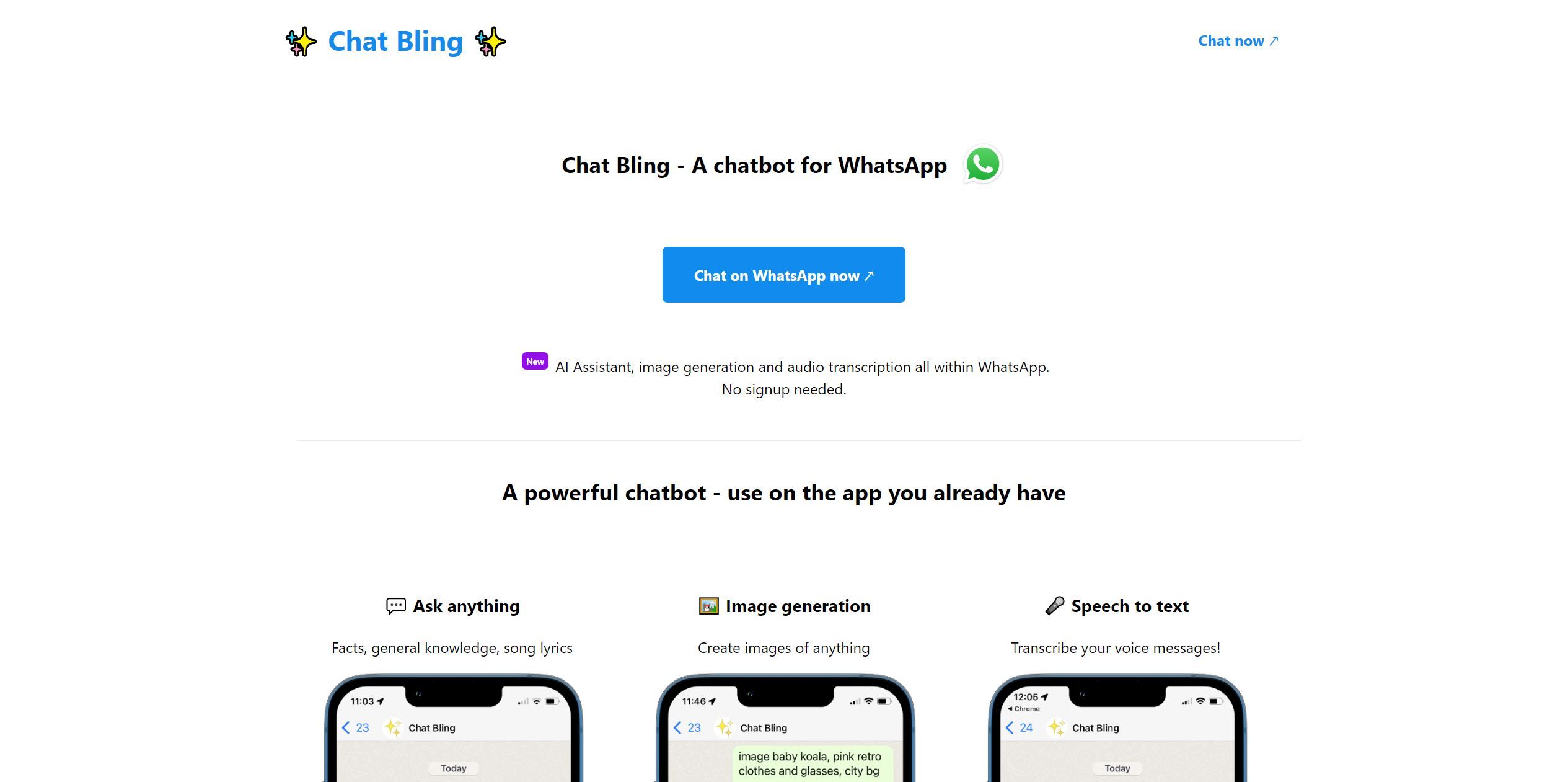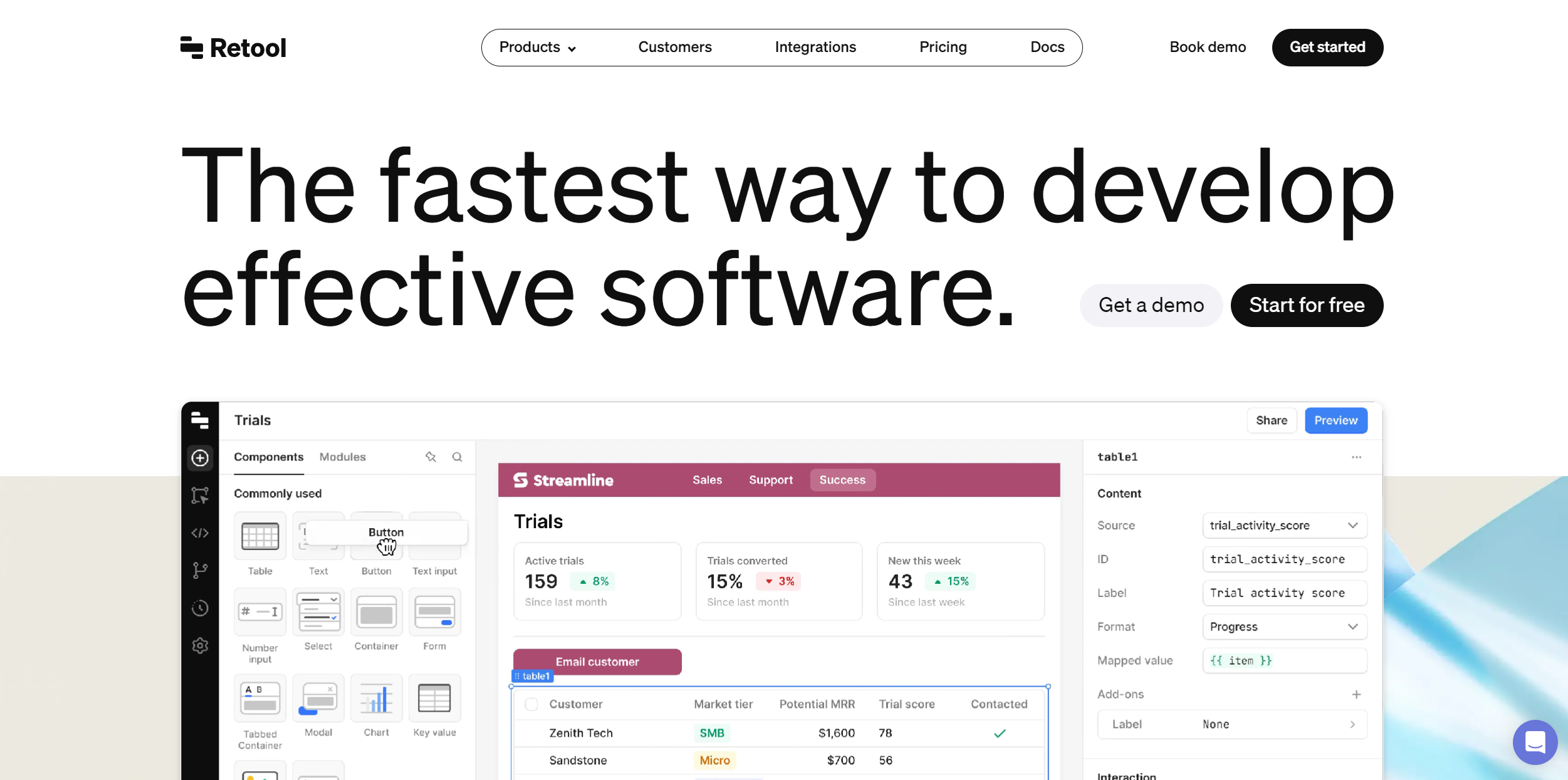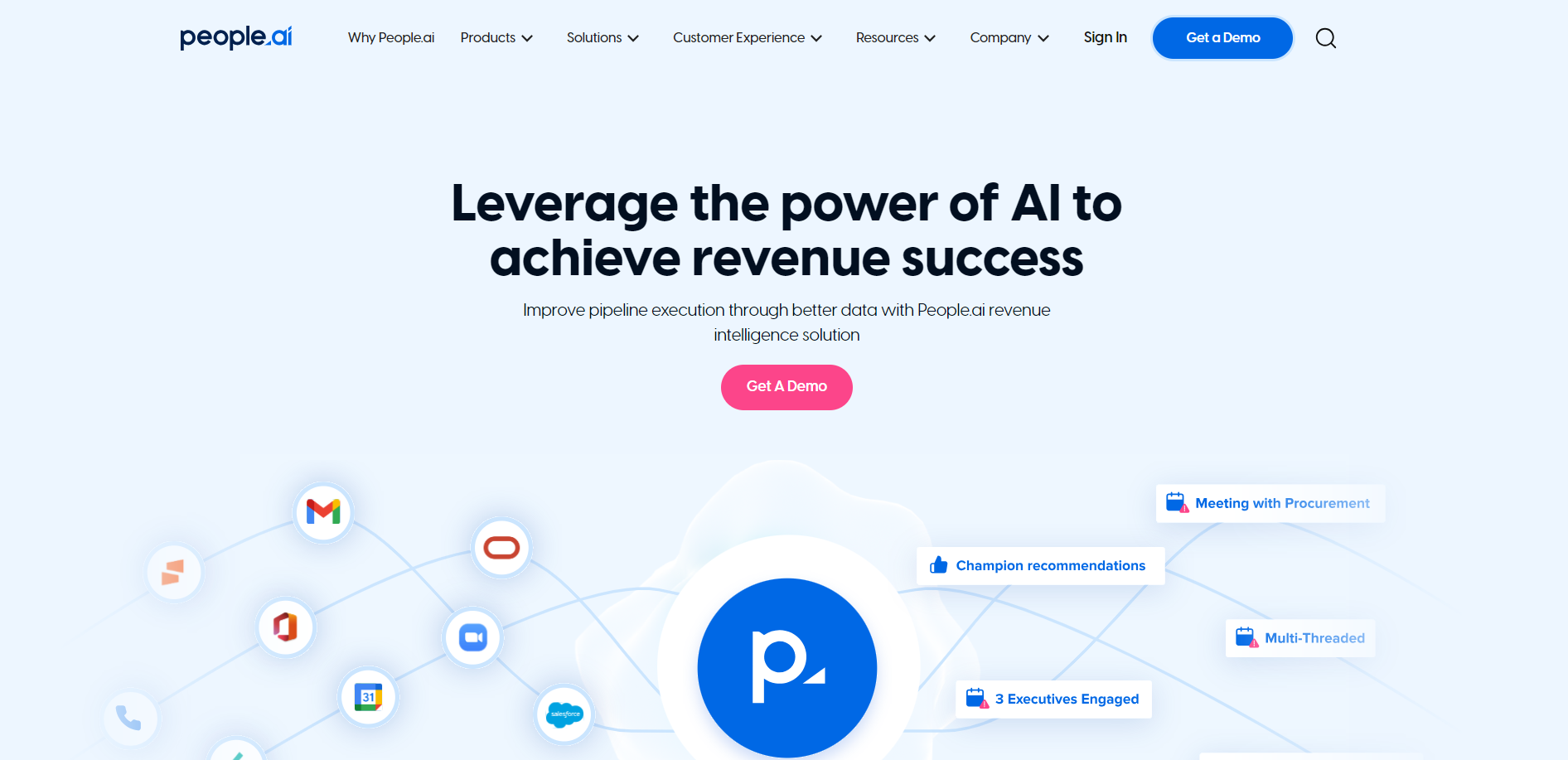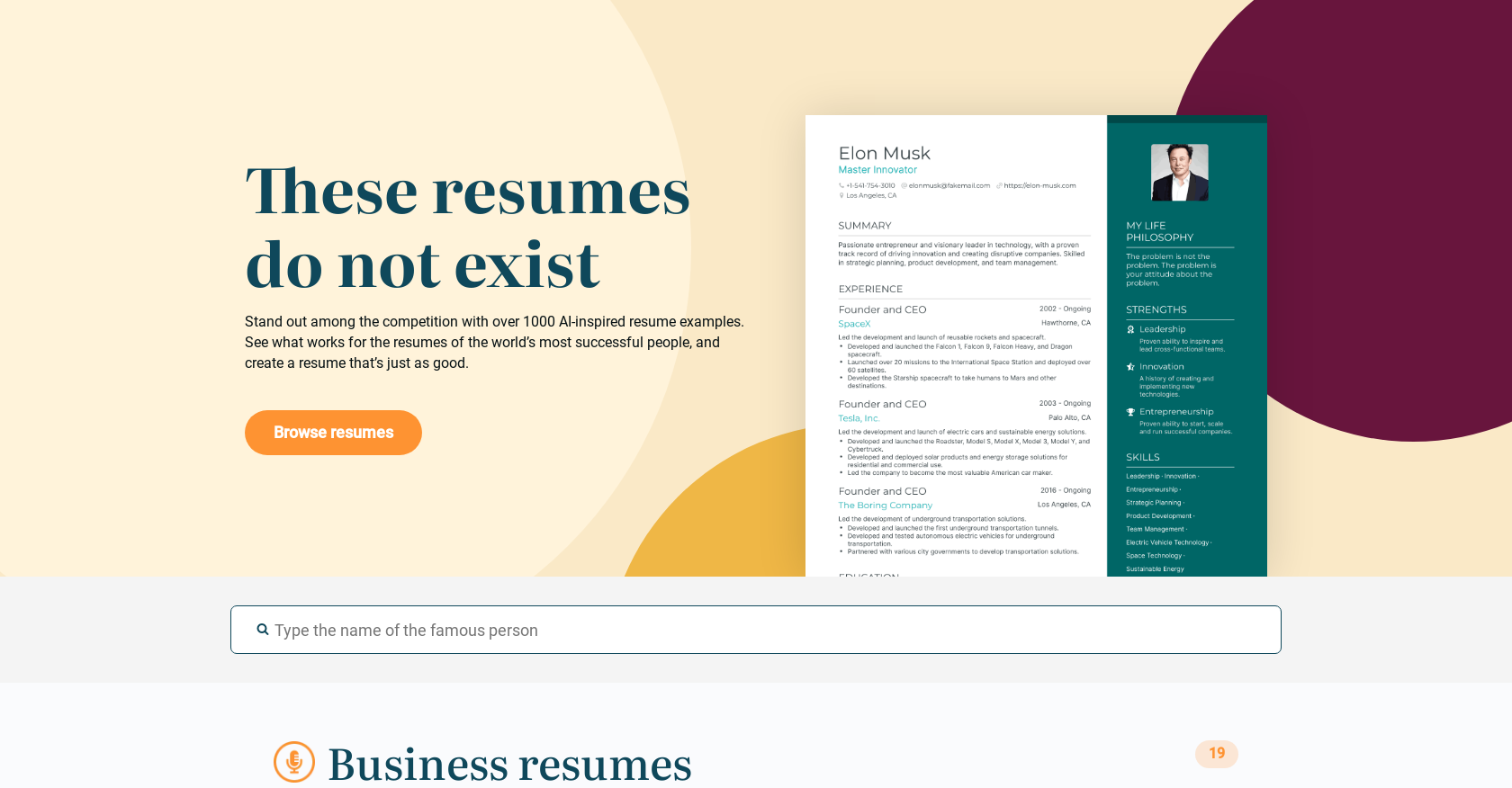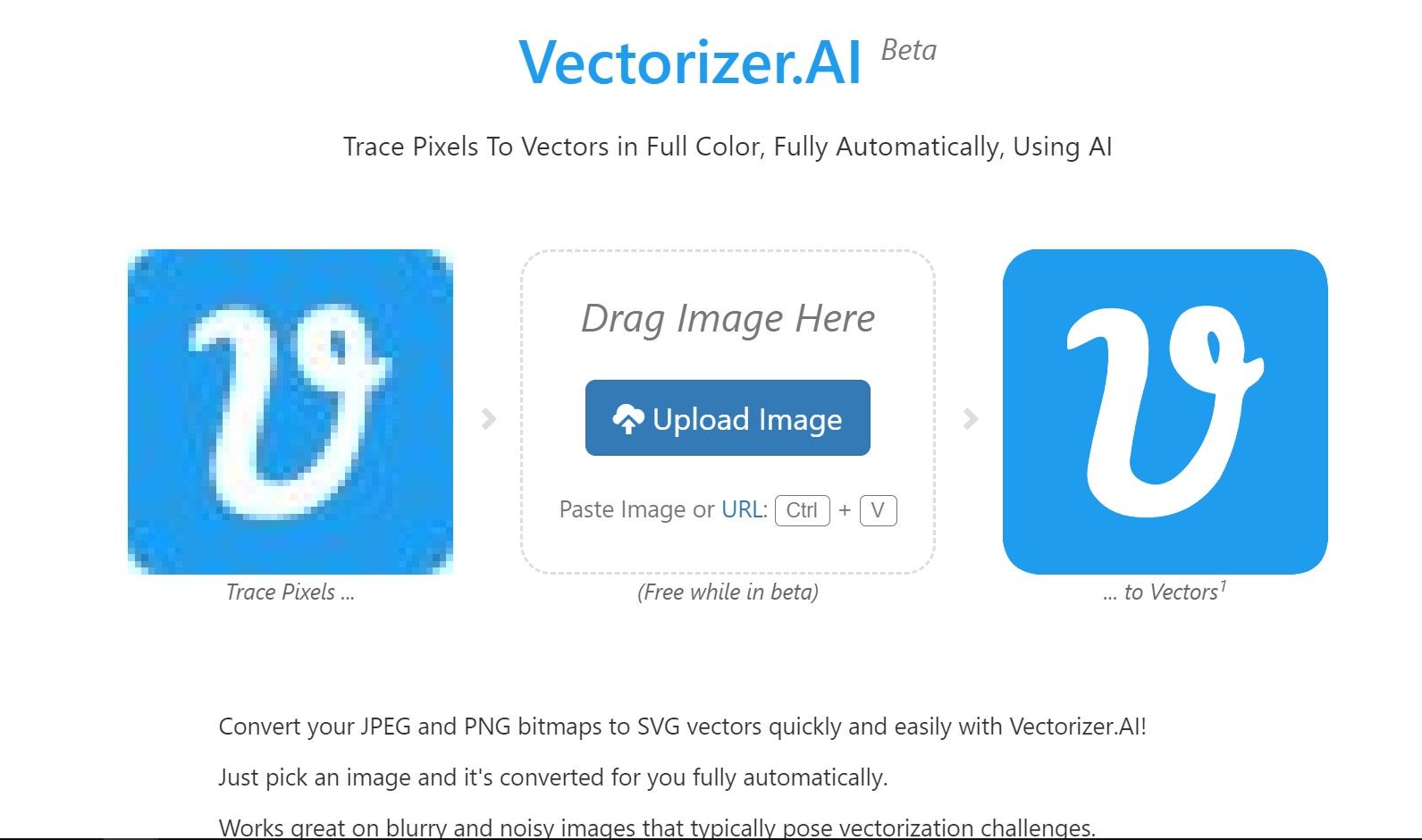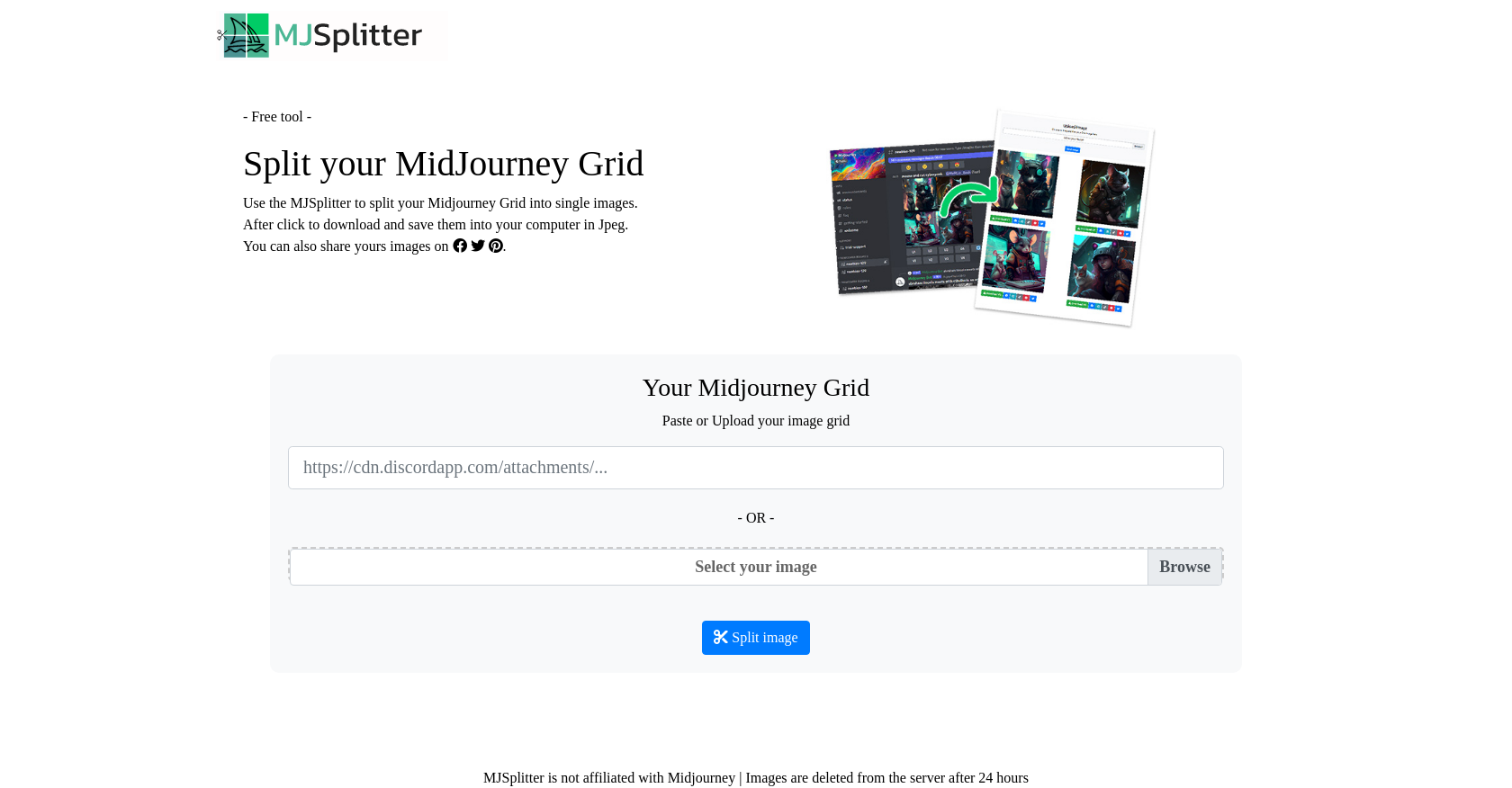
Midjourney Splitter
Midjourney Splitter
Midjourney Splitter is a tool that allows users to split their Midjourney Grid into single images, which can then be downloaded or shared on social networks. With this feature, users can easily extract individual images from their Midjourney Grid and use them for various purposes.
Midjourney Splitter Features
- 📸 Image Splitting: Users can split their Midjourney Grid into single images.
- 💾 Download Images: After splitting, users can download the images and save them to their computer in JPEG format.
- 🌐 Share on Social Networks: Users can also share their split images directly on social networks.
Use Cases
- 🖼️ Creating Photo Albums: Users can split their Midjourney Grid to create individual images for a photo album.
- 📷 Sharing on Instagram: Users can split their Midjourney Grid and share the images on Instagram to showcase their work or experiences.
- 👥 Creating Collages: Users can split their Midjourney Grid and use the individual images to create collages for personal or professional use.
Conclusion
Midjourney Splitter provides a convenient solution for users to split their Midjourney Grid into single images. With the ability to download and share these images, users can easily use them for various purposes such as creating photo albums, sharing on social networks, or creating collages. This tool enhances the flexibility and usability of the Midjourney Grid, allowing users to make the most out of their content.
FAQ
Q: Can I split my Midjourney Grid into multiple images at once?
A: Yes, you can split your Midjourney Grid into multiple images with Midjourney Splitter.
Q: What image format can I download the split images in?
A: You can download the split images in JPEG format.
Q: Can I share the split images directly on social networks?
A: Yes, you can share the split images directly on social networks using Midjourney Splitter.
See more Resources AI tools: https://airepohub.com/category/resources