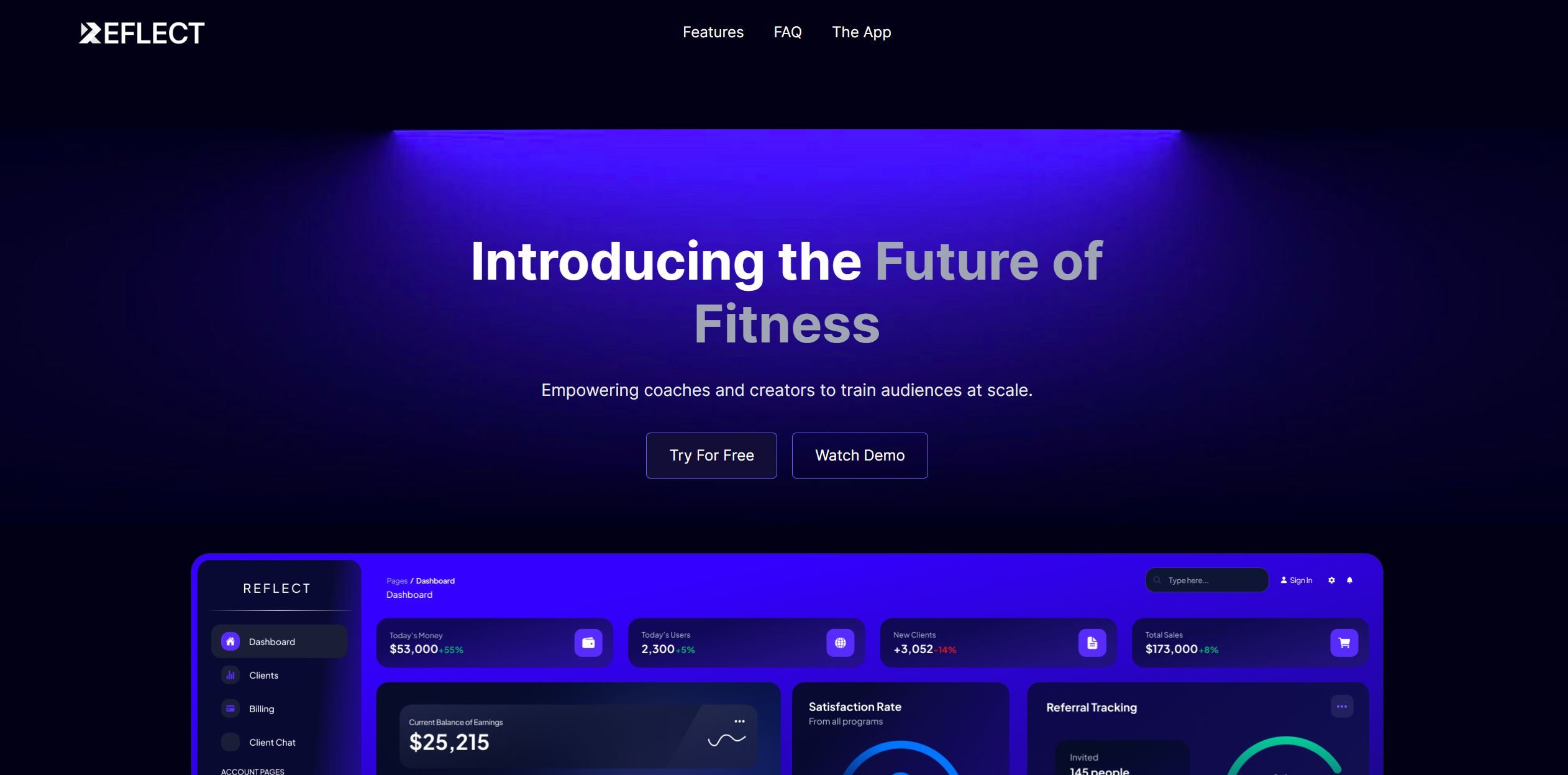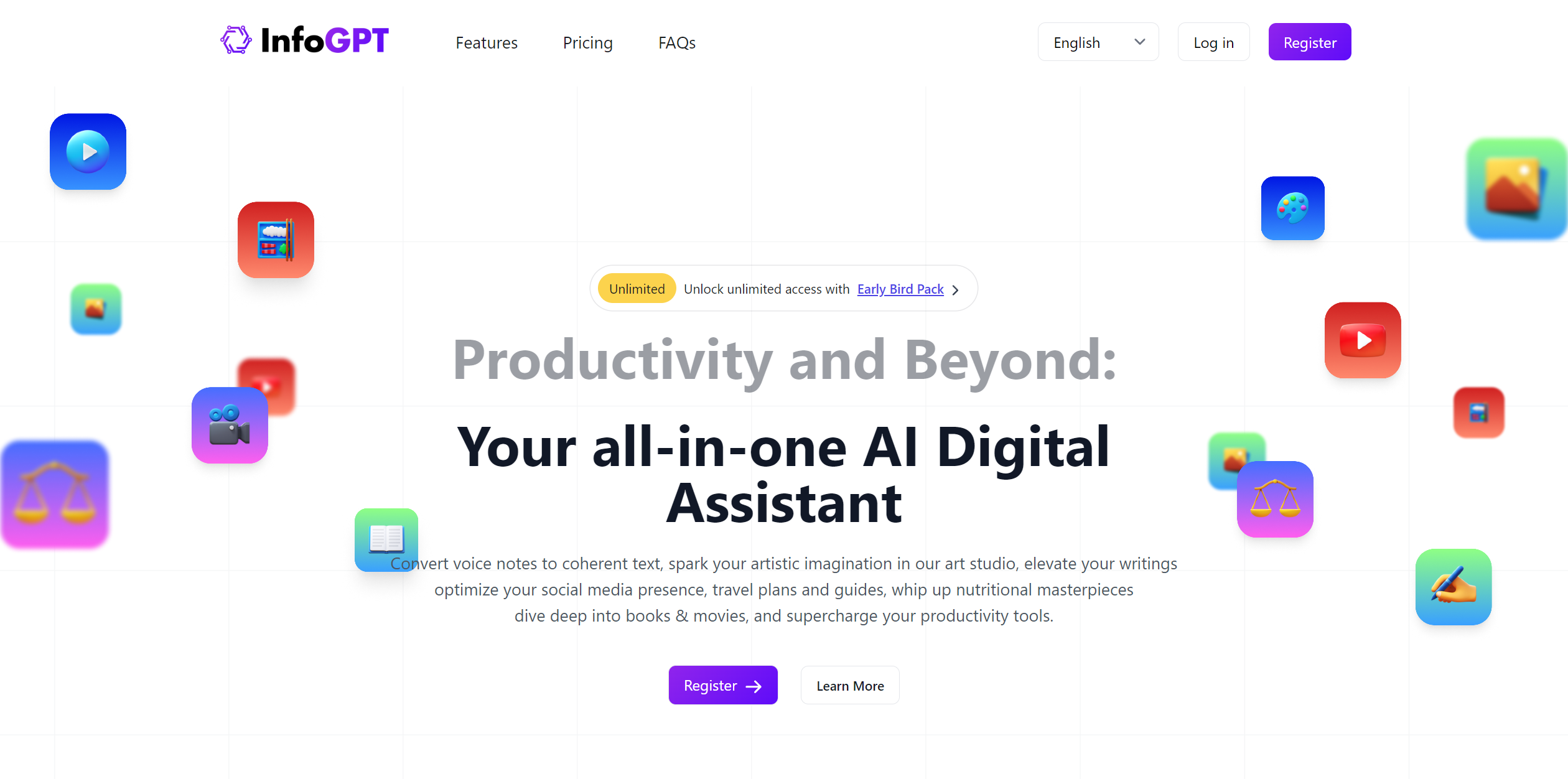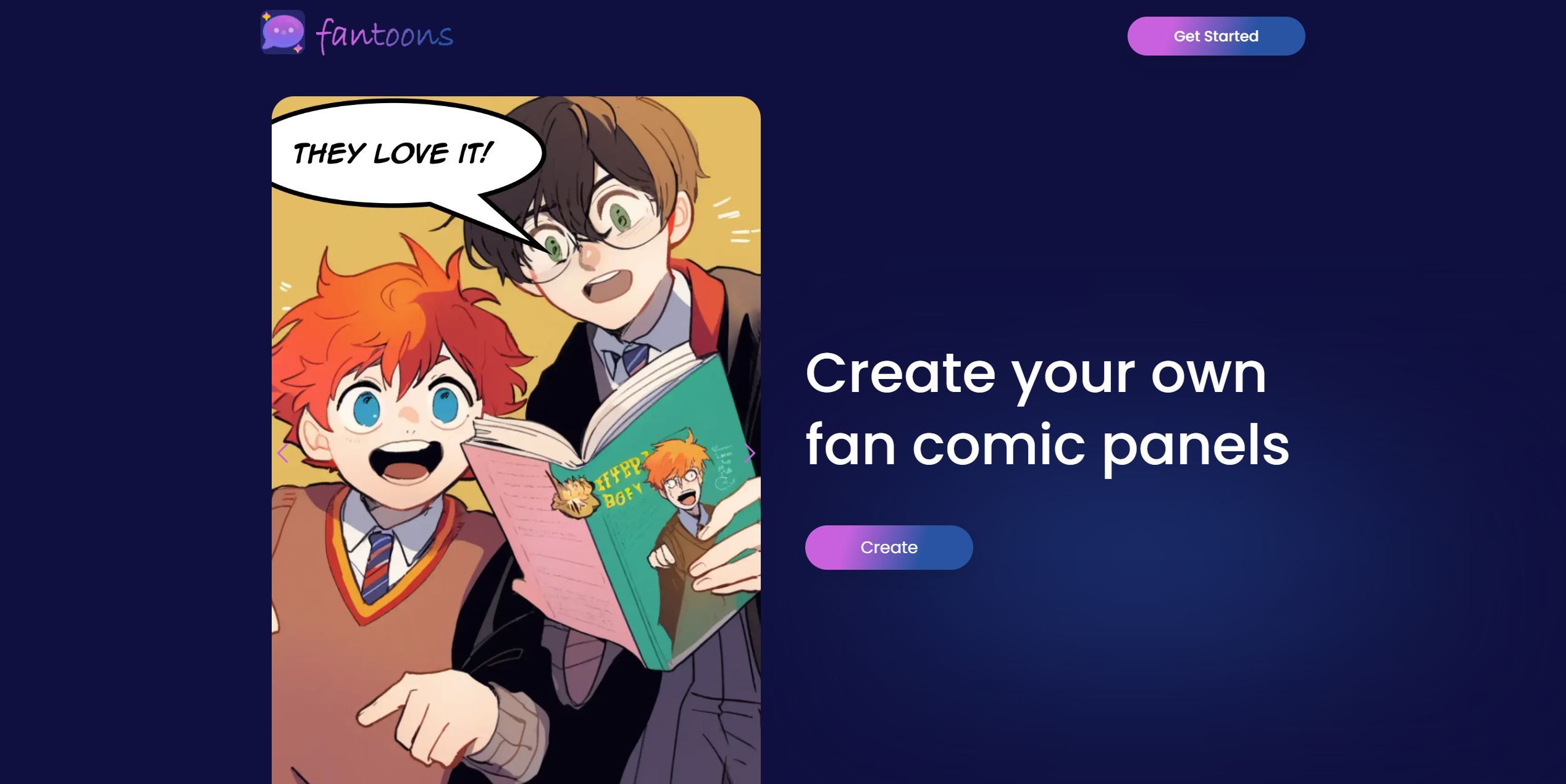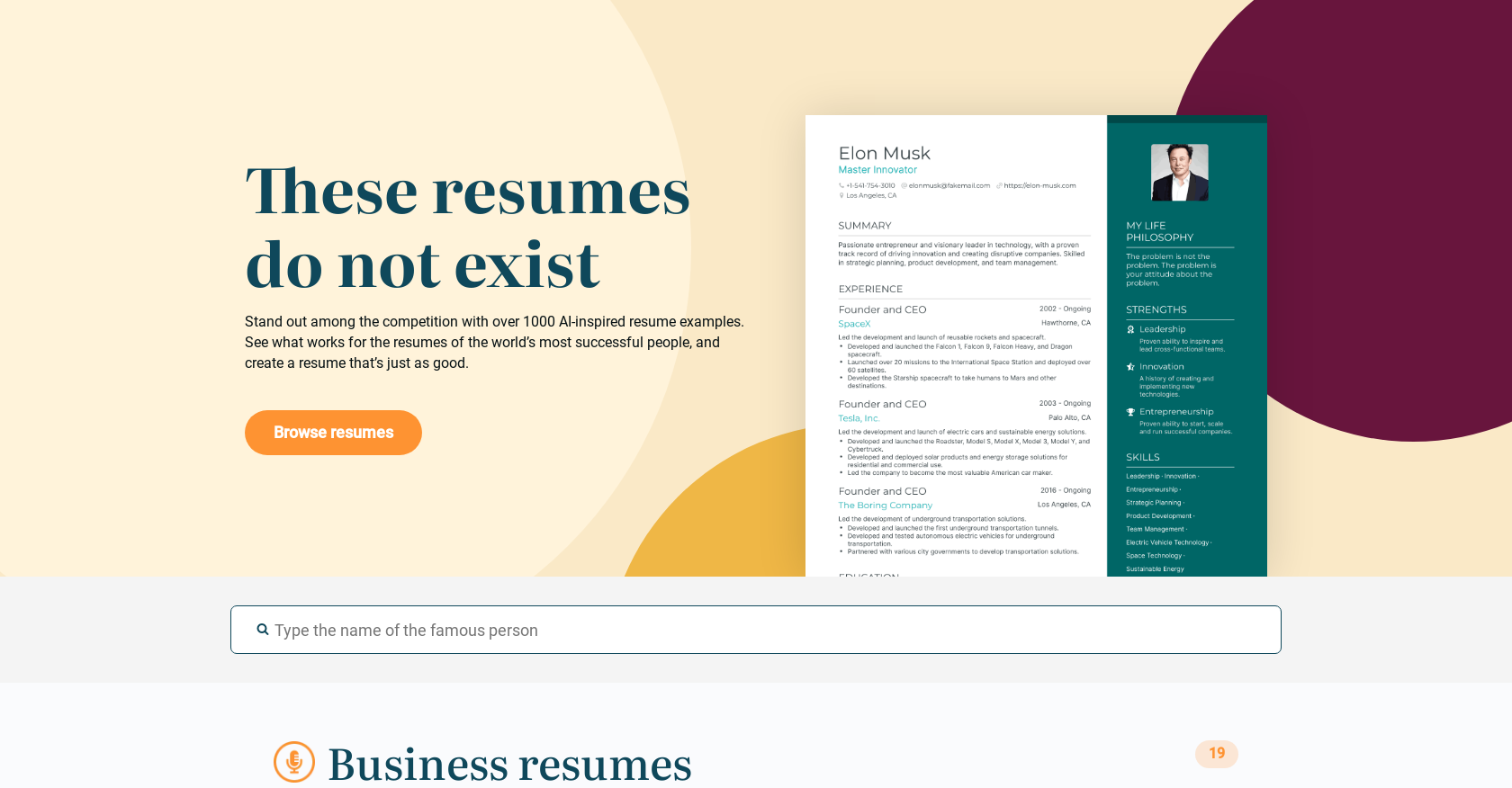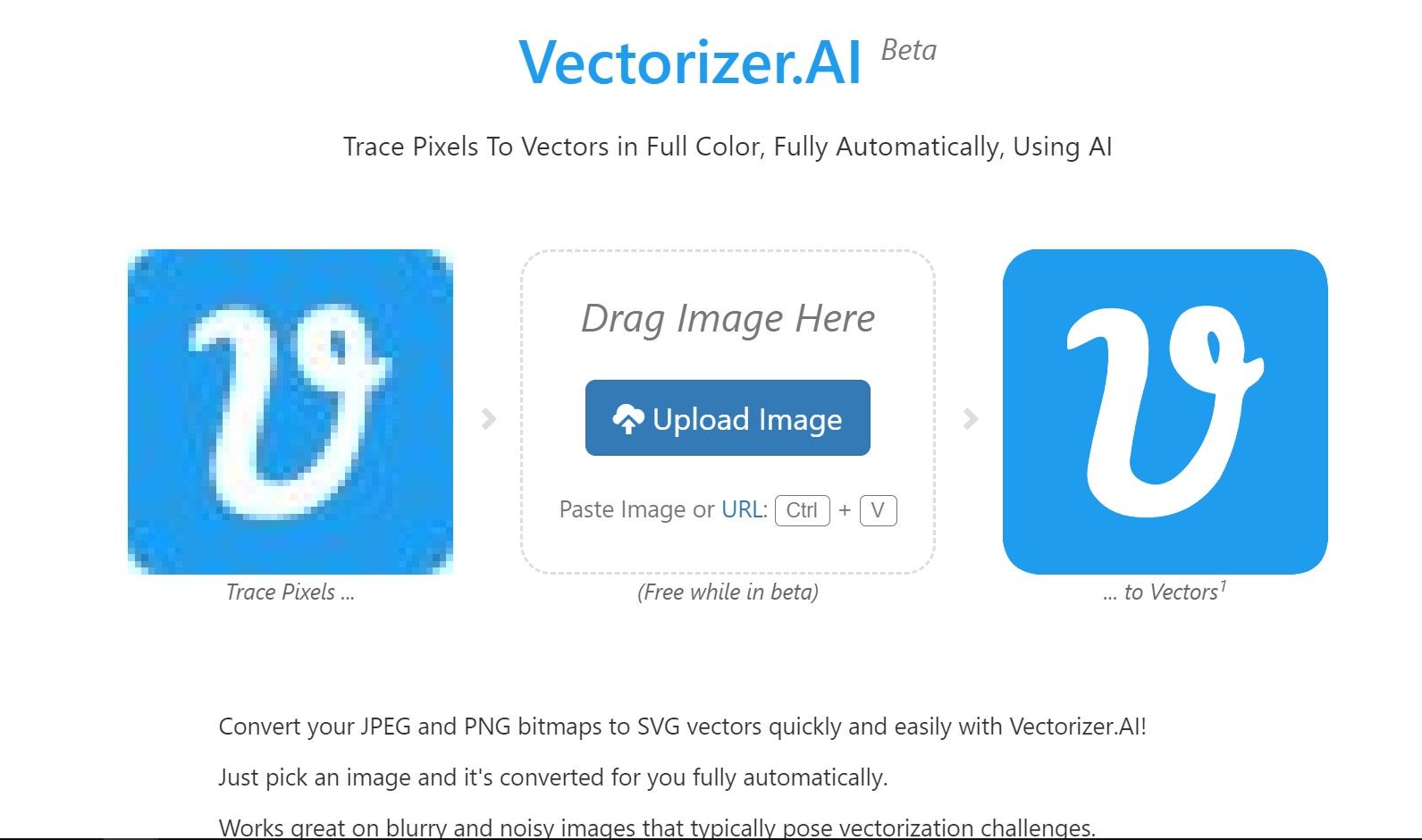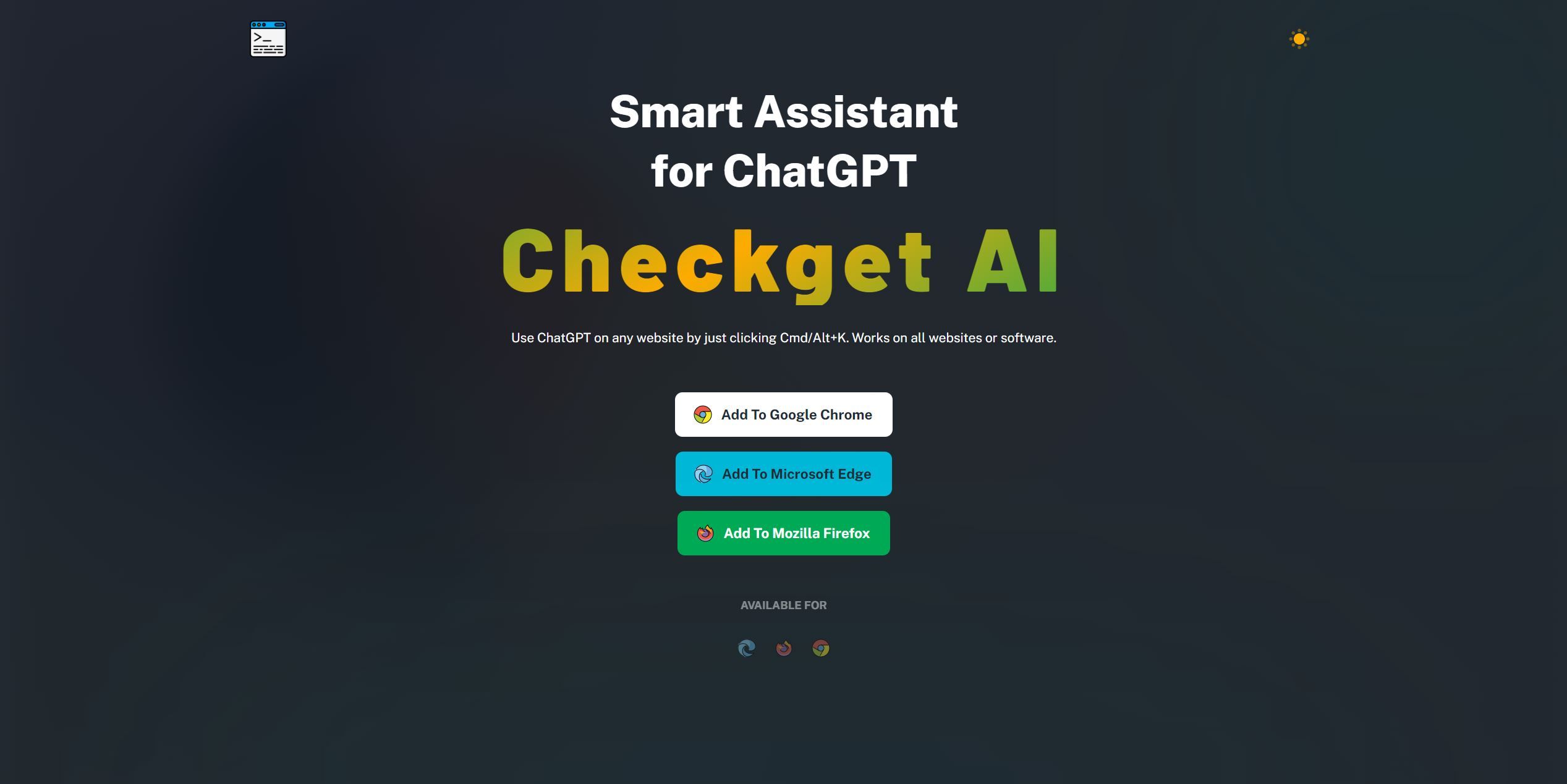
Checkget
Checkget: An Intelligent Browser Extension for Streamlining Everyday Tasks
Checkget is an intelligent browser extension powered by ChatGPT’s AI capabilities. It acts as a versatile smart assistant, offering users quick access to various AI-powered features to streamline everyday tasks.
Checkget Features
- ✨ Quick Access and Time-Saving: Easily accessible from any website with a simple keyboard shortcut.
- 🔮 Versatile AI Capabilities: Offers a range of AI-powered features, including summarization, translation, grammar correction, text length adjustment, and tone modification.
- 🌙 Dark Mode: Provides a visually comfortable browsing experience with a dark mode option.
- 🔒 Privacy and Security: Encrypts all data sent and offers a local mode for direct communication with ChatGPT. Users can set an ApiKey for additional privacy.
- 🌐 Browser Compatibility: Available as a browser extension for Google Chrome and Microsoft Edge.
Use Cases
- 👩💼 Professionals: Quick access to AI-powered features for tasks such as summarizing emails, translating text, or improving writing.
- 🎓 Students: Enhancing writing or language-related assignments with AI assistance.
- 🔒 Privacy-Conscious Individuals: Leveraging AI capabilities directly from their browser while valuing privacy and security.
Conclusion
Checkget empowers users with AI-powered capabilities at their fingertips, providing a smart assistant for everyday tasks. With its quick access, versatile AI capabilities, dark mode, privacy and security features, and browser compatibility, Checkget offers a seamless and efficient browsing experience.
FAQ
Q: Can Checkget be used on any website?
A: Yes, Checkget is easily accessible from any website with a simple keyboard shortcut.
Q: What AI-powered features does Checkget offer?
A: Checkget offers a range of AI-powered features, including summarization, translation, grammar correction, text length adjustment, and tone modification.
Q: Is Checkget compatible with all browsers?
A: Checkget is available as a browser extension for Google Chrome and Microsoft Edge.
See more Email AI tools: https://airepohub.com/category/email