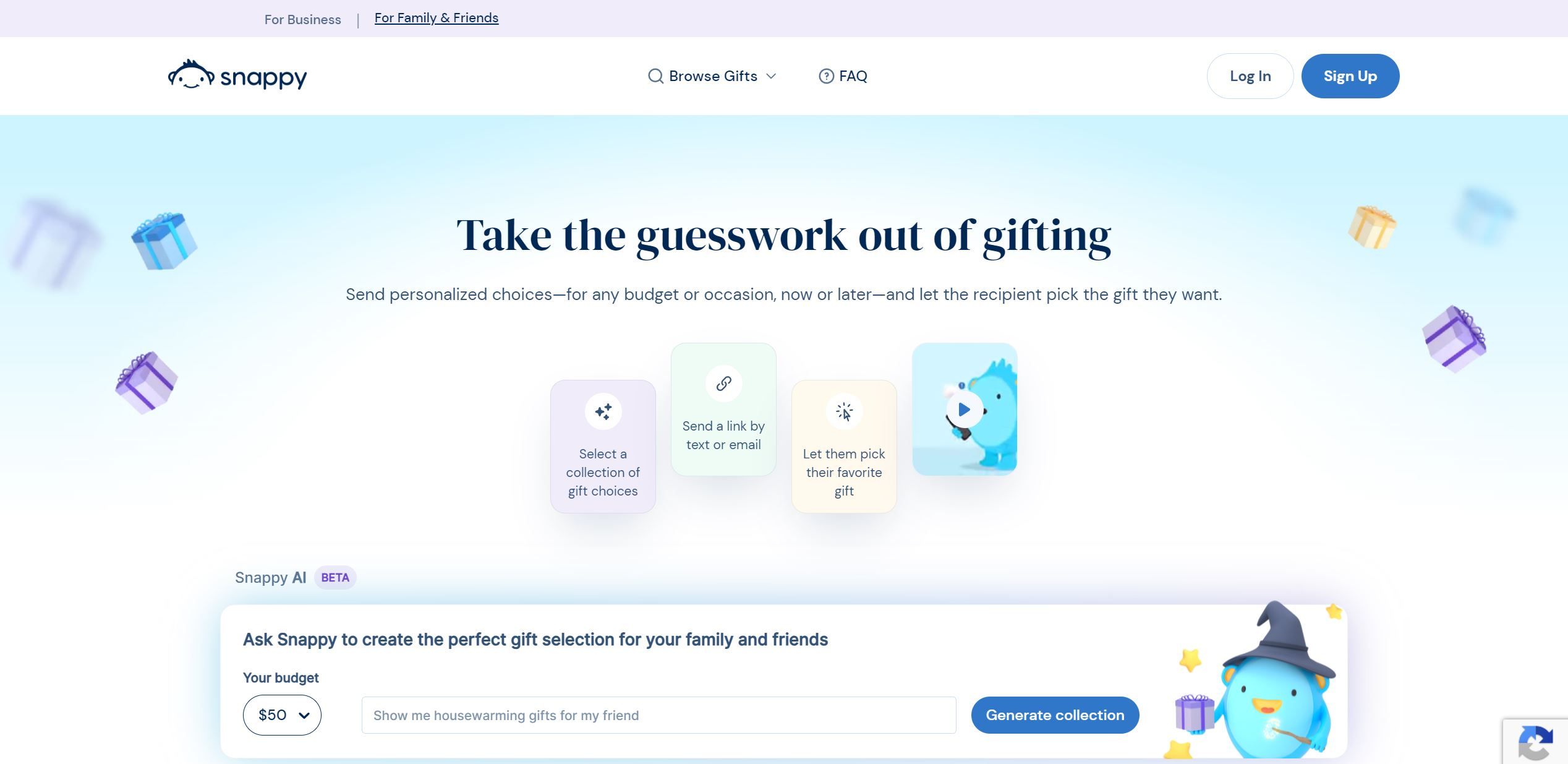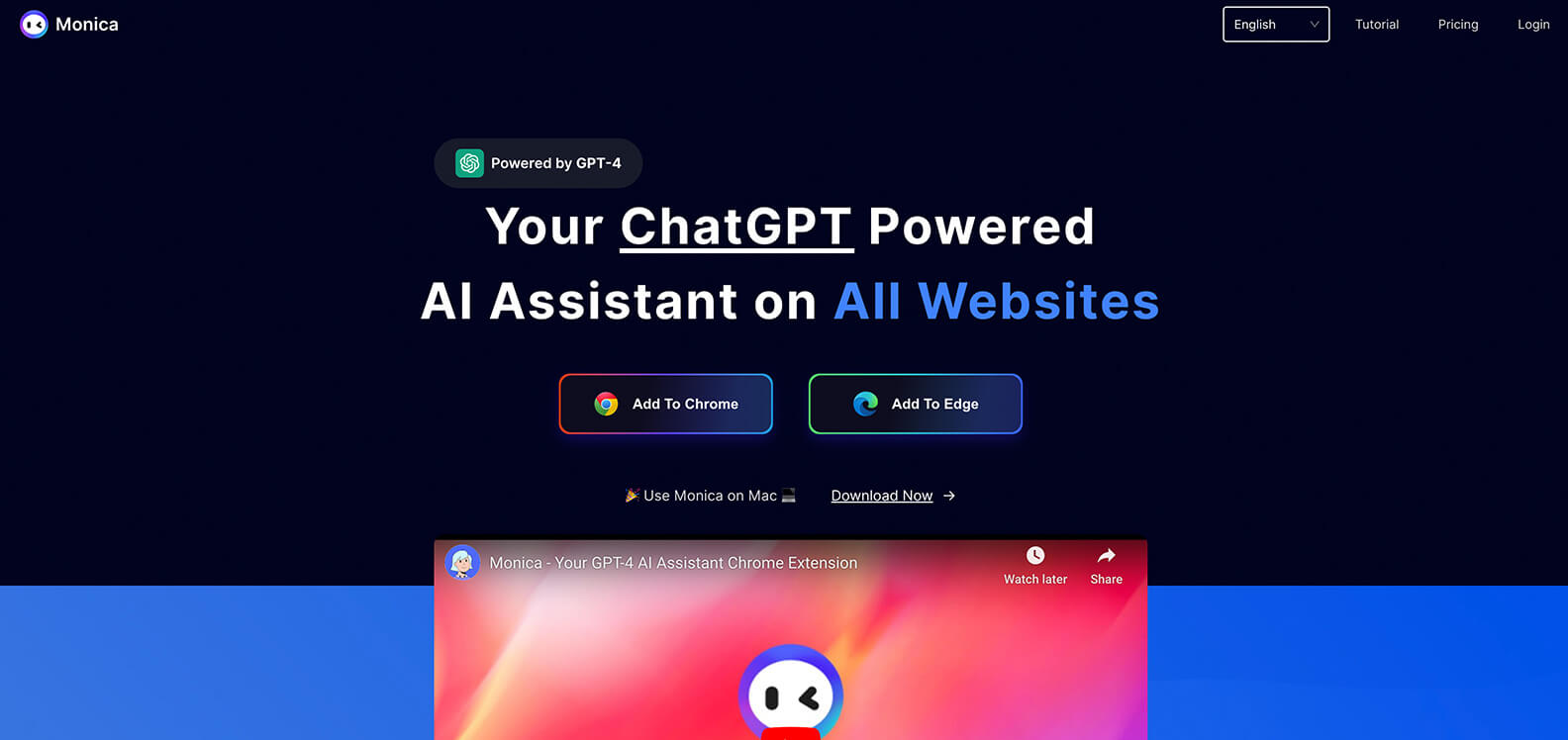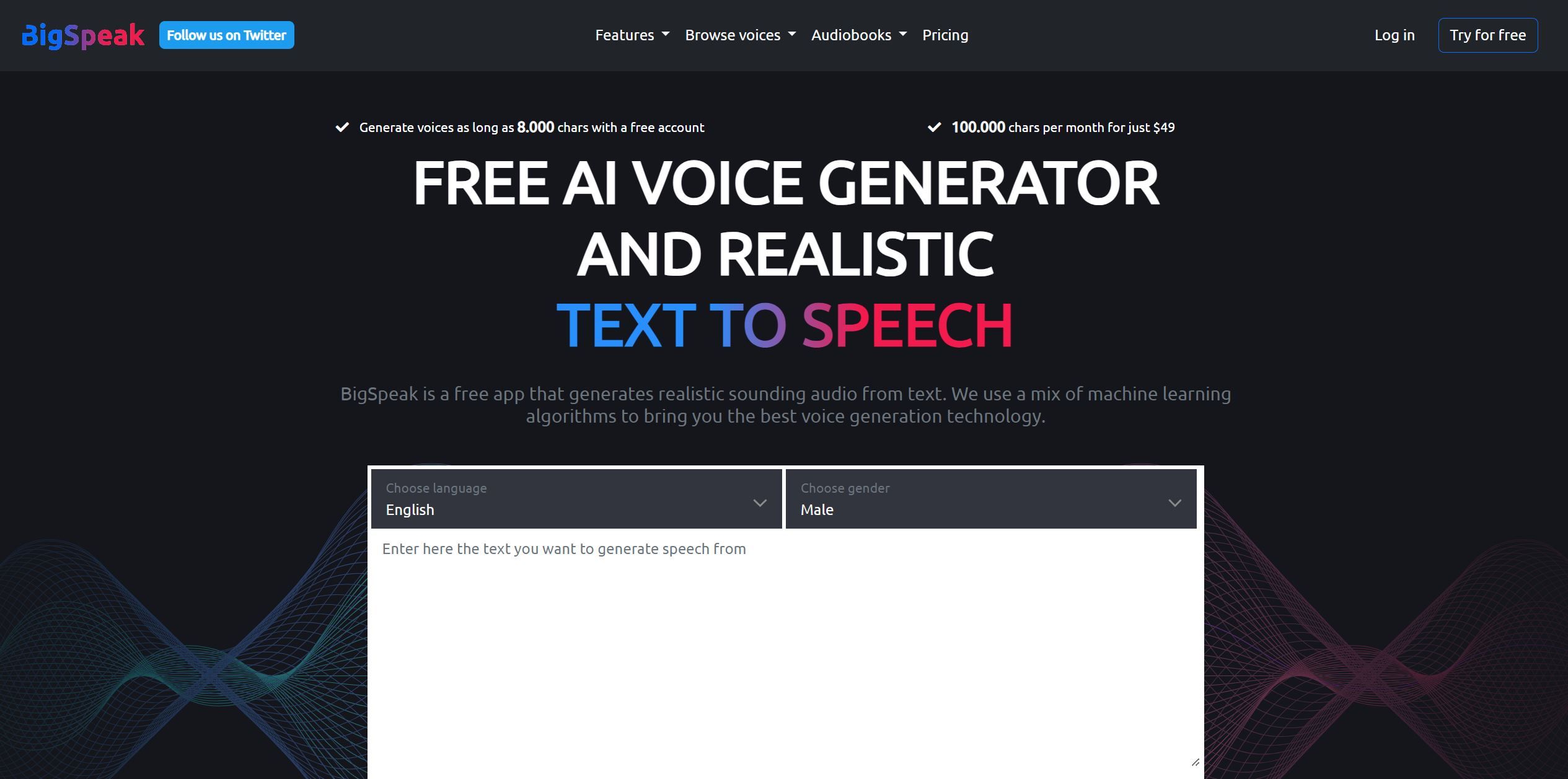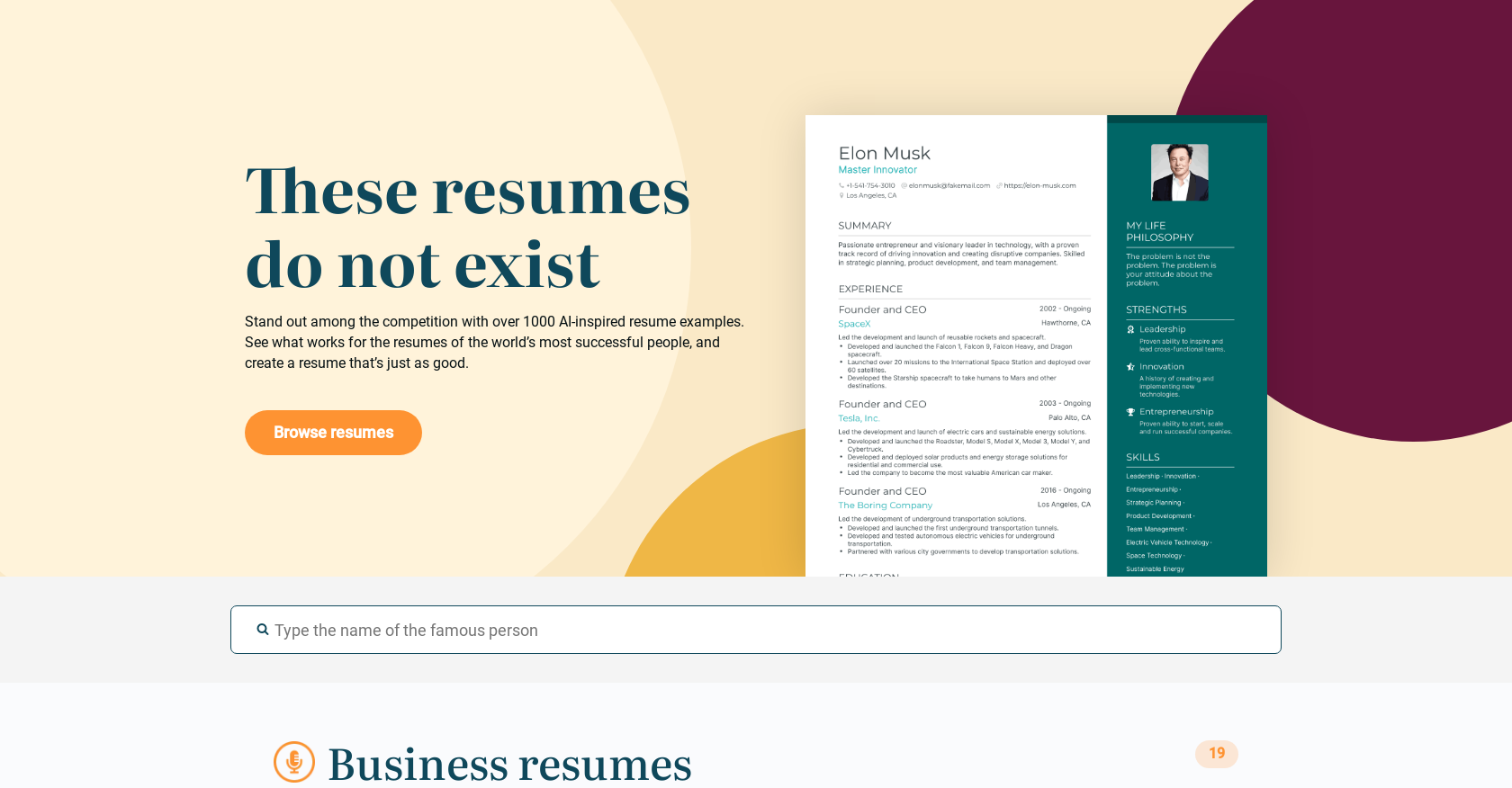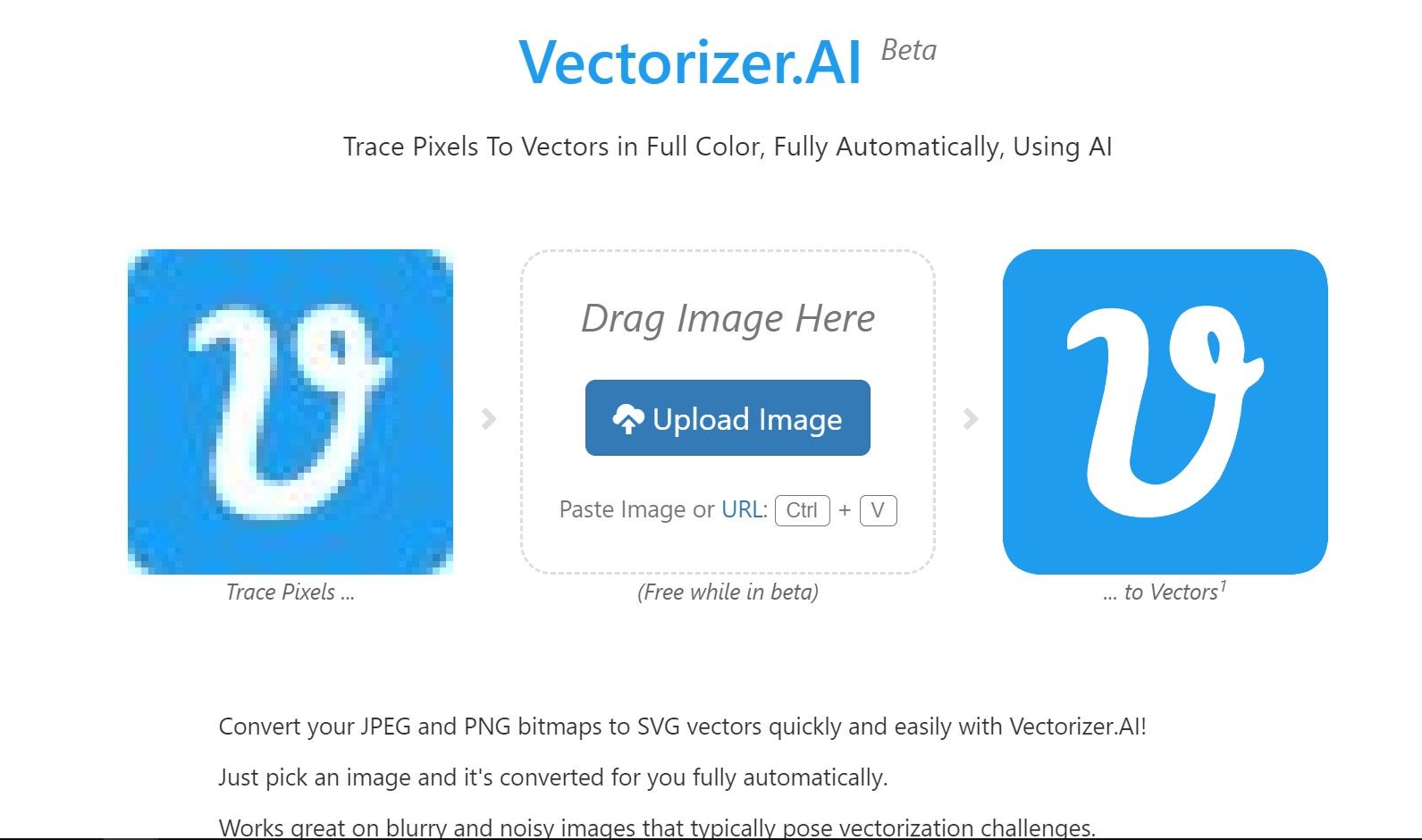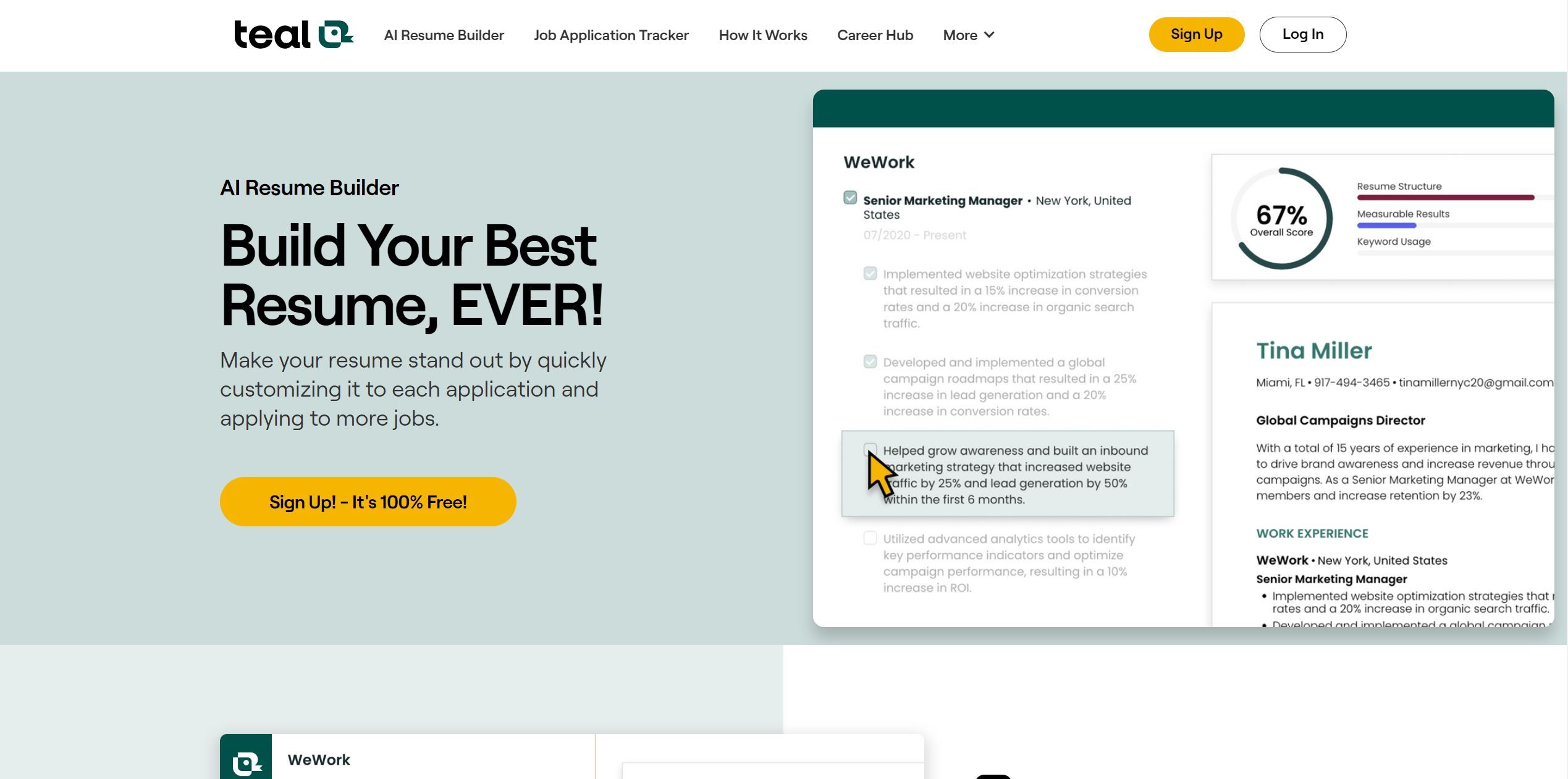
Teal Resume Builder
Teal Resume Builder: Simplify and Enhance Resume Creation
The Teal Resume Builder is an online tool that utilizes AI and GPT technology to assist users in quickly and easily creating professional resumes. With features such as AI-generated summaries, achievements, and cover letters tailored to the job description, access to professional resume templates, and real-time feedback about what parts of your resume need improvement, the tool provides a comprehensive solution for resume building.
Teal Resume Builder Features
- ✨ AI Resume Creation: Users can upload their existing resume or LinkedIn profile to quickly generate professional resumes.
- ✨ Multiple Templates: The tool offers four simple templates, making it easy to create different versions of a resume for different job applications.
- ✨ Download Formats: Resumes can be downloaded in PDF format for easy sharing and printing.
- ✨ AI-Generated Content: The tool provides AI-generated professional summaries, achievements, and cover letters tailored specifically to each job description.
- ✨ Resume Analysis: Users receive real-time feedback and expert tips about how to improve their resume.
- ✨ Matching Resumes: Resumes can be matched to job descriptions to ensure they align with the requirements of specific job applications.
- ✨ Unlimited Resumes: Users can create and export unlimited resumes using the Teal Resume Builder.
- ✨ AI Cover Letter Generator: The tool merges a user’s resume and a job description to generate a customized cover letter for each job application.
- ✨ Career Enhancement Features: Additional features include job tracking, resume examples, LinkedIn profile review, contacts tracker, company tracker, work styles assessment, and a career hub with free content and resources for job seekers.
- ✨ Premium Features: The premium version offers unlimited keyword insights, advanced resume analysis insights, and unlimited AI usage for resume achievements, professional summaries, and cover letters.
Use Cases
- 👥 Job Seekers: Ideal for job seekers who want to create professional resumes quickly and easily with ATS-friendly templates.
- 📄 Multiple Resumes: Allows users to create different versions of their resumes for different job applications, organize all their resumes in one place, and sync edits across resumes.
- 🚀 Resume Enhancement: Provides AI-generated content, such as summaries and achievements, to enhance the quality of the resume.
- 📝 Cover Letter Creation: The AI Cover Letter Generator helps users create customized cover letters for each job application.
- 📈 Career Development: Offers career enhancement features, including job tracking and LinkedIn profile review, to support career growth.
Conclusion
The Teal Resume Builder is a versatile tool that leverages AI and GPT technology to simplify and enhance the resume creation process. With its user-friendly interface, AI-generated content, and real-time feedback, users can create professional resumes tailored to specific job descriptions. Whether you’re a job seeker looking to stand out in a competitive market or a professional aiming to enhance your career, the Teal Resume Builder provides the necessary tools and features to help you succeed.
FAQ
Q: Can I create multiple resumes using the Teal Resume Builder?
A: Yes, the Teal Resume Builder allows users to create and export unlimited resumes, making it easy to tailor your resume for different job applications.
Q: Does the Teal Resume Builder provide feedback on my resume?
A: Yes, the tool offers real-time feedback and expert tips on how to improve your resume, ensuring that it meets industry standards and stands out to employers.
Q: Can I download my resume in different formats?
A: Absolutely! The Teal Resume Builder allows you to download your resume in PDF format, making it easy to share and print your professional resume.
See more Human Resources AI tools: https://airepohub.com/category/human-resources